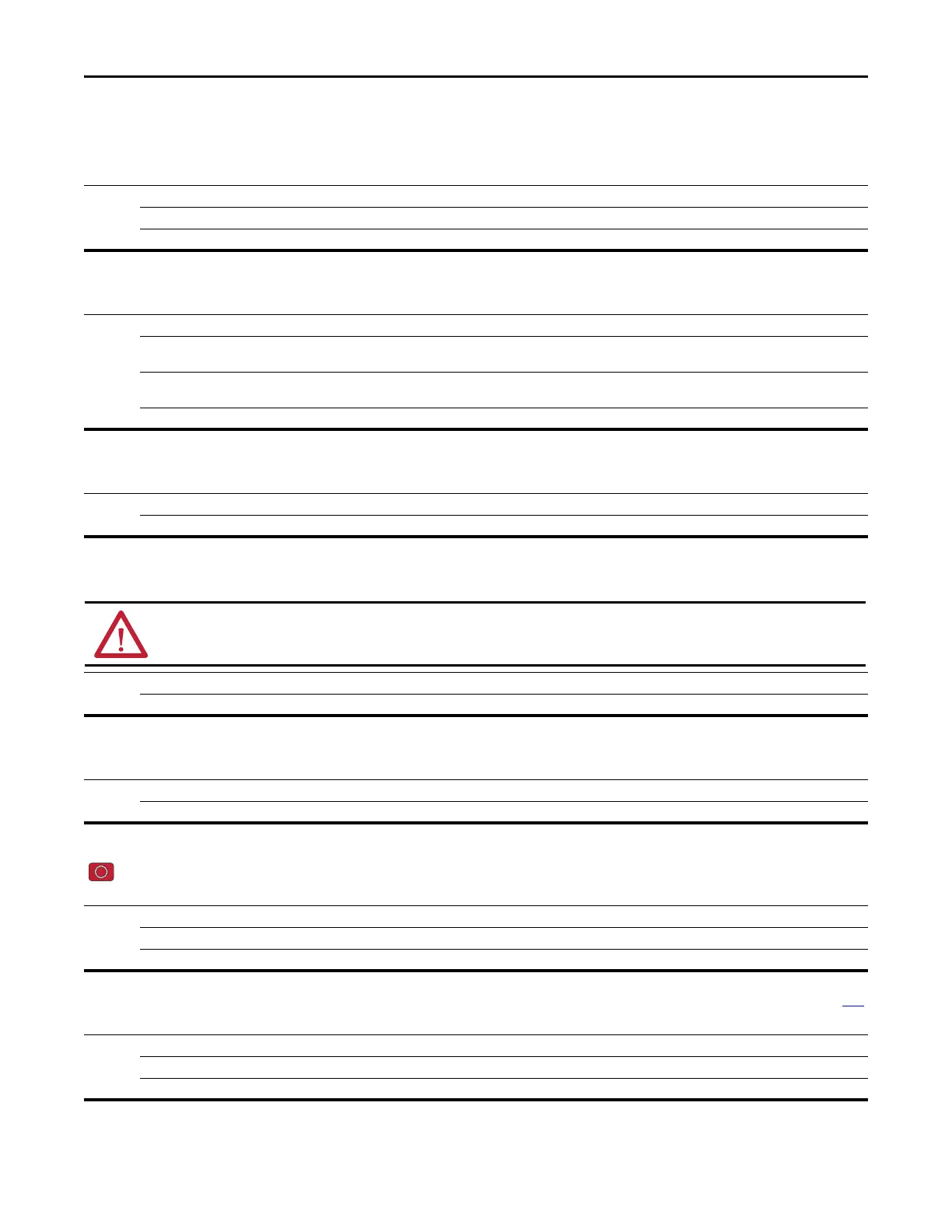124 Rockwell Automation Publication 520-UM001G-EN-E - September 2014
Chapter 3 Programming and Parameters
Advanced Program Group (continued)
A546 [FlyStrt CurLimit]
Used to determine when the drive has matched the motor frequency if flying start is enabled.
Values Default: 150%
Min/Max: 30/200%
Display: 1%
A547 [Compensation]
Enables/disables correction options that may improve problems with motor instability.
Options 0 “Disabled” No compensation.
1 “Electrical” (Default) Some drive/motor combinations have inherent instabilities which are exhibited as non-sinusodial motor currents.
This setting attempts to correct this condition
2 “Mechanical” Some motor/load combinations have mechanical resonances which can be excited by the drive current regulator.
This setting slows down the current regulator response and attempts to correct this condition.
3“Both”
A548 [Power Loss Mode]
Sets the reaction to a loss of input power.
Options 0 “Coast” (Default) Drive faults and motor coasts to a stop.
1 “Decel” Drive decelerates and attempts to keep the DC bus voltage above the undervoltage level.
A549 [Half Bus Enable]
Enables/disables the power ride through function which allows the drive to maintain power to the motor at 50% drive input voltage during short-term power sag conditions.
Options 0 “Disabled” (Default)
1“Enabled”
ATTENTION: To guard against drive damage, a minimum line impedance must be provided to limit inrush current when the power line recovers. The input
impedance should be equal or greater than the equivalent of a 5% transformer with a VA rating 6 times the drive's input VA rating if Half Bus is enabled.
A550 [Bus Reg Enable]
Enables/disables the bus regulator.
Options 0“Disabled”
1 “Enabled” (Default)
A551 [Fault Clear]
Stop drive before changing this parameter.
Resets a fault and clears the fault queue.
Options 0 “Ready/Idle” (Default)
1 “Reset Fault” Resets the active fault but does not clear any fault buffer.
2 “Clear Buffer” Resets the active fault and clears all fault buffers to “0”.
A552 [Program Lock] Related Parameter(s): A553
Protects parameters against change by unauthorized personnel with a 4-digit password.
Values Default: 0000
Min/Max: 0000/9999
Display: 1111
