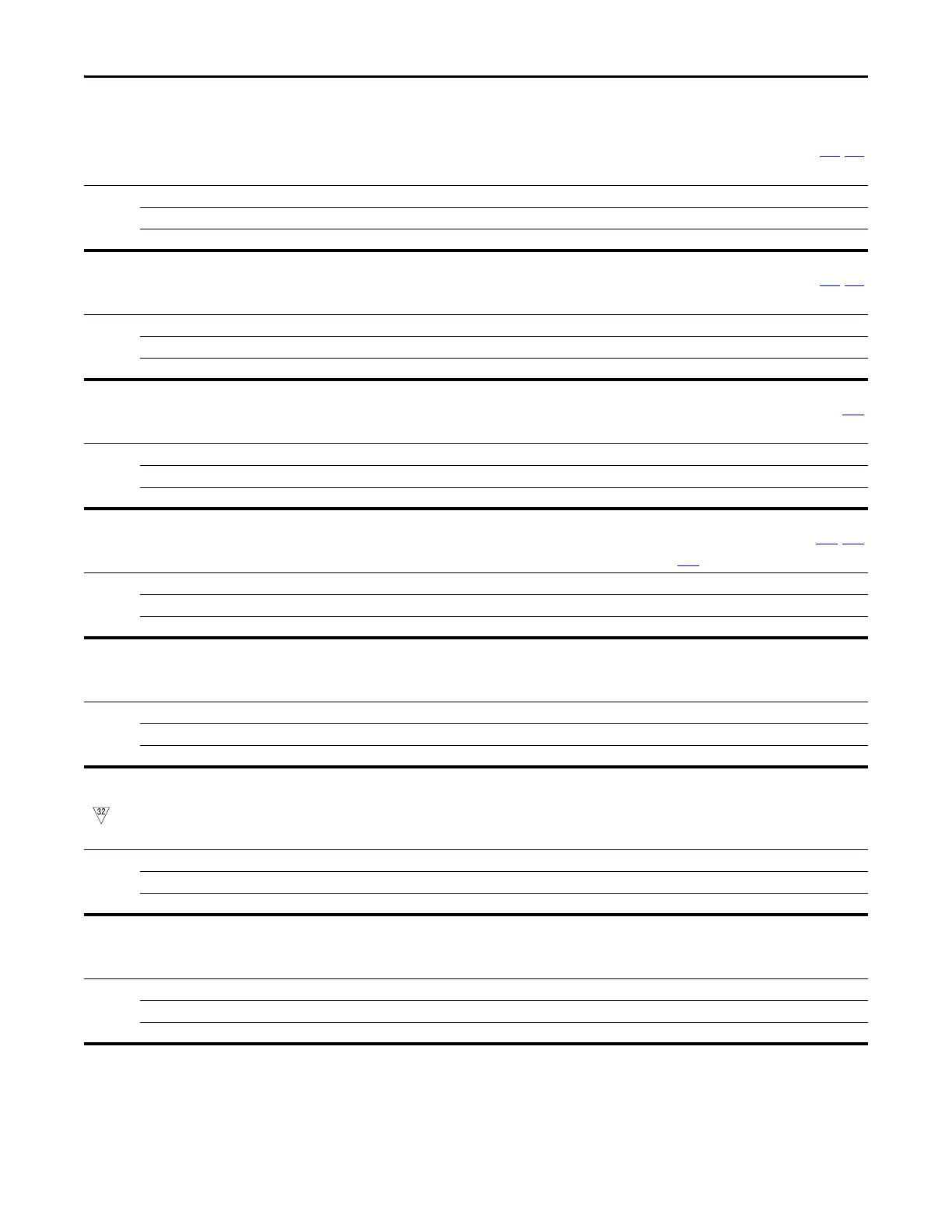Rockwell Automation Publication 520-UM001G-EN-E - September 2014 103
Programming and Parameters Chapter 3
Advanced Display Group
d360 [Analog In 0-10V] Related Parameter(s): t091, t092
Displays the 0-10V analog input as a percent of full scale.
Values Default: Read Only
Min/Max: 0.0/100.0%
Display: 0.1%
d361 [Analog In 4-20mA] Related Parameter(s): t095, t096
Displays the 4-20 mA analog input as a percent of full scale.
Values Default: Read Only
Min/Max: 0.0/100.0%
Display: 0.1%
d362 [Elapsed Time-hr] Related Parameter(s): A555
Displays the total elapsed powered-up time (in hours) since timer reset. The timer stops when it reaches the maximum value.
Values Default: Read Only
Min/Max: 0/32767 hr
Display: 1 hr
d363 [Elapsed Time-min] Related Parameter(s): d362, A555
Displays the total elapsed powered-up time (in minutes) since timer reset. Resets to zero when maximum value is reached and increments d362 [Elapsed Time-hr] by one.
Values Default: Read Only
Min/Max: 0.0/60.0 min
Display: 0.1 min
d364 [Counter Status]
Displays the current value of the counter if enabled.
Values Default: Read Only
Min/Max: 0/65535
Display: 1
d365 [Timer Status]
32 bit parameter.
Displays the current value of the timer if enabled.
Values Default: Read Only
Min/Max: 0/9999 s
Display: 1 s
d367 [Drive Type]
Used by Rockwell Automation field service personnel.
Values Default: Read Only
Min/Max: 0/65535
Display: 1
