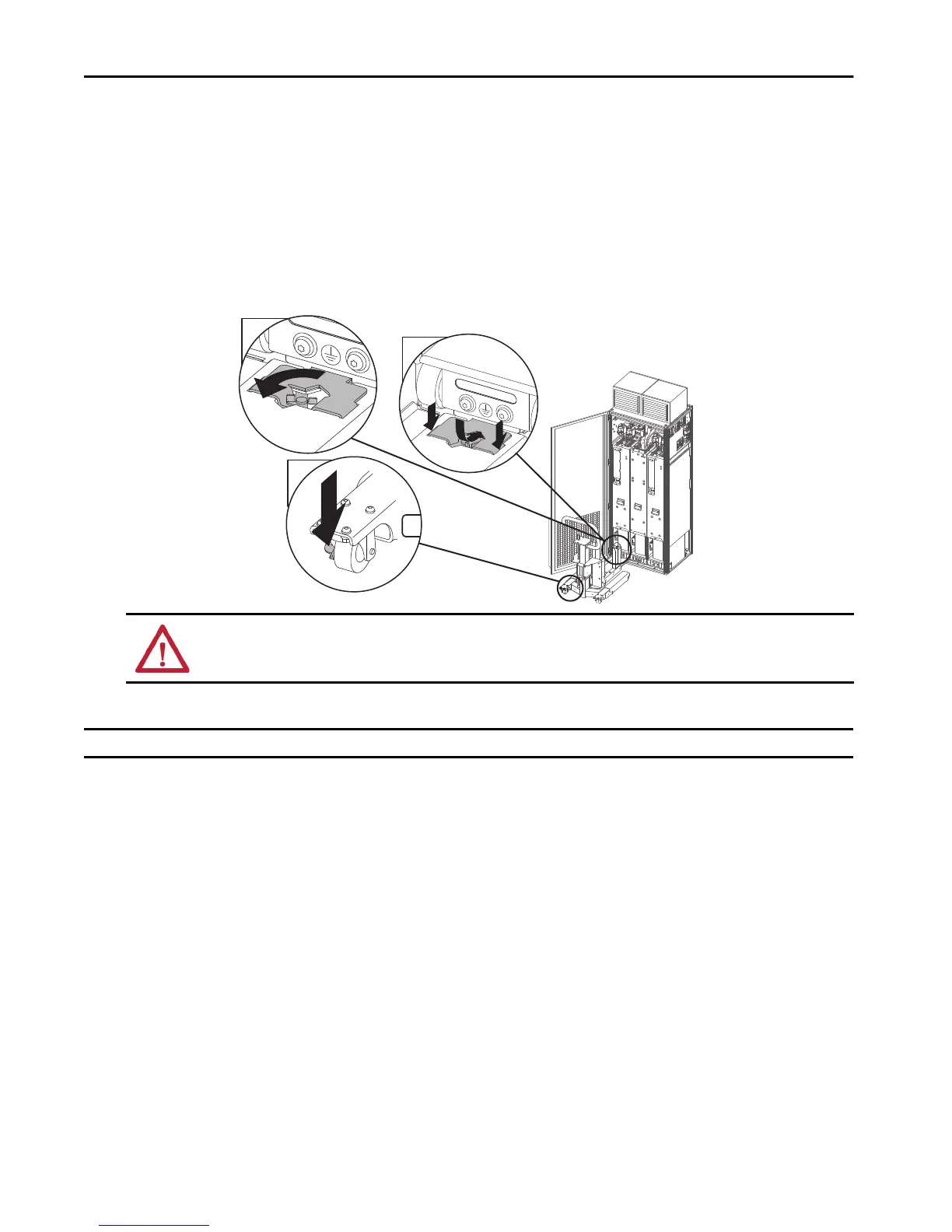Rockwell Automation Publication 750-IN105D-EN-P - June 2018 17
PowerFlex 750-Series Service Cart and DC Precharge Module Lift
Undock the Service Cart
Follow these steps to undock the service cart.
1. Release the lock on the tie-in plate by turning the lock clockwise.
2. To disconnect the bridge span from the cabinet, remove the tie-in plate.
3. Place the caster brake in the OFF position.
4. Pull the service cart away from control cabinet.
5. Use the jackscrew to lower service cart to lowest level possible.
Use the service cart to transport the power module and DC precharge module (when present) to the storage or service location.
ATTENTION: Avoid equipment damage. After the service cart is undocked, verify that the service cart is at the lowest possible level to minimize tip-over
hazards.
IMPORTANT Keep path clear of debris and other obstacles. Use slow continuous motions when transporting power modules with the service cart.
3
2
1
2x
