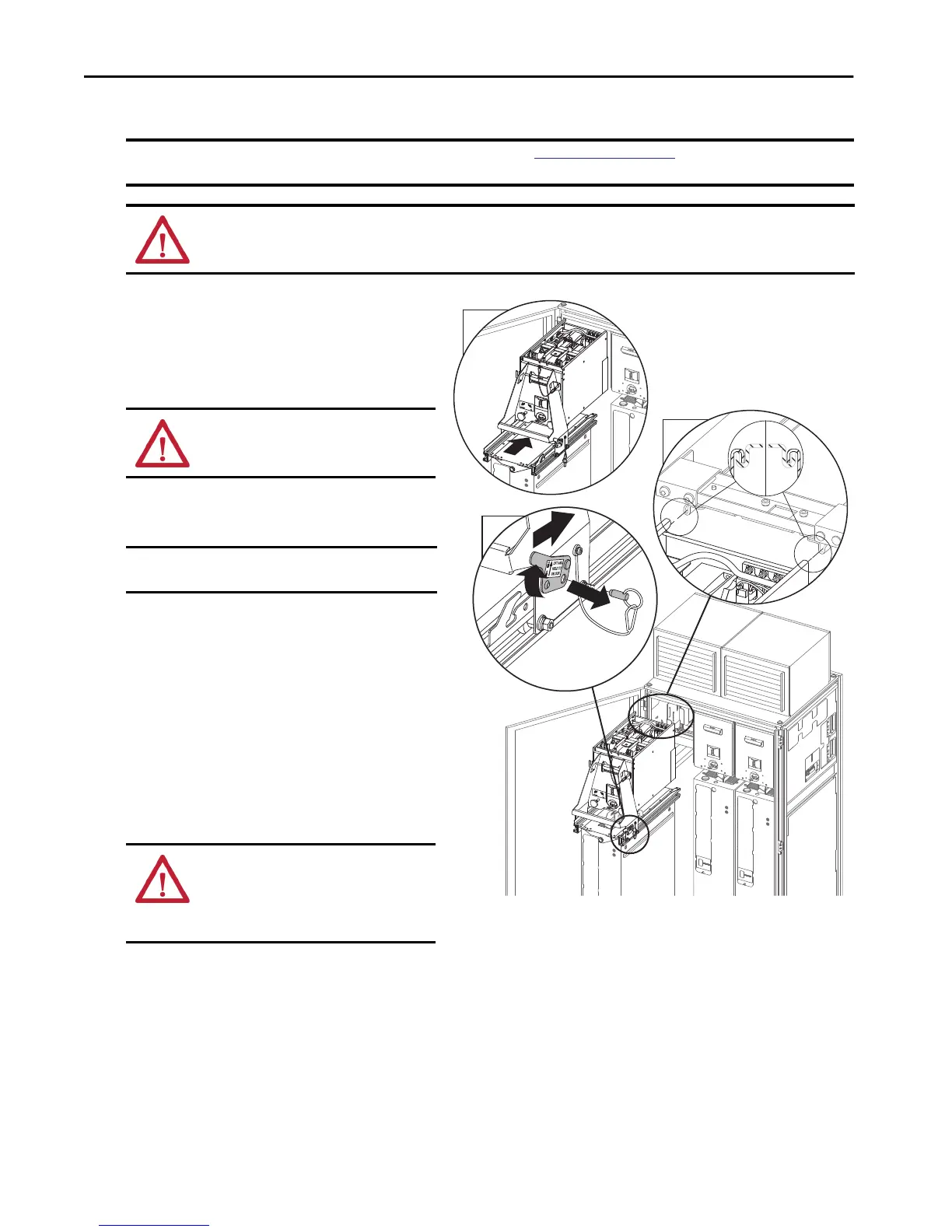Rockwell Automation Publication 750-IN105D-EN-P - June 2018 23
PowerFlex 750-Series Service Cart and DC Precharge Module Lift
Follow these steps to install the DC precharge module (DCPC) into the cabinet.
1. Release the DCPC module lift carriage.
a. Remove the locking pin.
b. Release the auto-lock.
Pull back on carriage handle and lift auto-lock lever.
c. Slide the carriage toward the cabinet.
2. Use the carriage handle to slide the carriage towards the
cabinet.
3. Align the DC precharge module with the tracks in the
control cabinet and insert DC precharge into cabinet.
Adjust the leveling knobs and the height of the service cart
to adjust the pitch of the DC precharge module. Make
adjustments as needed throughout installation. Several
minor adjustments may be required to insert the DC
precharge module.
Turn both knobs clockwise to angle the DC precharge
module upwards, and counter-clockwise to angle the DC
precharge module downwards.
When the final 2 inches (50 mm) of the DC precharge
module is sticking out from the cabinet, stop.
IMPORTANT The service cart is used to adjust the height of the power module. See
Adjust the Service Cart on page 7 for instructions on how to operate the
service cart.
ATTENTION: Avoid equipment damage. Always use small increments and extreme caution when raising or lowering the service cart. Damage to the
control cabinet, the DCPC module lift, the DC precharge module, and the power module is caused by rapid motion.
ATTENTION: Avoid personal injury. Read product
labels for pinch point hazards.
IMPORTANT To avoid damage, safely secure all cables and
wiring during installation.
ATTENTION: Avoid equipment damage. Do not
force the DC precharge module into the cabinet.
Damage to the cabinet and the DC precharge
module can occur when force is used if the module
catches.
a
b
c
1
2
3
