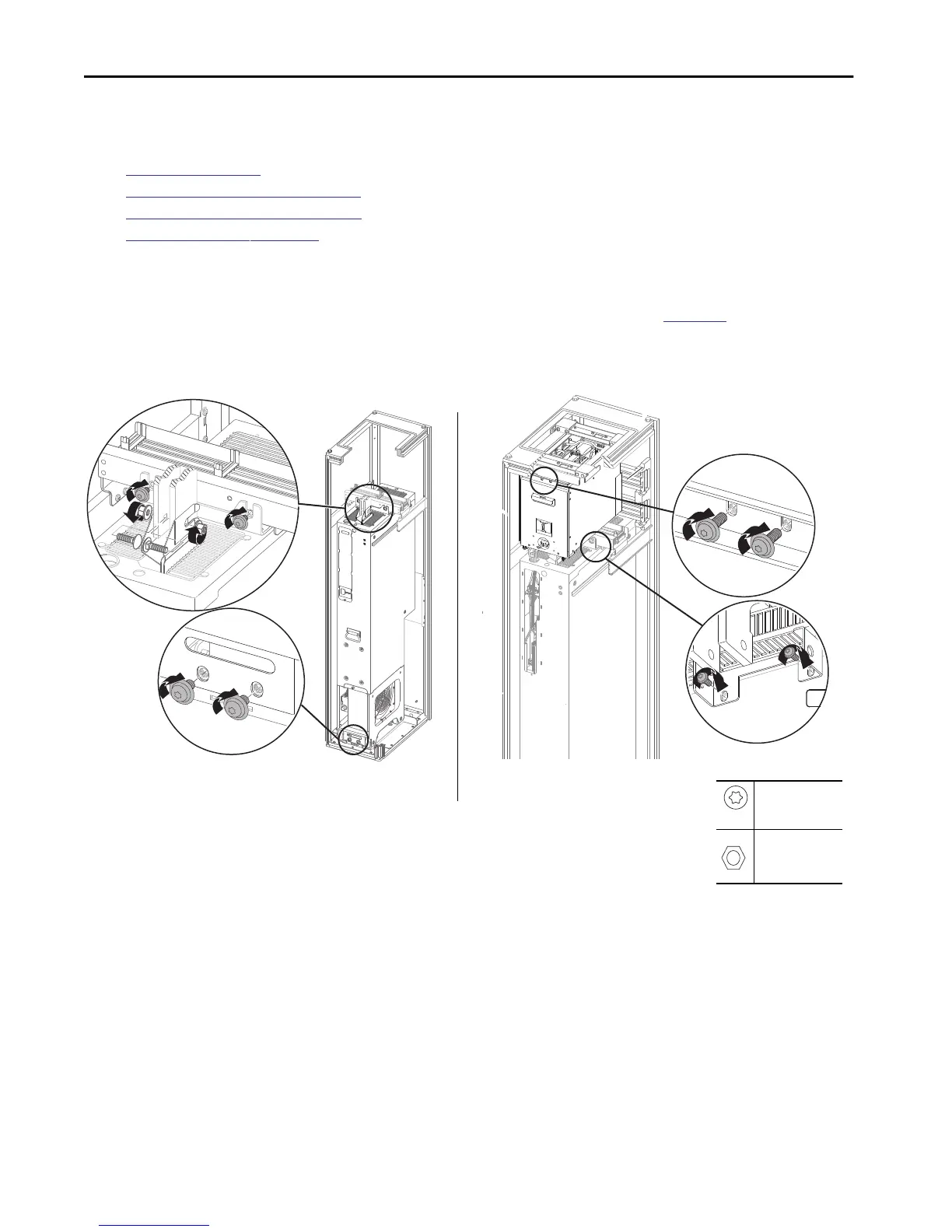26 Rockwell Automation Publication 750-IN105D-EN-P - June 2018
PowerFlex 750-Series Service Cart and DC Precharge Module Lift
Prepare the Equipment for Return to Service
Complete these procedures before you prepare the equipment to return to service.
•
Required Tools on page 4
•
Prepare the Equipment for Service on page 8
•
Install the DC Precharge Module on page 22 (Only for DC precharge)
•
Install the Power Module on page 25
Follow these steps to prepare the equipment for return to service.
1. Verify that power is removed from the cabinet and that the cabinet is de-energized before you perform these steps.
See PowerFlex 750-Series Products with TotalFORCE Control Hardware Service Manual, publication
750-TG100 for the complete power
cycling procedure.
2. Install all applicable anchor bolts and apply the final torque as indicated.
Image 2 applies only for configurations that contain a DC precharge module.
Image 2
Image 1
2x
M10 x 20 mm
T45
42.4 N•m (375 lb•in)
M10
15 mm
38 N•m (336 lb•in)
