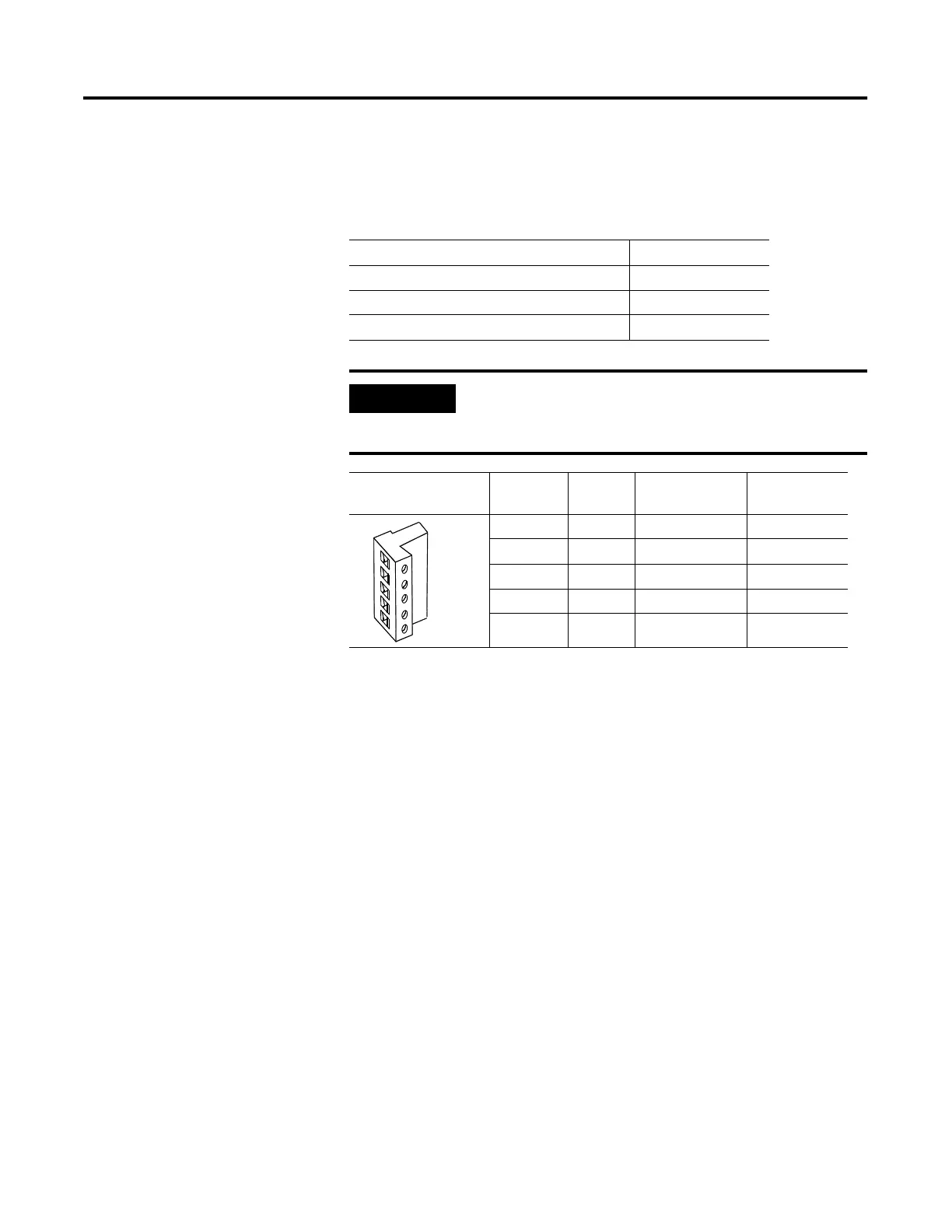Publication 2711-UM014B-EN-P
12-34 Terminal Connections
Making DeviceNet Connections
Use one of the cables below to connect the DeviceNet version of the
PanelView terminal to a DeviceNet network.
Cable Publication No.
DeviceNet Cable, 50 meters (164 feet) 1485C-P1A50
DeviceNet Cable, 100 meters (328 feet) 1485C-P1A150
DeviceNet Cable, 150 meters (492 feet) 1485C-P1A300
IMPORTANT
Refer to DeviceNet Cable System Planning and
Installation manual (Publication 1485-6.7.1) for
network layout and design information
DeviceNet
Terminal Block
Terminal Signal Function Color
1 COM Common Black
2 CAN_L Signal Low Blue
3 SHIELD Shield Uninsulated
4 CAN_H Signal High White
5 VDC+ Power Supply Red
