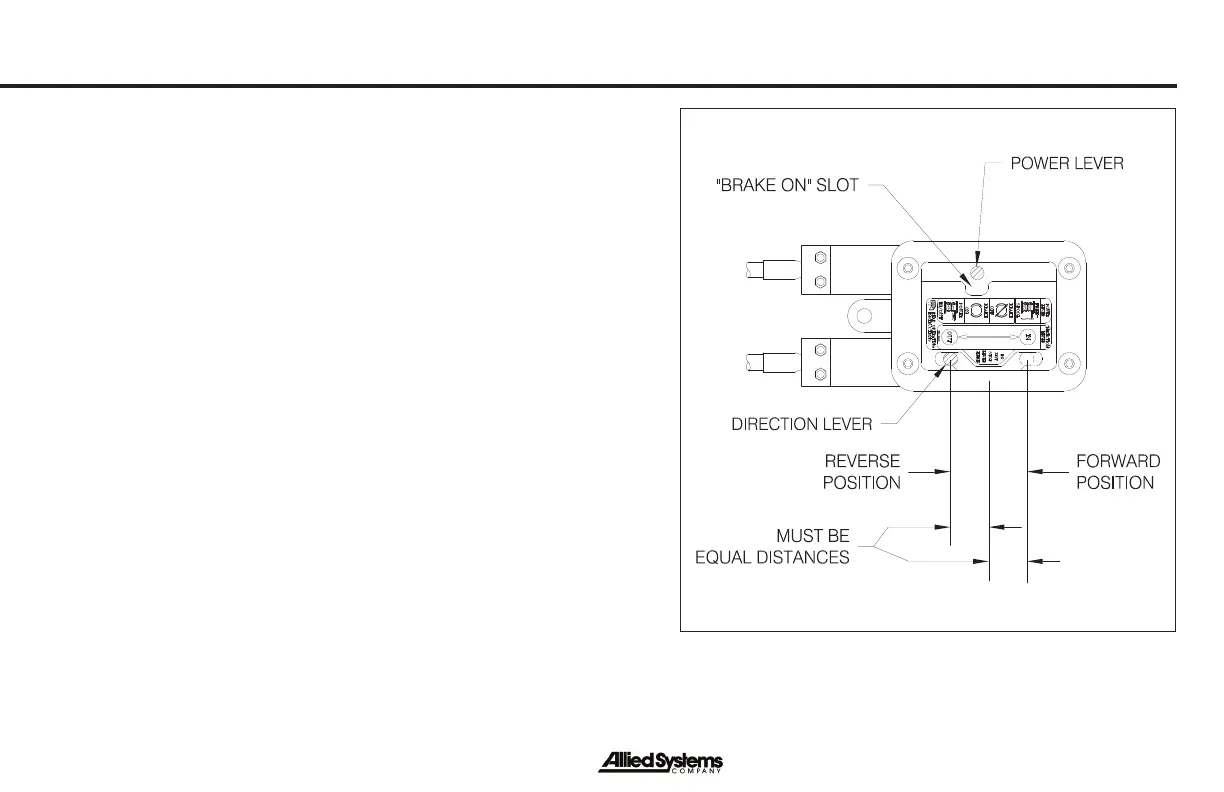23
Figure 15 - Proper Control Lever Alignment
Maintenance
8. If the cable needs adjustment at the winch, loosen
the cover capscrews at the control lever and loosen
the jam nut on the power control cable at the winch.
9. To adjust the cable, rotate the metal cable jacket,
screwing the cable into or out of the winch. Screwing
the cable jacket into the winch will move the control
lever towards the operator.
10. Apply grease to the clevis pin and reassemble the
clevis pin and cotter. Test the control lever operation
before attaching the aluminum housing cover.
11. Be sure to rotate the cable inside the housing to
remove any twisting caused by step 9. Tighten the
cable jam nut at the winch and the cover capscrews
at the control lever.