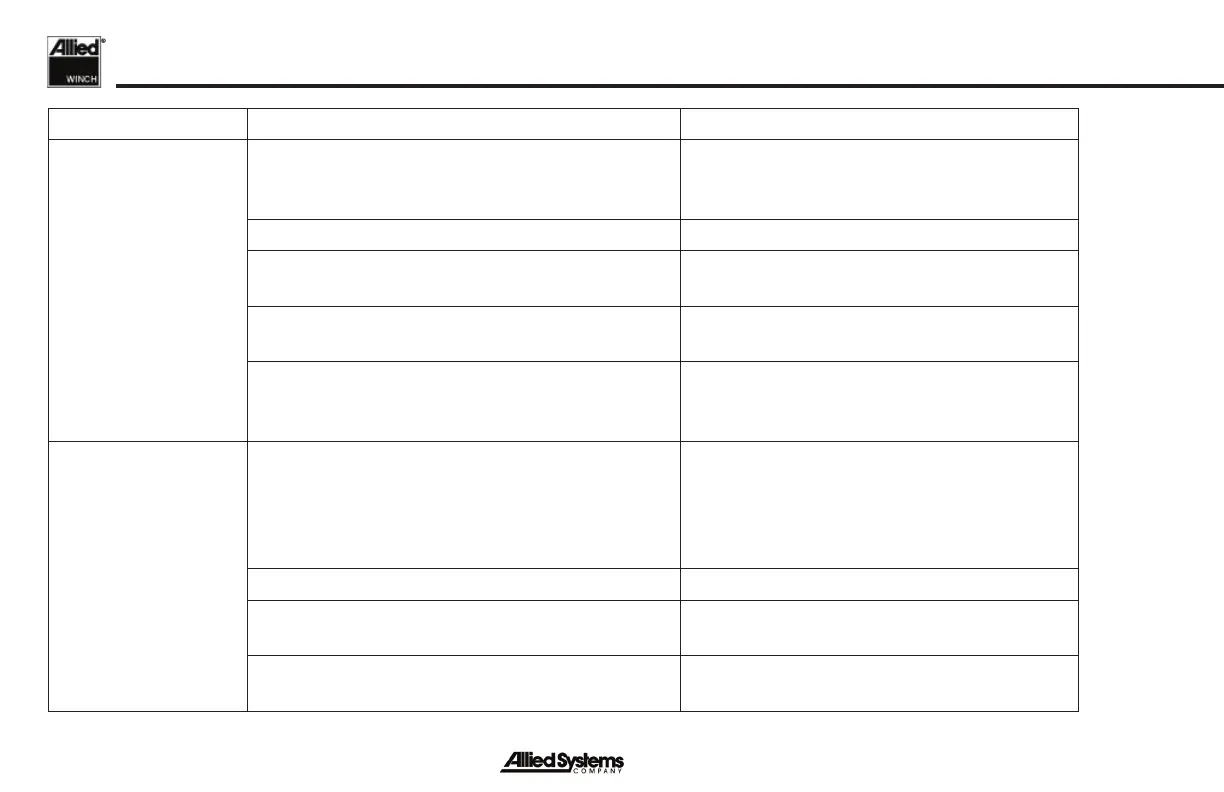16
Figure 11 - Troubleshooting Analysis Chart (1)
PROBLEM POSSIBLE CAUSE CORRECTION
Operation is rough
or not regular.
Hydraulic oil is too cold. Put the control lever in the BRAKE-OFF po-
sition. Run the engine at 1000 rpm to warm
the oil to 80°F before operating the winch.
Low oil level. Add hydraulic oil to the correct level.
Low oil pressure. See the Service Manual for additional
troubleshooting.
Wrong oil. Drain oil and replace with correct grade.
Refer to the approved oil list.
Control cables need adjustment. Check for correct adjustment. Make sure the
ends of the cables are fastened correctly.
Verify the handle is not contacting housing.
Hydraulic oil be-
comes too hot.
Winch is operated in the BRAKE-OFF position
for long periods.
Use the BRAKE-OFF position less. When
the BRAKE-OFF position is used, the
hydraulic oil fl ows continuously through the
relief valve. See the Service Manual for ad-
ditional troubleshooting.
Low oil level. Add oil.
Clogged suction strainer. Check and clean or replace the suction
strainer.
Defective or improperly adjusted oil relief valve. See the Service Manual for additional
troubleshooting.