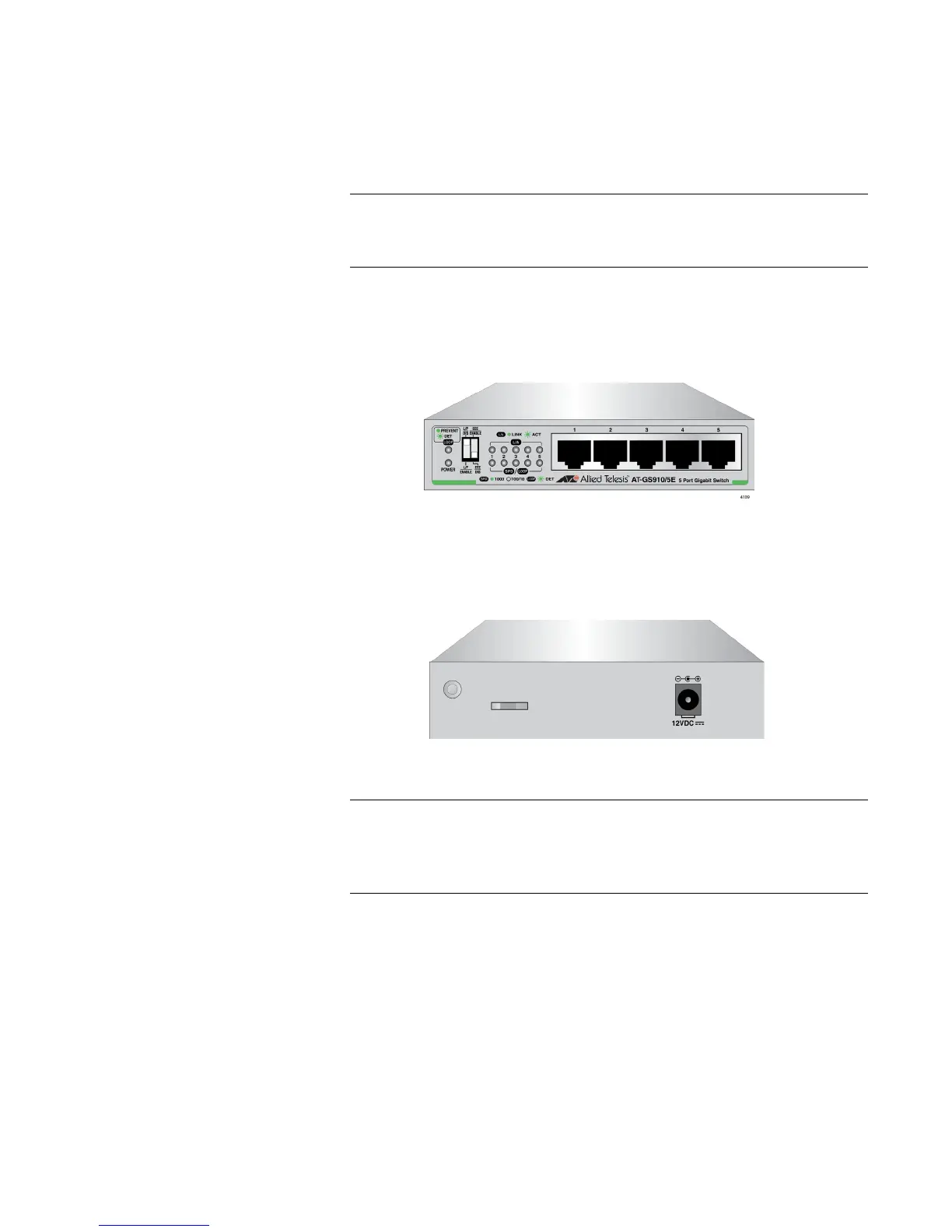Chapter 1: Product Description
13
The AT-GS910/5 switch can be installed on a desktop or mounted on a
wall. To mount the switch on a wall, use the AT-BRKT-J23 wall mount
brackets.
The AT-BRKT-J23 wall mount brackets are not included in the
shipping box. You must purchase them separately.
AT-GS910/5E
Switch
The AT-GS910/5E switch has five 10/100/1000Base-TX twisted pair ports
on the front panel as shown in Figure 3. The switch is installed on a
desktop only.
x
Figure 3. AT-GS910/5E Front Panel
The AT-GS910/5E switch has an external power supply with a single DC
power supply socket on the rear panel as shown in Figure 4.
x
Figure 4. AT-GS910/5E Rear Panel
The AT-GS910/5E power receptacle has a twist-and-lock barrel,
which is locked by turning the power cord clockwise one-quarter
turn.
