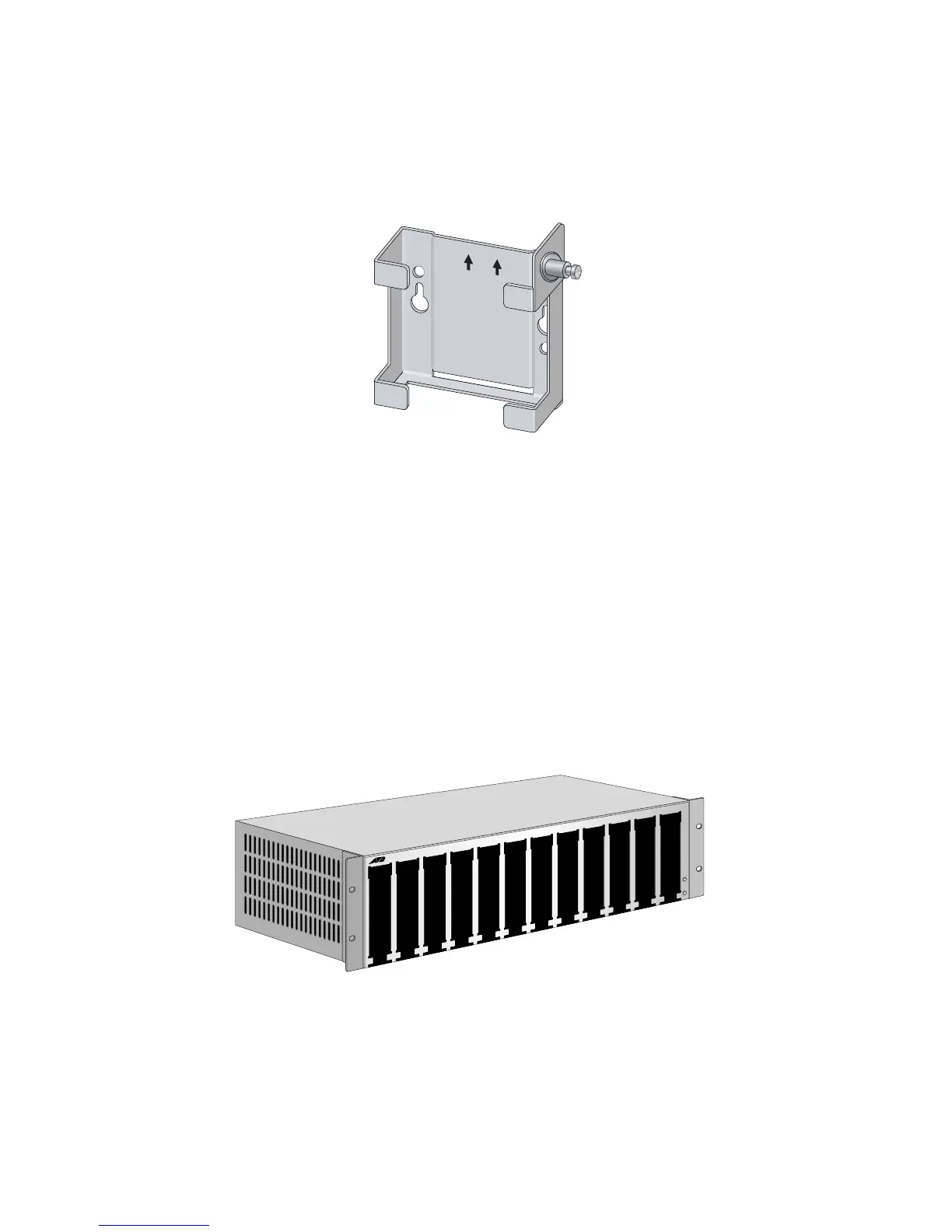AT-MC10x Series Media Converters Installation Guide
21
Installing a Media Converter in an AT-WLMT-010 Bracket
Wallmounting
The AT-WLMT-10, shown in Figure 12, is a "shelf" style unit designed to
hold an Allied Telesyn Standard Size Media Converter for wallmounting.
Figure 12. AT-WLMT-10 Wallmounting Bracket
To wallmount an AT-WLMT-10 bracket, refer to the AT-WLMT-010 Wall-
mounting Bracket Installation Guide (613-000258), that comes with the
unit.
Installing a Media Converter in an AT-MCR12 Chassis for
Rackmounting
The AT-MCR12 chassis, shown in Figure 13, provides convenient
rackmount or desktop installation for up to twelve Allied Telesyn media
converters..
Figure 13. AT-MCR12 Chassis
For installing the media converter in an AT-MCR12 chassis, refer to the
AT-MCR12 Chassis Installation Guide (613-10725-00), that comes with
the unit.
753
CAUTION
TO PREVENT THE
RISK OF FIRE
INS
TALL BRACKE
T
THIS SIDE UP
MCR12
