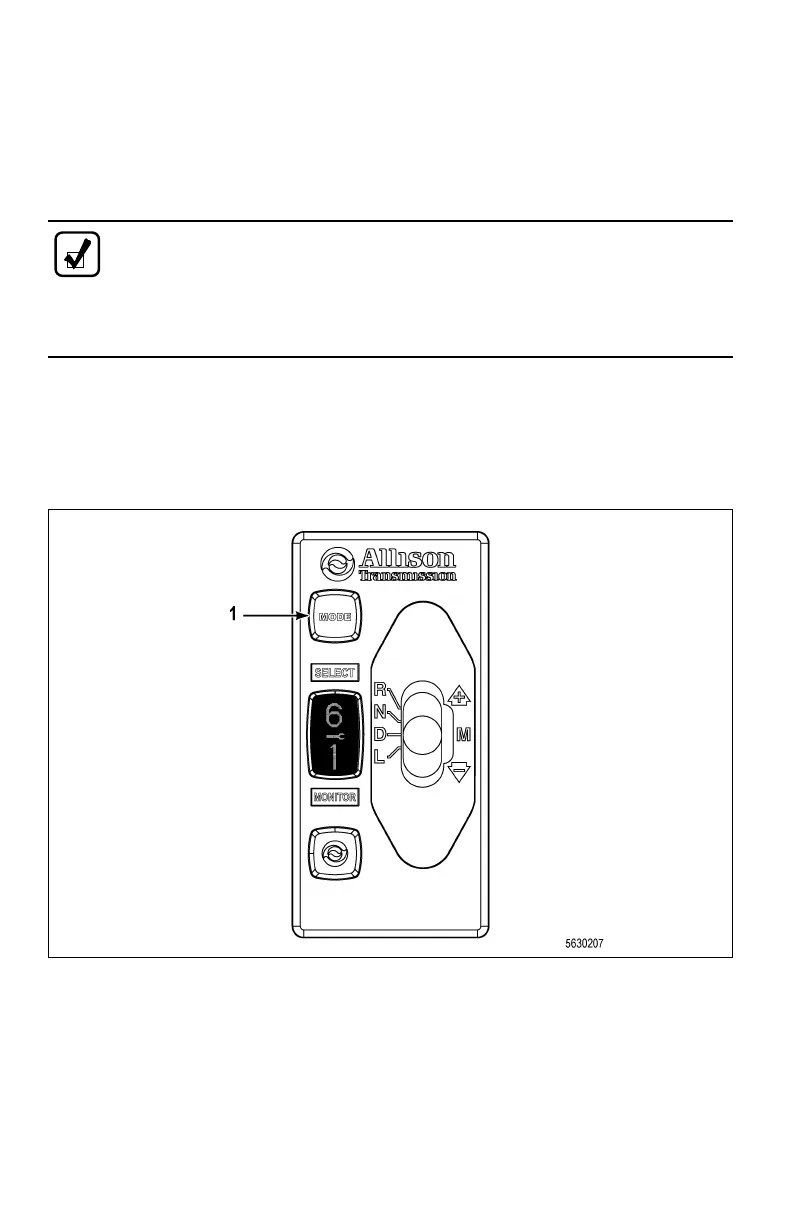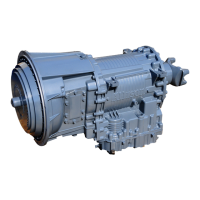•ActivatesaspecialfunctionprogrammedintotheTCM,whichistypically
analternateECONOMYorPERFORMANCEshiftschedule.
•TogglestothenextDTCwhileinDTCdisplaymode.
•Clears(erases)activeandinactiveDTCsfromTCMmemory.
NOTE:DTCscannotbeclearedindividually.AllactiveDTCsclear
rst,followedbytheinactive(historic)DTCs,providedtheMODE
buttonispressedlongenoughwhileintheDTCdisplaymode.Refer
to6.0DIAGNOSTICSforinformationandtheprocedureonreading
andclearing(erasing)DTCs.
AMODEdisplayislocatedneartheMODEbuttontoidentifythepurpose
associatedwiththeMODEbuttonselection.RefertoFigure7–1forthe
locationoftheMODEbuttonandMODEdisplayonabump-shiftlever
selector.RefertoFigure7–2forthelocationoftheMODEbuttonandMODE
displayonapushbuttonshiftselector.
(1)–MODEButton
Figure7–1.MODEButtonandDisplayOnaBump-ShiftLeverSelector
130