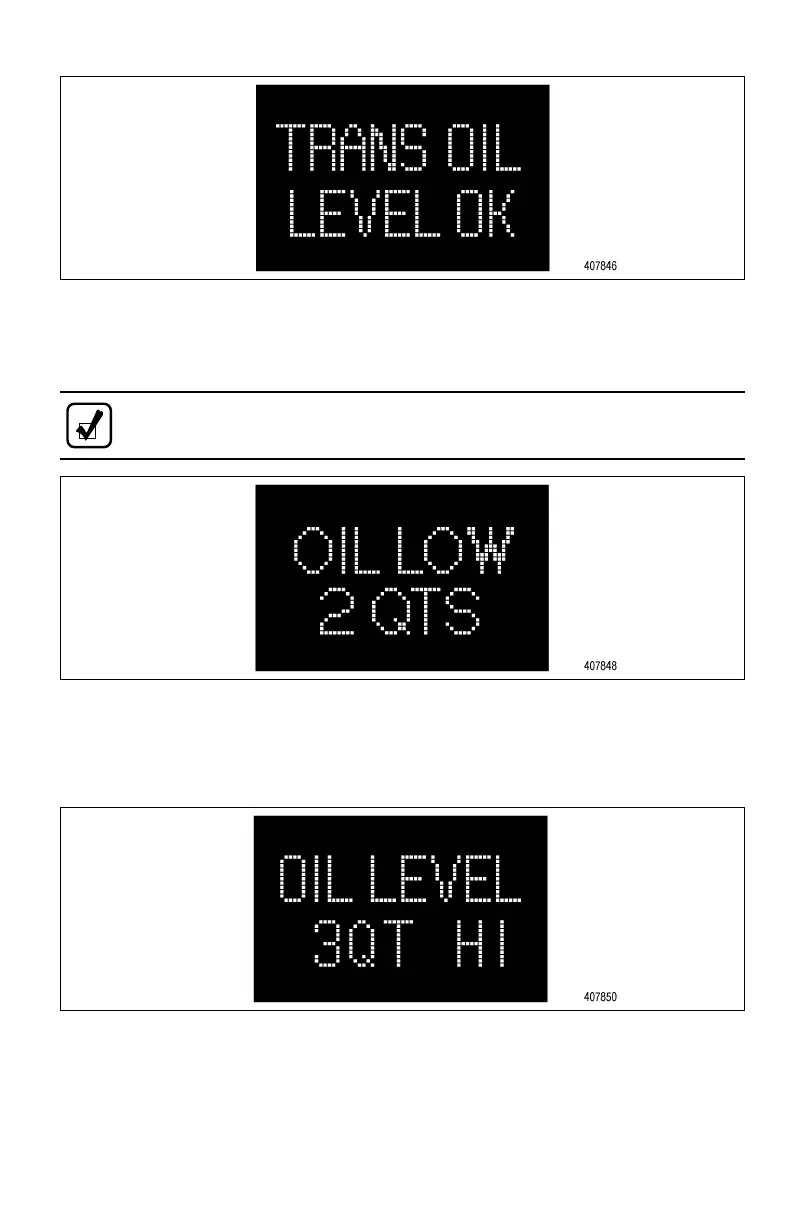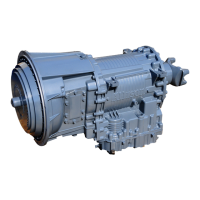Figure5–2.CorrectFluidLevelDisplay
7.Lowuidlevelisdisplayedandthenumberindicatesthenumberof
quartsofuidthetransmissionrequires(refertoFigure5–3).
NOTE:Conrmalowuidlevelconditionbymakingamanualuid
levelcheck.
Figure5–3.LowFluidLevelDisplay
8.Highuidlevelisdisplayedfollowedbyanumberandthenumber
indicatesthenumberofquartsthetransmissionisoverlled(referto
Figure5–4).
Figure5–4.HighFluidLevelDisplay
9.Toexittheuidleveldisplaymode,pressanyrangebuttononthepush
buttonshiftselectororpresstheDISPLAYMODE/DIAGNOSTIC(DMD)
buttontwiceonthebump-shiftleverselector.
91