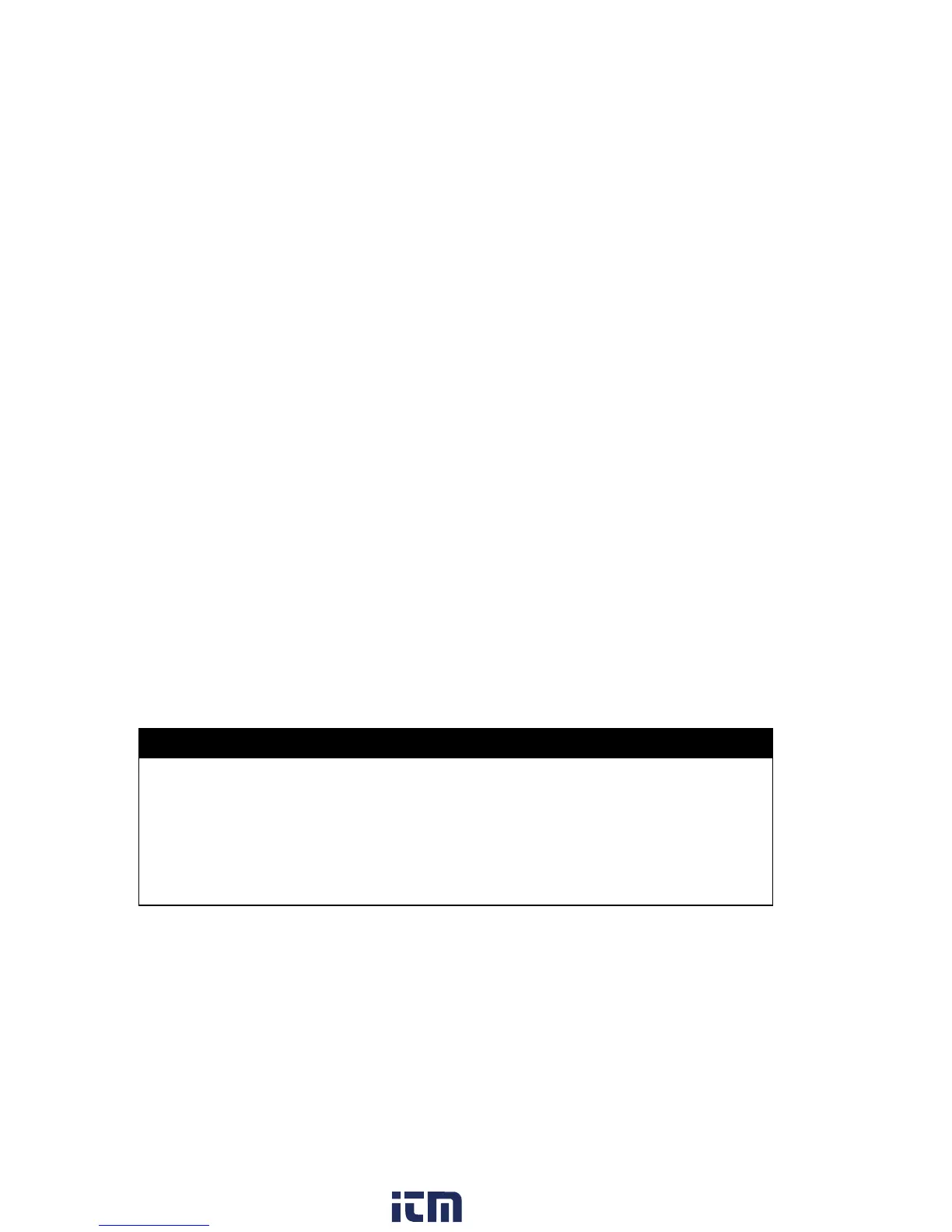6 Chapter 3
Menus
DISPLAY SETUP
Display setup menu is where you will setup the desired parameters to
be displayed on the running screen. With a parameter highlighted you
can then use the ON soft key to have it show up on the running
screen or select the OFF soft key to turn off the parameter. Use
PRIMARY soft key to have a parameter show up on the running
screen in a larger display. Only one parameter can be selected as a
primary, and up to 2 secondary parameters can be selected at one
time.
SETTINGS
Settings menu is where you can set the general settings. These
include Language, Beeper, Select Units, Time Constant, Contrast,
Set Time, Set Date, Time Format, Date Format, Number Format,
Backlight and Auto Off. Use the or soft keys to adjust the
settings for each option and use the key to accept settings.
FLOW SET UP
In Flow Setup mode, there are 4 types: Round Duct, Rectangle Duct,
Duct Area and Horn. Use the or soft keys to scroll through the
types and then press the key to accept the desired type. To
change the value, highlight the Enter Settings option and press the
key. Use the instructions below to change the value of the type that
you selected.
The horn numbers are the models of the horns. For example, 100
refers to a horn model number AM 100. Only horns with Model
numbers as follows can be used with this function: AM 100, AM 300,
AM 600, and AM 1200. If a horn model number is chosen, the
instrument will return to measuring mode and use a preprogrammed
curve to calculate flow rate from velocity.
ACTUAL/STANDARD SETUP
Choose Actual/Standard measurements and parameters in the
Act/Std Setup menu. Within this menu, the user can also select
Standard Temperature, Standard Pressure and a source for the
actual temperature. The actual barometric pressure must be entered
to convert air velocity and volume measurements to actual conditions.
w ww. . com
information@itm.com1.800.561.8187