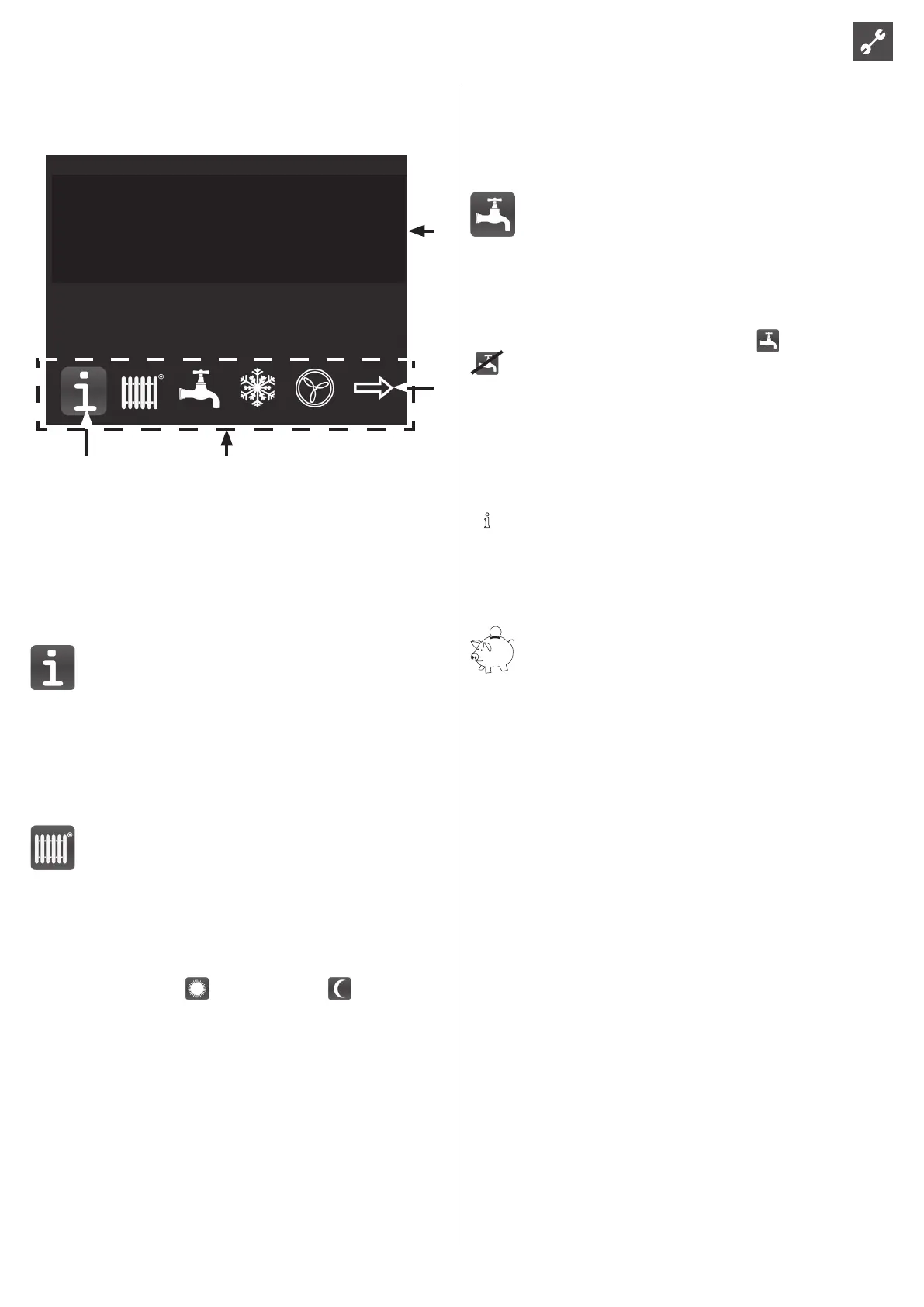983032600bUK– Translation into English of the original German operating manual – Subject to technical change without notice.
Main menu
BASIC LAYOUT:
3
1
2
4
Amb. temp- -9.2°C
Targeted room temp. 22.0°C
Current room temp. 22.1°C
el. rod active at 16.03.2014 11:11
1. Information and settings in the respective submenu
2. other menu items (optional if a corresponding number of
functions are available)
3. Submenu
4. Selected menu item
CONTENTS OF THE SUBMENU:
INFORMATION
Current outdoor temperature
Current room temperature setpoint or return temperature setpoint
Current actual room temperature or actual return temperature
Electric heating element last active on
Here you can see when the electric heating element was last activated
by the control
HEATING
Operating mode
Here you can view the current type of operation and if required change
it too (Automatic, Party, O)
Timer program
Info, whether the heat pump control operated on the basis of the timer
program in daytime mode or night-time mode . Temperature
and time settings for this can be made in the heat pump control.
Heating below Ø outdoor temperature
= heating limit in the heat pump controller
If the temperature falls below the set temperature, the heat pump
switches to heating mode. This temperature is primarily dependent on
the building standard.
Guide values: Existing building: 15°C
New building: 12°C
Passive building: 10°C
Average outdoor temperature
= Average temperature in the heat pump controller
The average outdoor temperature is made up of the outdoor
temperature curve over the past 24 hours and forms the reference
variable for the heat pump control, in order to active / deactivate the
heating mode
HOT WATER
Operating mode
Here you can view the current type of operation and if required change
it too (Automatic, Party, O)
Timer program
Info, whether the heat pump control can operate or cannot operate
on the basis of the o time program. Temperature and time
settings for this can be made in the heat pump control.
Hot water, setpoint
Required temperature for hot water in the storage tank
Hot water, actual
Current temperature of the hot water in the storage tank
NOTE
Unnecessarily high domestic hot water temperatures in the storage
tank reduce the system's eciency due to the high ow temperatures,
increase stoppage losses in the storage tank and therefore increase
running costs. Specic national requirements must be met
€
ENERGY SAVING TIP
Use the extra hot water function to temporarily increase the
hot water temperatures and therefore the tap output tem-
perature. After the timer setting has expired the hot water
temperature is reset automatically to the default value.
Extra hot water setpoint
Here you can dene a temporary higher hot water temperature, which is
maintained for a settable period.
Extra hot water period
After this time has expired the heat pump is controlled once again
according to the default setpoint