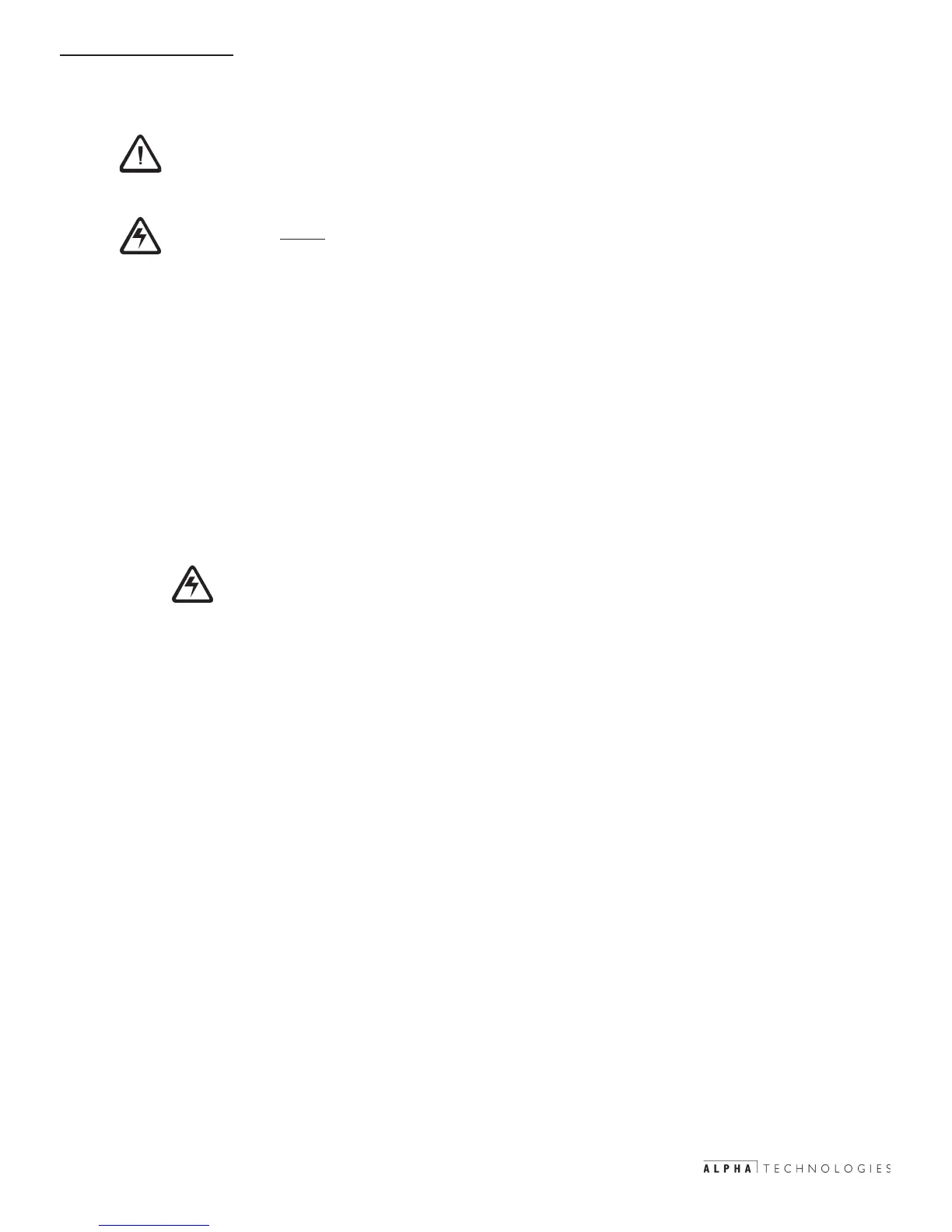2. Installation
016-537-B0-002 Rev. B
16
© 2002
TM
2.1 APP SPS Installation and Power Module Removal
Warning! Do not unplug output connector or change setting of output selector while
unit is in operation! Circuit breaker must be turned off first.
Procedure
1. Locate Service Power Inserter (SPI) in enclosure. (Refer to Figures 2-1 and 2-2.) For
20A SPI, plug APP SPS "Jones" connector into SPI. (Figure 2-1.) For 25A SPI
(9022S model only), plug APP SPS into red and white 25A connectors. (Figure 2-2.)
2 Determine the line voltage of the UPS.
3. This step for APP 9015S model only:
Select appropriate line voltage (120/240 VAC) by using the Input Voltage Selector
switch.
4. Select and connect appropriate line cord to Input Connector and plug into outlet.
CAUTION: Do not use the 120 VAC cord to plug into GFCI outlet! The GFCI
outlet is intended for lights and tools only. If necessary, remove
the LAP and use that outlet.
5. Set the 60/75/90 Output Selector Dial to the desired voltage. Plug the APP SPS
power cord into the enclosure's convenience outlet. Switch the APP SPS ON, and
verify that the Output Power Indicator is lit.
6. Toggle the SPI's ALT/ON switch to ALT. This transfers output power from the module
to the APP SPS which can now be used to maintain regulated, non-standby power to
the cable plant until a replacement power module has been installed.
7. Switch the battery breaker on the power module OFF.
8. Unplug the power module LINE cord from the enclosure convenience outlet.
9. Wait approximately 1 minute for the power module capacitors to fully discharge.
(Continued on next page)
NOTE: Inspect all cables before installation. Replace or repair damaged cords.