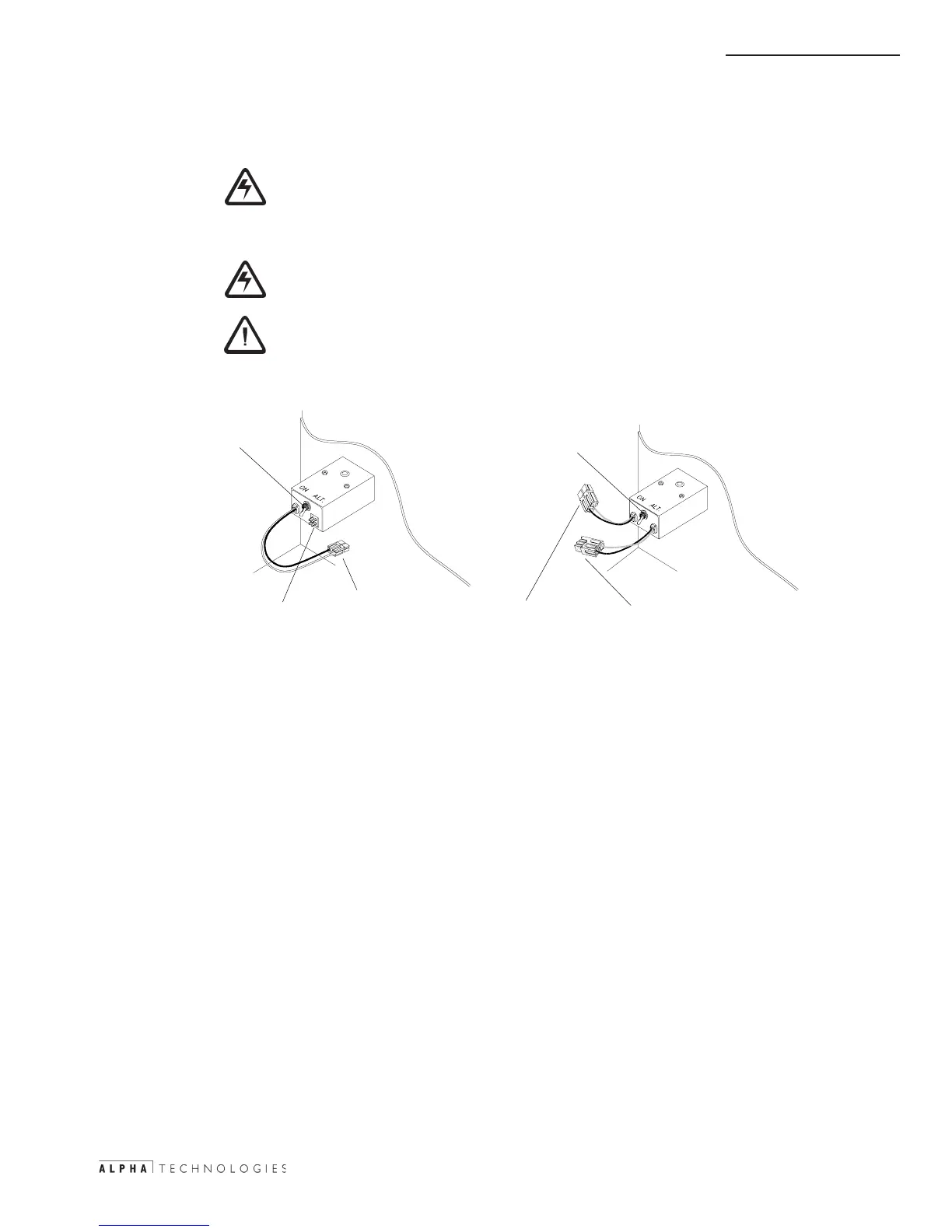2. Installation
17
© 2002
TM
016-537-B0-002 Rev. B
Anderson connector from
power supply
"ALT/ON" Switch
"ALT/ON" Switch
Anderson Connector
from power supply
Jones Connector
accepts mating plug
from APP SPS
Figure 2-1; 20A Service Power Inserter
(shown in PWE and UPE/M enclosures)
Figure 2-2; 25A Service Power Inserter
(shown in PWE and UPE/M enclosures)
25A Connectors
accept mating plug from
APP SPS
10. Disconnect the wires from the power module.
CAUTION: Do not let exposed battery cables come in contact with the chassis
or enclosure.
11. Reverse this procedure when reinstalling a module.
CAUTION: The ferroresonant transformer generates heat and may cause burns
if handled with bare hands.
NOTE: Always test that the power module is operating correctly before
toggling the SPI's "ALT/ON" switch back to the ON position.
2.1 APP SPS Installation and Power Module Removal, continued