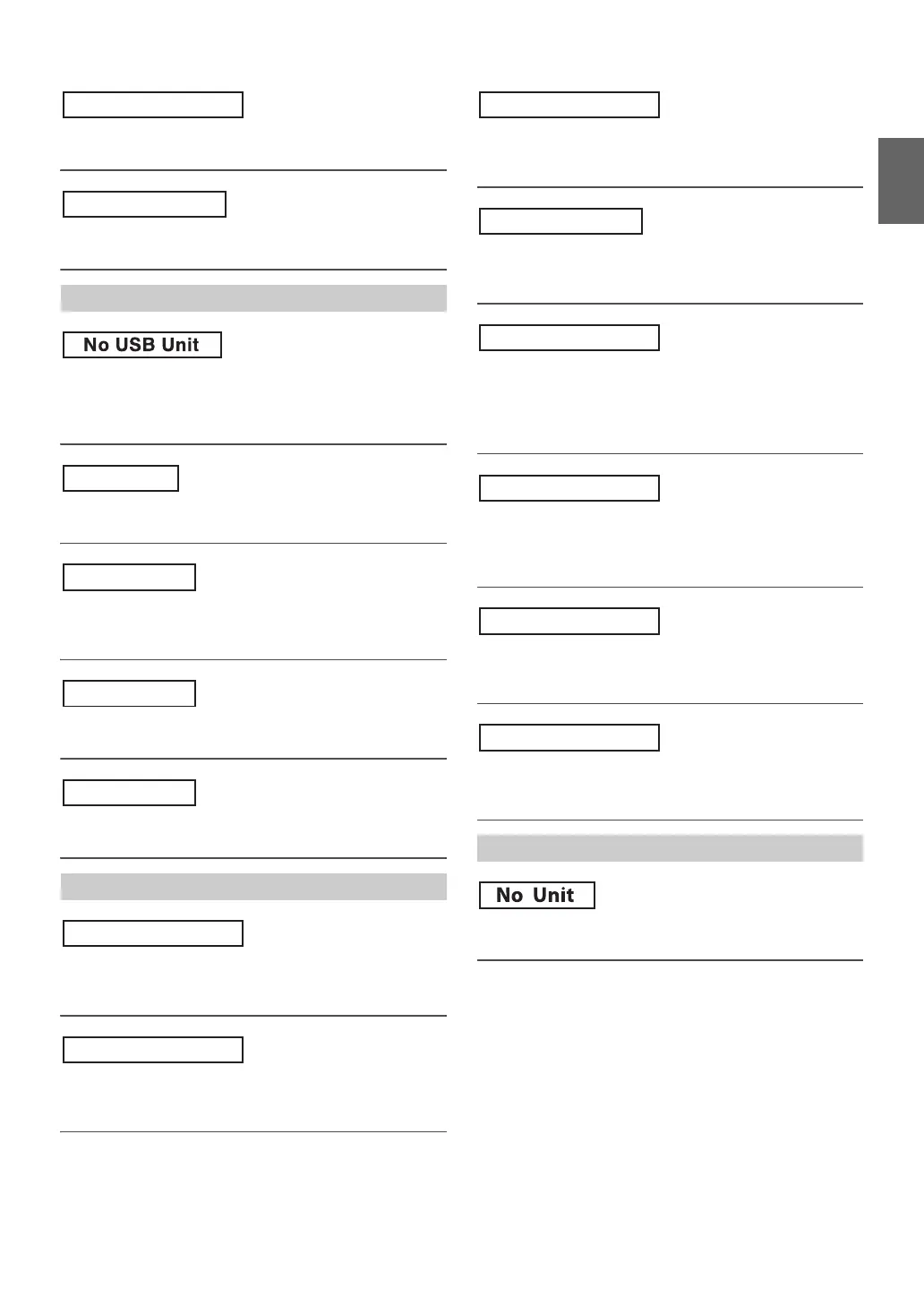45-EN
• A sampling rate/bit rate not supported by the unit is used.
– Use a sampling rate/bit rate that is supported by the unit.
• A copy-protected WMA file was played back.
– You can only play back non-copy-protected files.
• The iPod/iPhone is not connected.
– Make sure the iPod/iPhone is correctly connected (refer to
“Connections” on page 50).
Make sure the cable is not bent excessively.
• There are no songs in the iPod/iPhone.
– Download songs to the iPod/iPhone and connect to this unit.
• Communication error or boot error, etc.
– You can solve the problem by reconnecting the iPod/iPhone or
changing source.
• The iPod/iPhone version is too low.
– Update the iPod/iPhone version.
• The iPod/iPhone is not verified.
– You can solve the problem by reconnecting the iPod/iPhone.
• The application cannot stream the audio data or the station has been
deleted, etc.
– Change another station.
• There is something wrong with vTuner’s server.
– Wait until the connection recovery or change to other source by
pressing VSOURCE.
• The selected station’s audio file format cannot be supported by
vTuner application.
– Select another station.
• The vTuner application installed for the first time.
• The resuming playback station is deleted from iPhone.
– Select another station.
• The music cannot be played because the vTuner Compatible
Application for iPhone requires the user’s attention. Or no vTuner
application is installed in iPhone.
– When you are not driving, please see the vTuner Compatible
Application for iPhone.
• The device cannot be connected to vTuner internet radio. Or the
connected iPhone does not support vTuner.
– Change another iPhone that supports vTuner.
– Select a source other than vTuner by pressing VSOURCE.
• The iPhone is buffering broadcast programmes while receiving or
after receiving the station.
– Wait until the buffering finishes.
• The loading is in process to display the receivable station list.
• The station list is being transferred.
– No necessary operation.
• The BLUETOOTH device is not connected.
– Connect the BLUETOOTH device.
Indication for iPod Mode
Indication for vTuner Mode
BLUETOOTH mode
