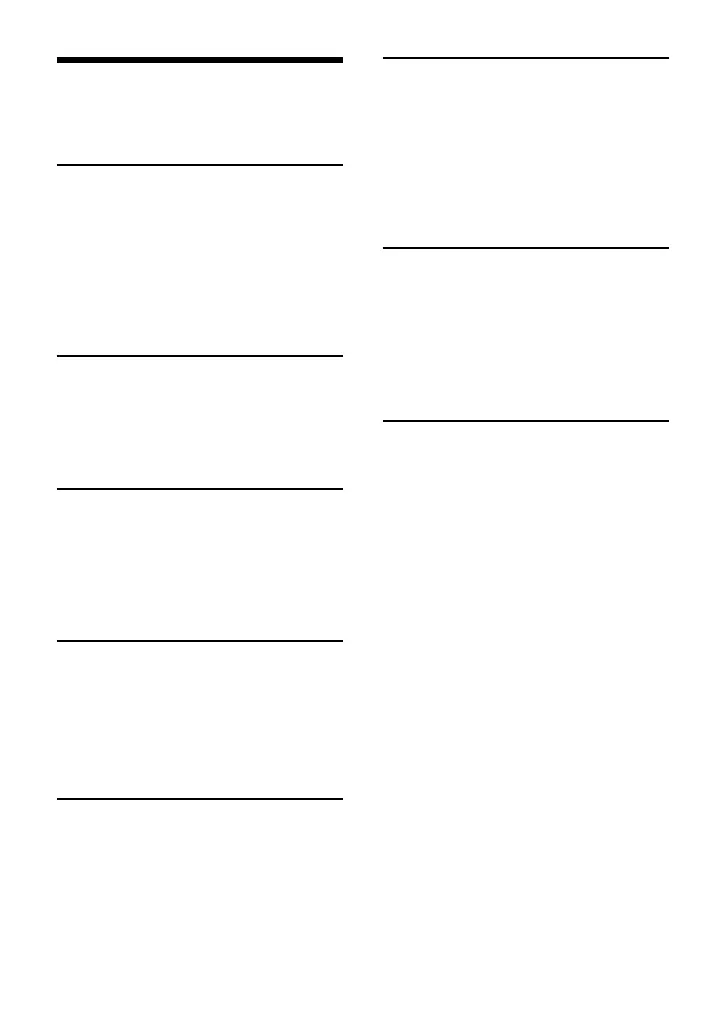6-EN
ALPINE CDE-205DAB 68-40368Z04-B (EN) 128x182
Table of Contents
WARNING . . . . . . . . . . . . . . . . . . . . . . . . . . . . . . . . . . . . . 4
Guide to Parts and Controls . . . . . . . . . . . . . . . . . . . . 7
Getting Started
Detaching the Front Panel . . . . . . . . . . . . . . . . . . . . . 9
Resetting the Unit . . . . . . . . . . . . . . . . . . . . . . . . . . . . . 9
Setting the Clock . . . . . . . . . . . . . . . . . . . . . . . . . . . . . . 9
Preparing a BLUETOOTH Device (CDE-205DAB/
UTE-204DAB only) . . . . . . . . . . . . . . . . . . . . . . . . . . 10
Connecting a USB Device . . . . . . . . . . . . . . . . . . . . .12
Connecting Other Portable Audio Device . . . . . 12
Listening to the Radio
Listening to the Radio . . . . . . . . . . . . . . . . . . . . . . . . 12
Receiving DAB . . . . . . . . . . . . . . . . . . . . . . . . . . . . . . . 12
Using FM/MW/LW . . . . . . . . . . . . . . . . . . . . . . . . . . . . 14
Using Radio Data System (RDS) . . . . . . . . . . . . . . . 14
Playback
Playing a Disc (CDE-205DAB only) . . . . . . . . . . . . . 16
Playing a USB Device . . . . . . . . . . . . . . . . . . . . . . . . . 16
Playing a BLUETOOTH Device (CDE-205DAB/
UTE-204DAB only) . . . . . . . . . . . . . . . . . . . . . . . . . . 16
Searching and Playing Tracks . . . . . . . . . . . . . . . . . 17
Handsfree Calling (via BLUETOOTH
only) (CDE-205DAB/ UTE-204DAB
only)
Receiving a Call . . . . . . . . . . . . . . . . . . . . . . . . . . . . . . 18
Making a Call . . . . . . . . . . . . . . . . . . . . . . . . . . . . . . . . . 18
Available Operations during Call . . . . . . . . . . . . . . 19
Useful Functions
Adjusting Bass Level/ Mid Level/ Treble Level/
Subwoofer Level/ Balance (Between Left and
Right)/ Fader (Between Front and Rear) . . . . . . 20
Setting the BASS ENGINE SQ . . . . . . . . . . . . . . . . . . 20
Using Siri Eyes Free (CDE-205DAB/ UTE-204DAB
only) . . . . . . . . . . . . . . . . . . . . . . . . . . . . . . . . . . . . . . .20
Settings
Canceling the DEMO Mode . . . . . . . . . . . . . . . . . . .22
Basic Setting Operation . . . . . . . . . . . . . . . . . . . . . . . 22
General Setup (GENERAL) . . . . . . . . . . . . . . . . . . . . . 22
Audio Setup (AUDIO) . . . . . . . . . . . . . . . . . . . . . . . . . 23
Display Setup (DISPLAY) . . . . . . . . . . . . . . . . . . . . . . 23
BLUETOOTH Setup (BLUETOOTH) (CDE-205DAB/
UTE-204DAB only) . . . . . . . . . . . . . . . . . . . . . . . . . . 24
Additional Information
Updating the Firmware . . . . . . . . . . . . . . . . . . . . . . . 25
Precautions . . . . . . . . . . . . . . . . . . . . . . . . . . . . . . . . . . 25
Maintenance . . . . . . . . . . . . . . . . . . . . . . . . . . . . . . . . . 26
Specifications . . . . . . . . . . . . . . . . . . . . . . . . . . . . . . . . 27
Troubleshooting . . . . . . . . . . . . . . . . . . . . . . . . . . . . . 29
Messages . . . . . . . . . . . . . . . . . . . . . . . . . . . . . . . . . . . . 33
Connection/Installation
Cautions . . . . . . . . . . . . . . . . . . . . . . . . . . . . . . . . . . . . . 35
Parts List for Installation . . . . . . . . . . . . . . . . . . . . . . 35
Connection . . . . . . . . . . . . . . . . . . . . . . . . . . . . . . . . . . 36
Installation . . . . . . . . . . . . . . . . . . . . . . . . . . . . . . . . . . . 40
