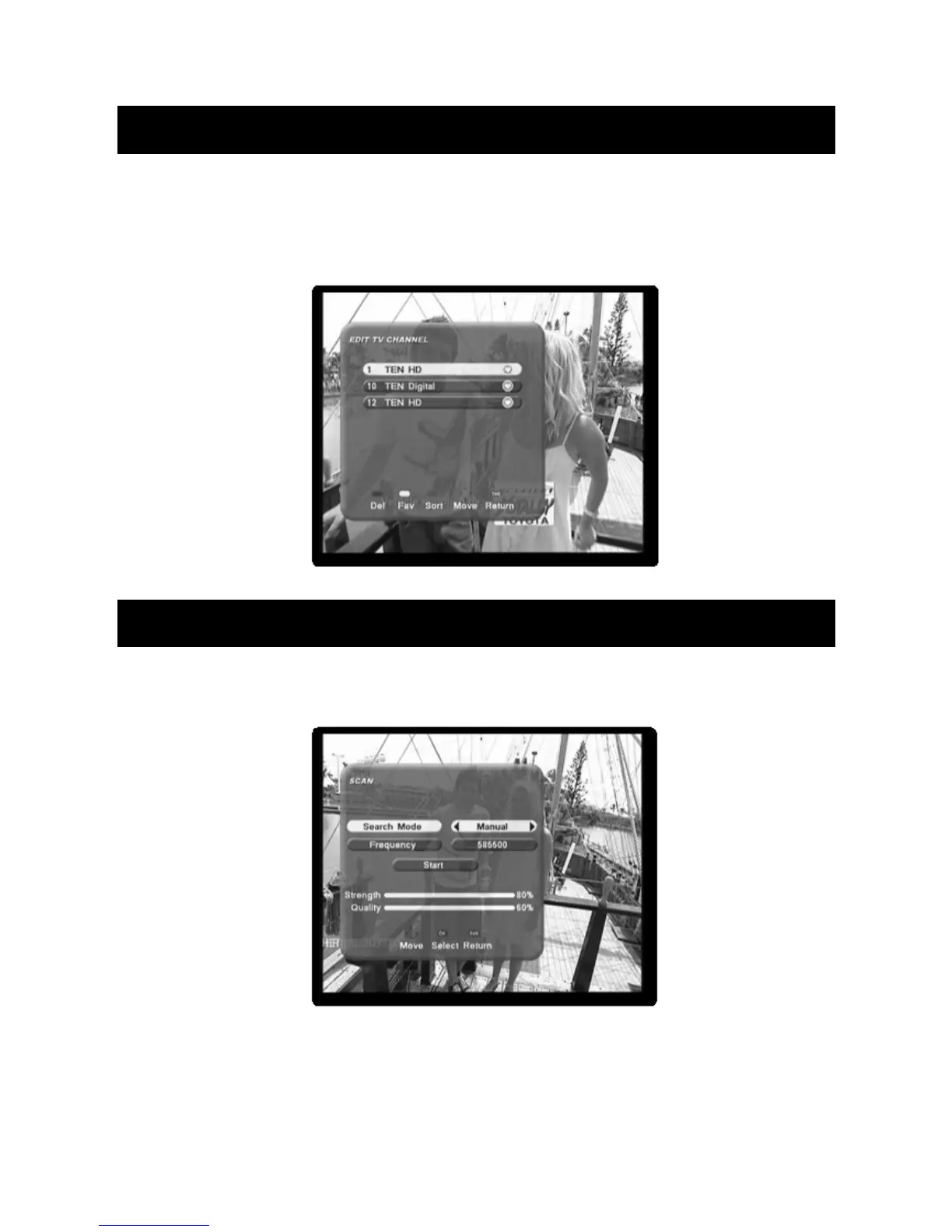18
TV AND RADIO CHANNEL EDIT
Edit channel section in the main menu allows you to Delete, sort, move and
create a favourites list of all your channels.
Details on how to perform this is shown on the bottom of the page in the
Edit channel page in the menu.
Use the coloured buttons on the
remote control to select the task
you want to perform. The on
screen prompts will guide you
through the process.
Ensure that you save settings.
You can select your favourite
channel list via the FAV button on
the remote
DIGITAL TV CHANNEL INSTALLATION
Select the scan function from the main menu
To perform an auto scan change search mode to auto or if you want to scan
for a specific channel use manual scan as shown above
