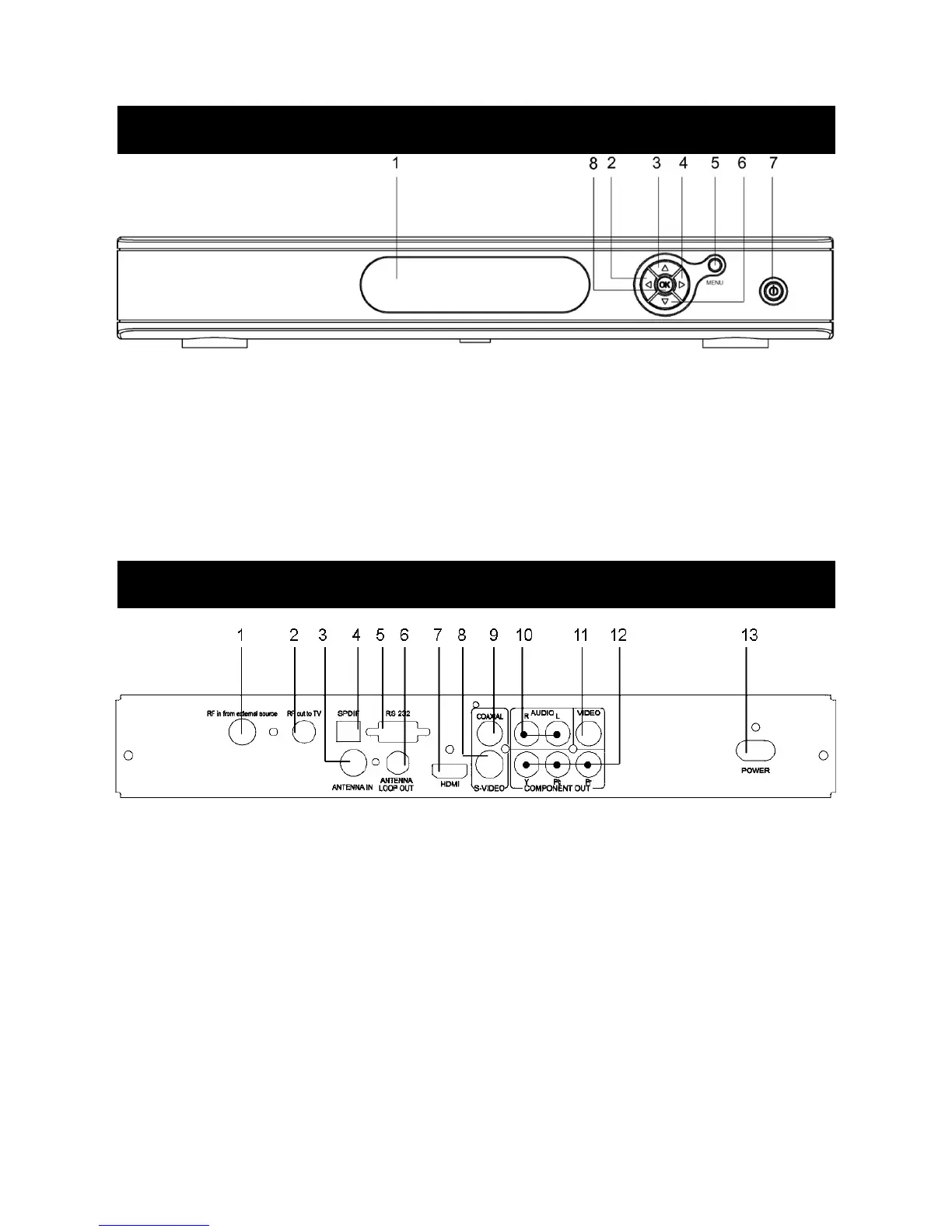7
FRONT PANEL
1. To display the status of the receiver and program number.
2. 4. To adjust volume
3. 6. To change the channel
5. Menu entry
7. Standby button
8. Operation confirmation
REAR PANEL
1. Terminal, External RF signal
input
2. Terminal, RF signal output to a
TV set without a VIDEO
component but a RF input
terminal
3. Terrestrial aerial input
4. Interface, SPDIF output
5. D-sub connectors for software
Upgrades only
6. Terrestrial Antenna loop output
7. HDMI output (high definition)
8. Interface, S-VIDEO
9. Terminal, COAXIAL audio
output
10. Analogue audio output.
Right/Left
11. Video signal output
12. YUV outputs (analogue high
definition)
13. Power plughole