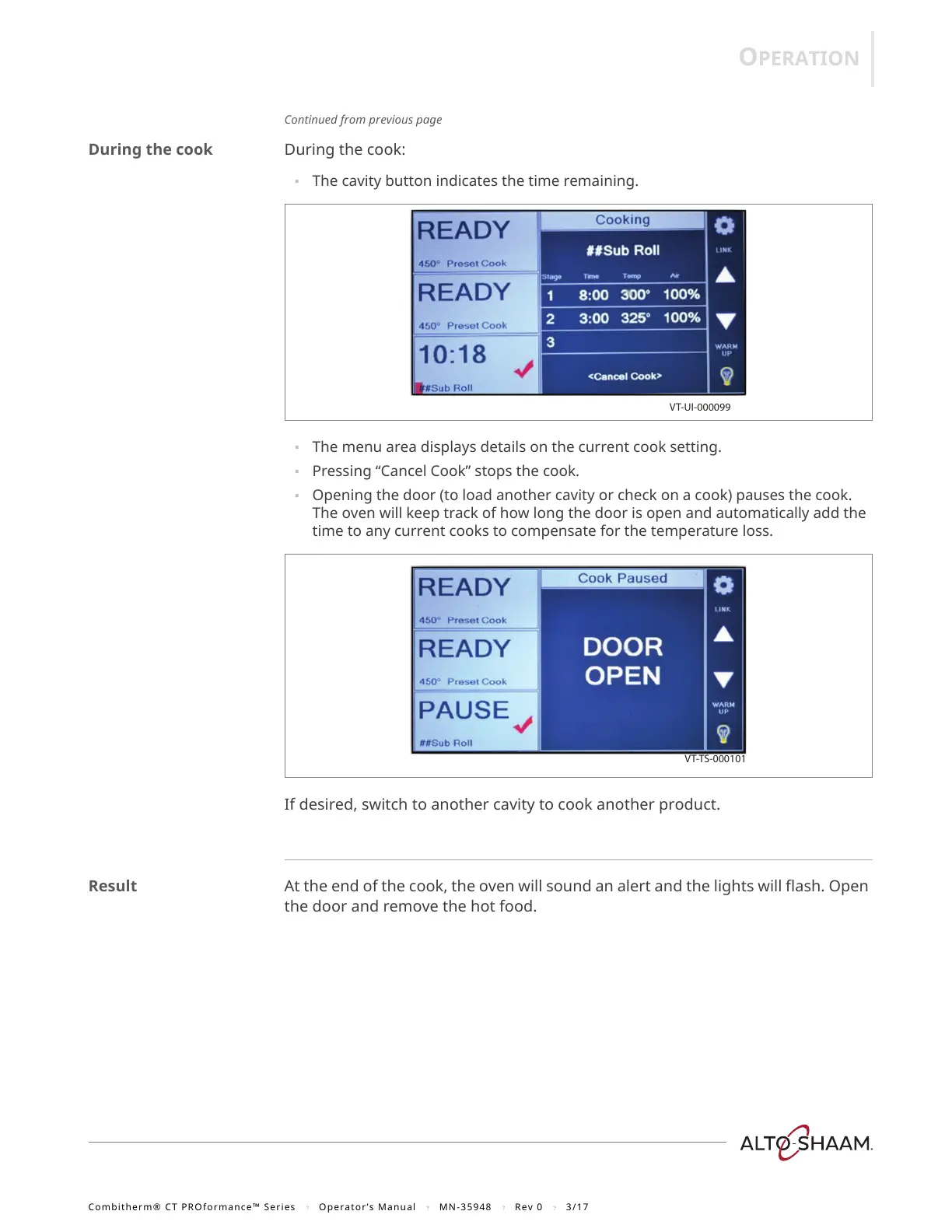OPERATION
Combitherm® CT PROformance™ Series ? Operator’s Manual ? MN-35948 ? Rev 0 ? 3/17
Continued from previous page
During the cook
During the cook:
▪ The cavity button indicates the time remaining.
▪ The menu area displays details on the current cook setting.
▪ Pressing “Cancel Cook” stops the cook.
▪ Opening the door (to load another cavity or check on a cook) pauses the cook.
The oven will keep track of how long the door is open and automatically add the
time to any current cooks to compensate for the temperature loss.
If desired, switch to another cavity to cook another product.
Result At the end of the cook, the oven will sound an alert and the lights will flash. Open
the door and remove the hot food.
VT-UI-000099
VT-TS-000101