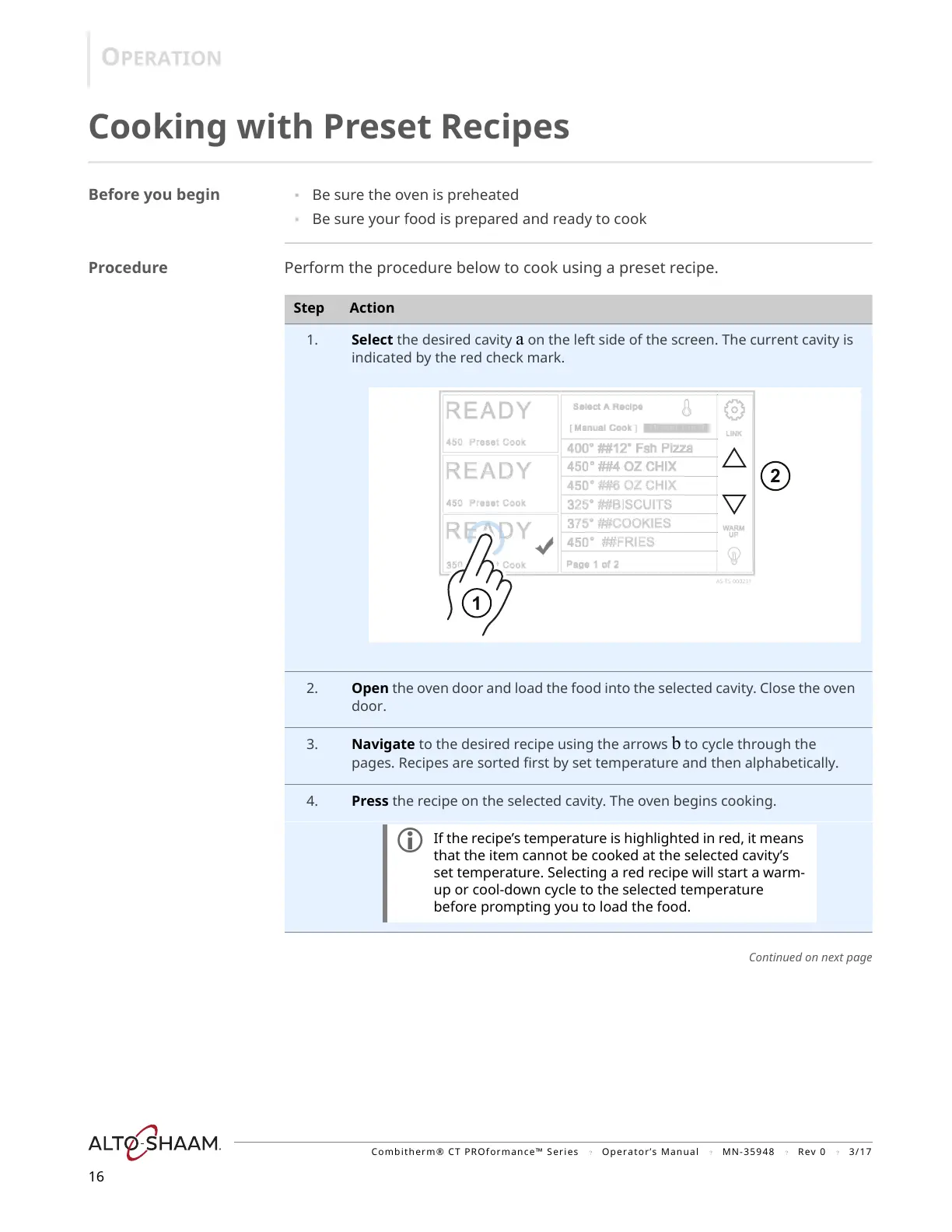OPERATION
Combitherm® CT PROformance™ Series ? Operator’s Manual ? MN-35948 ? Rev 0 ? 3/17
16
Cooking with Preset Recipes
Before you begin
▪ Be sure the oven is preheated
▪ Be sure your food is prepared and ready to cook
Procedure Perform the procedure below to cook using a preset recipe.
1. Select the desired cavity a on the left side of the screen. The current cavity is
indicated by the red check mark.
2. Open the oven door and load the food into the selected cavity. Close the oven
door.
3. Navigate to the desired recipe using the arrows b to cycle through the
pages. Recipes are sorted first by set temperature and then alphabetically.
4. Press the recipe on the selected cavity. The oven begins cooking.
Continued on next page
If the recipe’s temperature is highlighted in red, it means
that the item cannot be cooked at the selected cavity’s
set temperature. Selecting a red recipe will start a warm-
up or cool-down cycle to the selected temperature
before prompting you to load the food.
A
