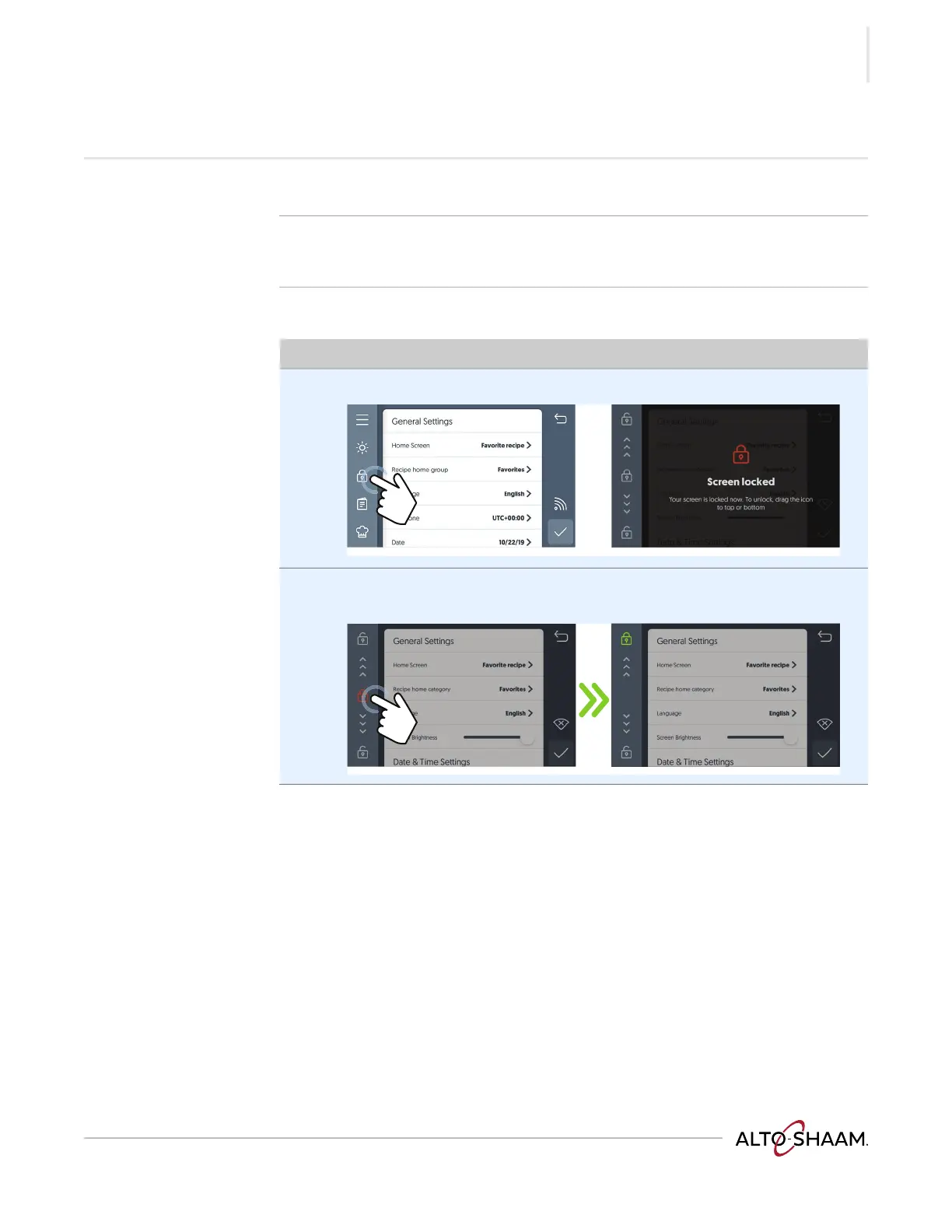OPERATION
Vecto r H® S eries ▪ Operat or’s M anual ▪ M N-46 2 95 ▪ Rev 6 ▪ 1/22
67
How to Lock and Unlock the Screen
Before you begin The oven is turned on.
Background The screen can be locked to prevent changes being made during the cooking
process.
Procedure
To lock and unlock the screen, do the following.
Step Action
1. Touch the lock icon a. The screen is now locked.
2. To unlock the screen, touch and hold the lock icon and drag it to the top or
bottom of the screen.
Result The screen is now locked or unlocked.
VMC-TS-012947
a