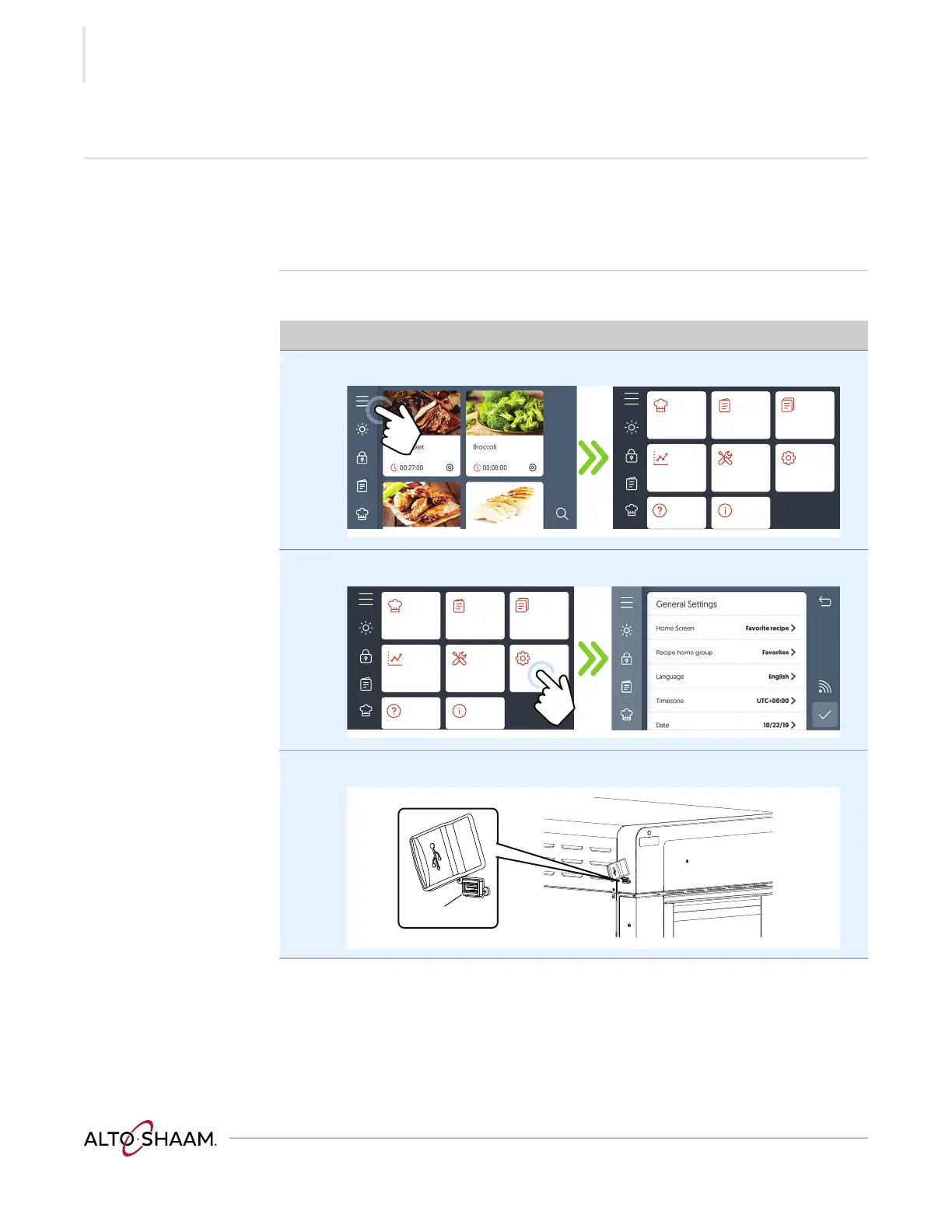OPERATION
Vecto r H® S eries ▪ Opera tor’s Manual ▪ M N-462 9 5 ▪ Rev 7 ▪ 6/22
74
How to Load Recipes from a USB Drive
Before you begin Make sure:
▪ The oven is on, but not in a cooking mode.
▪ You will need a USB drive loaded with recipes.
Procedure To load recipes from the USB drive to the oven, do the following.
Step Action
1. Touch the menu icon a. The menu screen displays.
2. Touch the Settings icon b. The general settings screen displays.
3. Plug the USB drive c into the port.
Continued on next page
VMC-TS-006259
a
Manual cooking
HACCP data
Service Settings
My recipe
library
My menus
library
VMC-TS-006262
Manual cooking
HACCP data
Service Settings
My recipe
library
My menus
library
