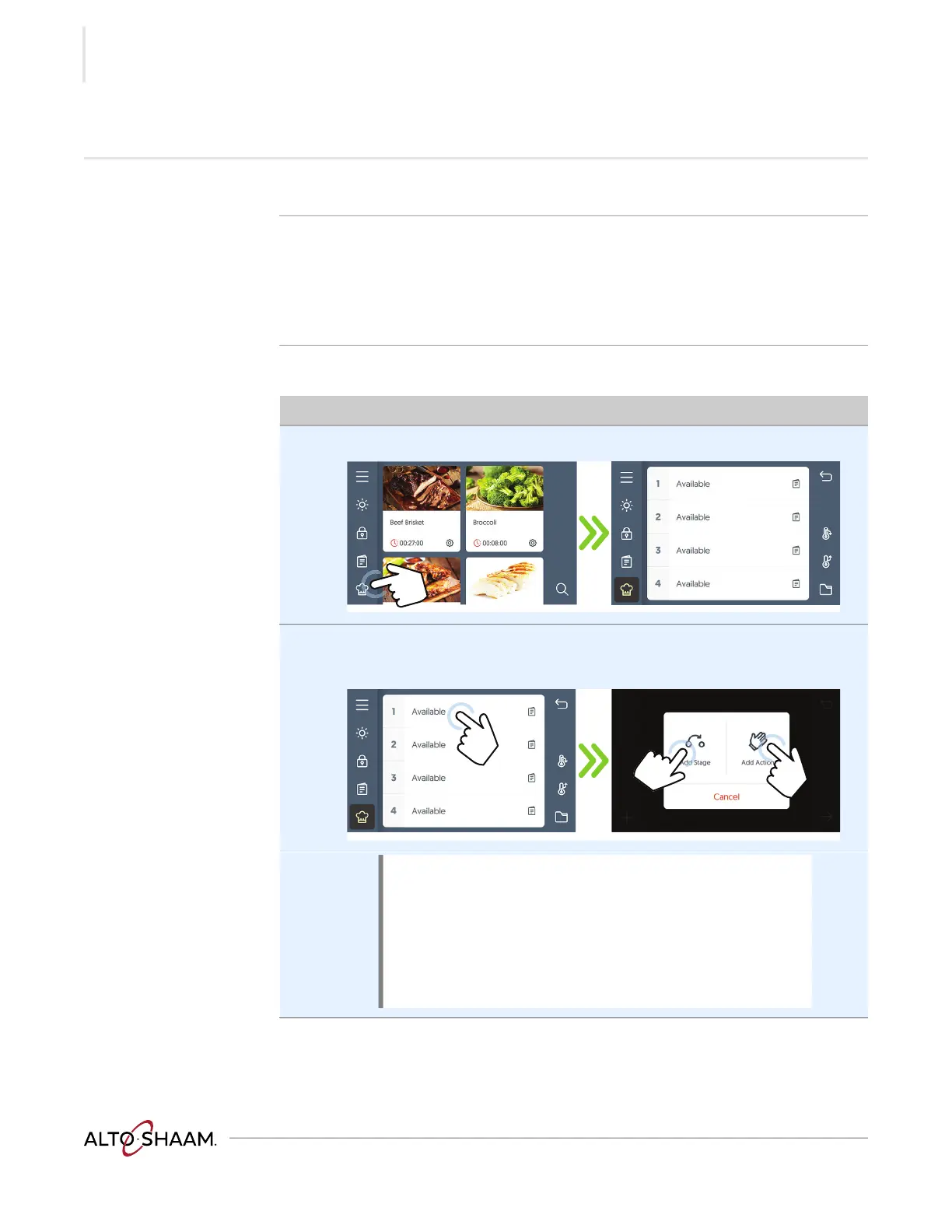OPERATION
Vecto r H® S eries ▪ Opera tor’s Manual ▪ M N-462 9 5 ▪ Rev 7 ▪ 6/22
60
How to Cook in Manual Mode
Before you begin Be sure your food is prepared and ready to cook.
Background This procedure consists of:
▪ Setting the preheating stage;
▪ setting the food loading action;
▪ and setting the cooking stage parameters (temperature, time, and fan speed).
Procedure To cook in manual mode, do the following.
Step Action
1. Touch the manual cook icon a. The available chambers are displayed.
2. Touch any available chamber b.
Touch “Add Stage” c to add the preheat stage.
Continued on next page
NOTE:
Touching “Add Stage” c adds a cooking stage to the
recipe. A stage is a set of cooking parameters: cooking
temperature, cooking time, and fan speed.
Touching “Add Action”
d adds an action step to the
recipe. An action adds manual tasks to be completed
during the recipe such as loading the food or adding an
ingredient.
