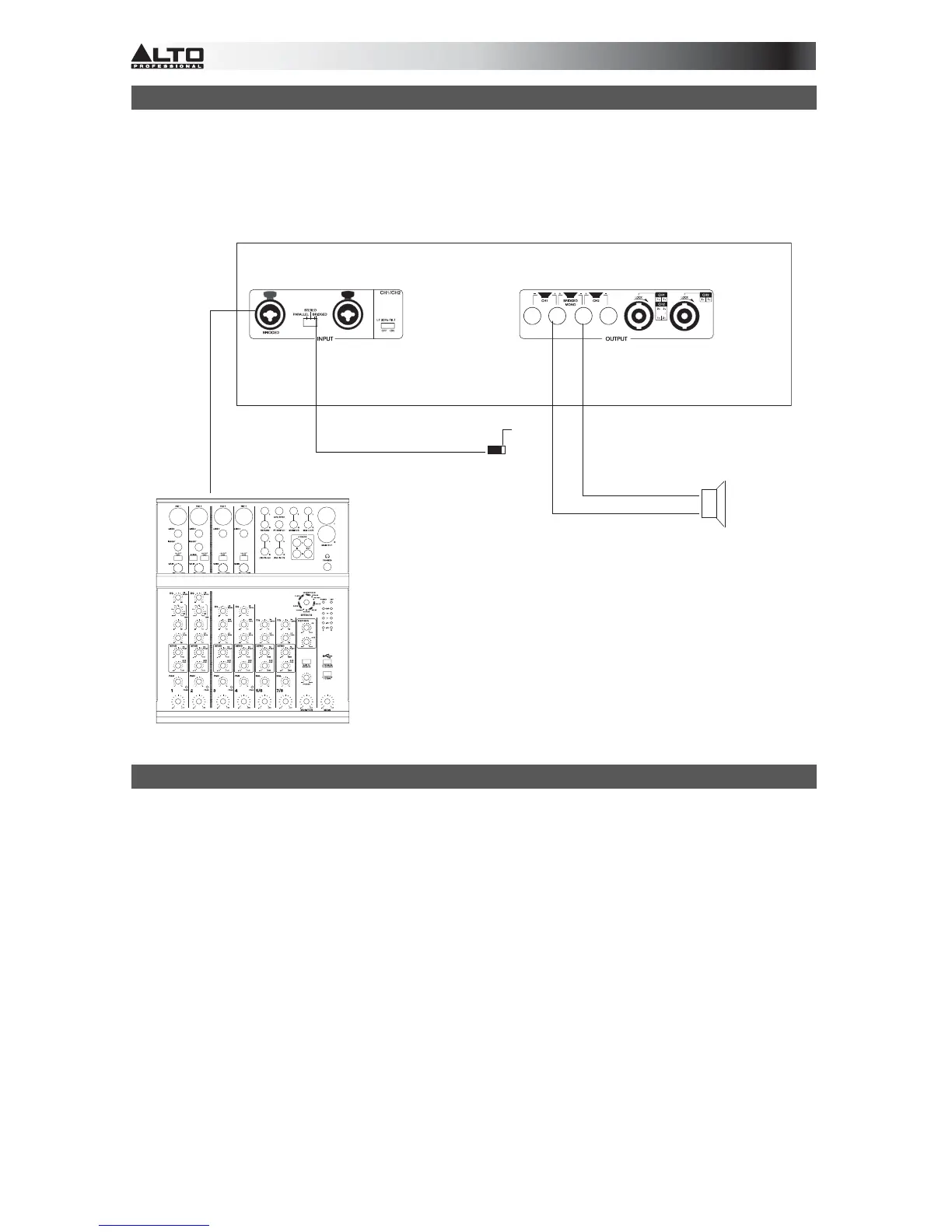6
OPERATION IN BRIDGED MODE
In this mode, the channel 1 input signal will be output from the bridge output connectors. (The 2 binding posts) In this
case, use the channel 1 volume control to adjust the volume, keep the volume control of channel 2 turned
completely down (counter clockwise). Bridged mode is intended for driving loads with a total impedance of 8 ohms or
greater.
In Bridge Mode you will combine the power of both channels into one speaker. You will have a large amount of power
available so carefully check the power handling of your speaker before operation.
BRIDGED
+
-
PUSH
PUSH
RACKMOUNTING TIPS
• It is a good idea to mount this in the bottom of a rack frame. Supporting the back of the unit may be
necessary for portable or road use. The APX1000 mounts into a standard 19u rackmount.
• ALTO amplifiers are well shielded; however, mounting low-level electronics some distance away from power
amplifiers is common practice to reduce the possibility of electromagnetic interference into the low level
units, which may sometimes be unusually susceptible to picking up such interference.
• When wiring a rack, it is good installation practice to route all AC wiring along one side of the rack and all
audio wiring along the other side to avoid coupling AC-borne interference into the audio.