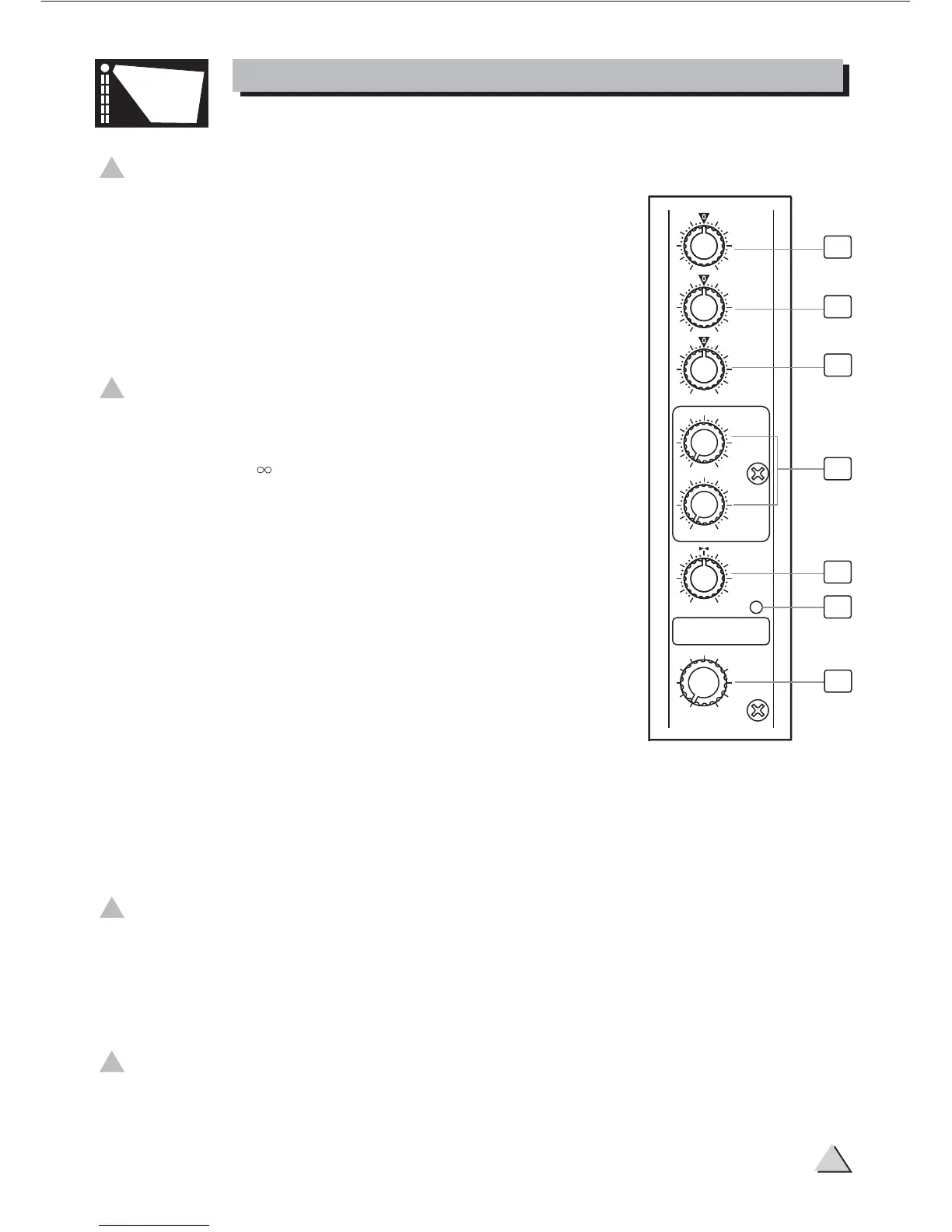PAN
RIGHT
LEFT
+10
+10
+10
EQ
HI
MID
LOW
12kHz
2.5kHz
80Hz
-15
-15
-15
+15
+15
+15
PEAK
AUX
SEND
LEVEL
1
1
MON
2
FX
-
-
-
8
8
8
7
SPOTLIGHT
4. CONTROL ELEMENTS
11
12
13
14 AUX
3-BAND EQ
You have three EQ control for each mono and stereo input channel each providing
+/-15 dB of boost and cut (MID is +/-12 dB). The signal will be unaffected when
the controls are on center position. You may use an external equalizer to make up
a mix properly but a master equalizer will not have effect on a single channel and
you may overload the signal easily. Individual EQ will give you a much better control
on single tracks.
15 HI
If you turn this control up, you will boost all the frequencies above 12 kHz
(shelving filter). You will add transparency to vocals and guitar and also make
cymbals crispier. Turn the control down to cut all frequencies above 12 kHz.
In such way, you can reduce sibilances of human voice or reduce the hiss of a
Tape player.
15
16 MID
This is a peaking filter and it will boost/cuts frequencies with their center at
2.5 kHz. This control will affect especially upper male and lower female vocal
ranges and also the harmonics of most musical instruments.
16
17
13 PAN/BAL
This is the PANORAMA control, or balance control. You
can adjust the stereo image of the signal via this
control. Keep this control in center position and your
signal will be positioned in the middle of stage. Turn
this control fully counter clockwise and the signal
will be present only on the left speaker and vice-versa.
Of course a large number of intermediate positions is
available.
These two controls are used to adjust the level of the
signal sent to AUX buses, and their adjustable range
goes from - to +10dB. AUX1 is configured as
PRE(MON)-FADER, so, generally, it can be used for
monitor application. While AUX2 is configured as
POST(FX)-FADER, therefore, most of the times, it will
be used for effects and processors input, however,
you can also changed it to PRE(MON)-FADER
configuration according to the specific application.
(For more detail, please see chapter 6.) In this typical
compact unit, excluding sending out directly to the
external effect or processor equipment, AUX SEND2
will also be sent to the internal onboard effect module.
14
