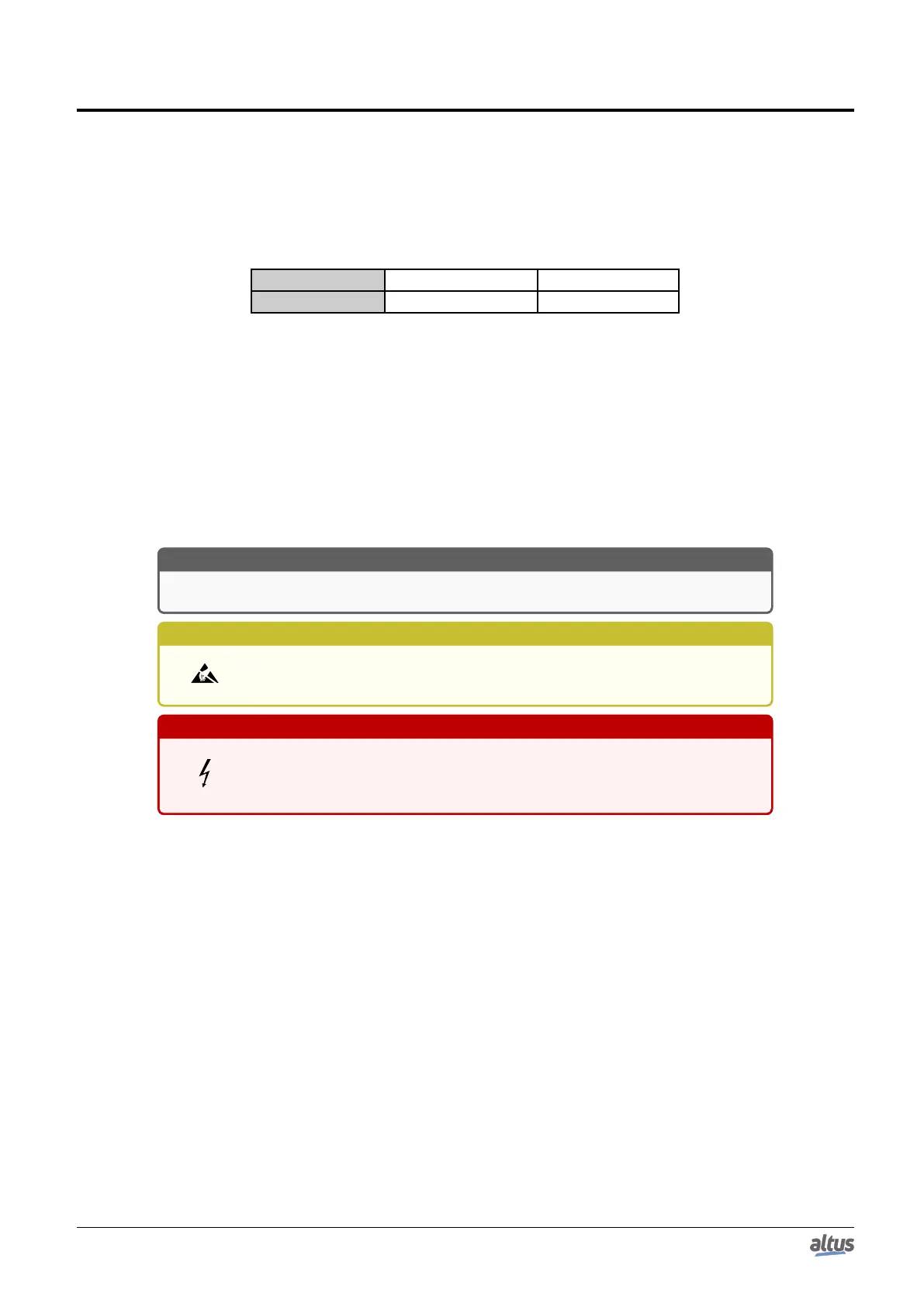Nexto Logger
Nexto Series
NL717
CE117100 Rev. B
5. Compatibility with Other Products
To develop an application for Nexto Series CPUs, it is necessary to check the version of MasterTool IEC XE. The following
table shows the minimum version required (where the controllers were introduced) and the respective firmware version at that
time:
Controller model MasterTool IEC XE Firmware version
NL717 3.51 1.13.9.0
Table 14: Compatibility with other products
Additionally, along the development roadmap of MasterTool IEC XE some features may be included (like special Function
Blocks, etc...), which can introduce a requirement of minimum firmware version. During the download of the application,
MasterTool IEC XE checks the firmware version installed on the controller and, if it does not meets the minimum requirement,
will show a message requesting to update. The latest firmware version can be downloaded from Altus website, and it is fully
compatible with previous applications.
6. Installation
ATTENTION
Products with broken warranty seal are not covered in warranty.
CAUTION
The device is sensitive to static electricity (ESD). Always touch in a metallic
grounded object before handling it.
DANGER
Nexto Series can operate with voltage up to 250 Vac. Special care must be
taken during the installation, which should only be done by qualified technical
personnel. Do not touch on the wiring field when in operation.
10
