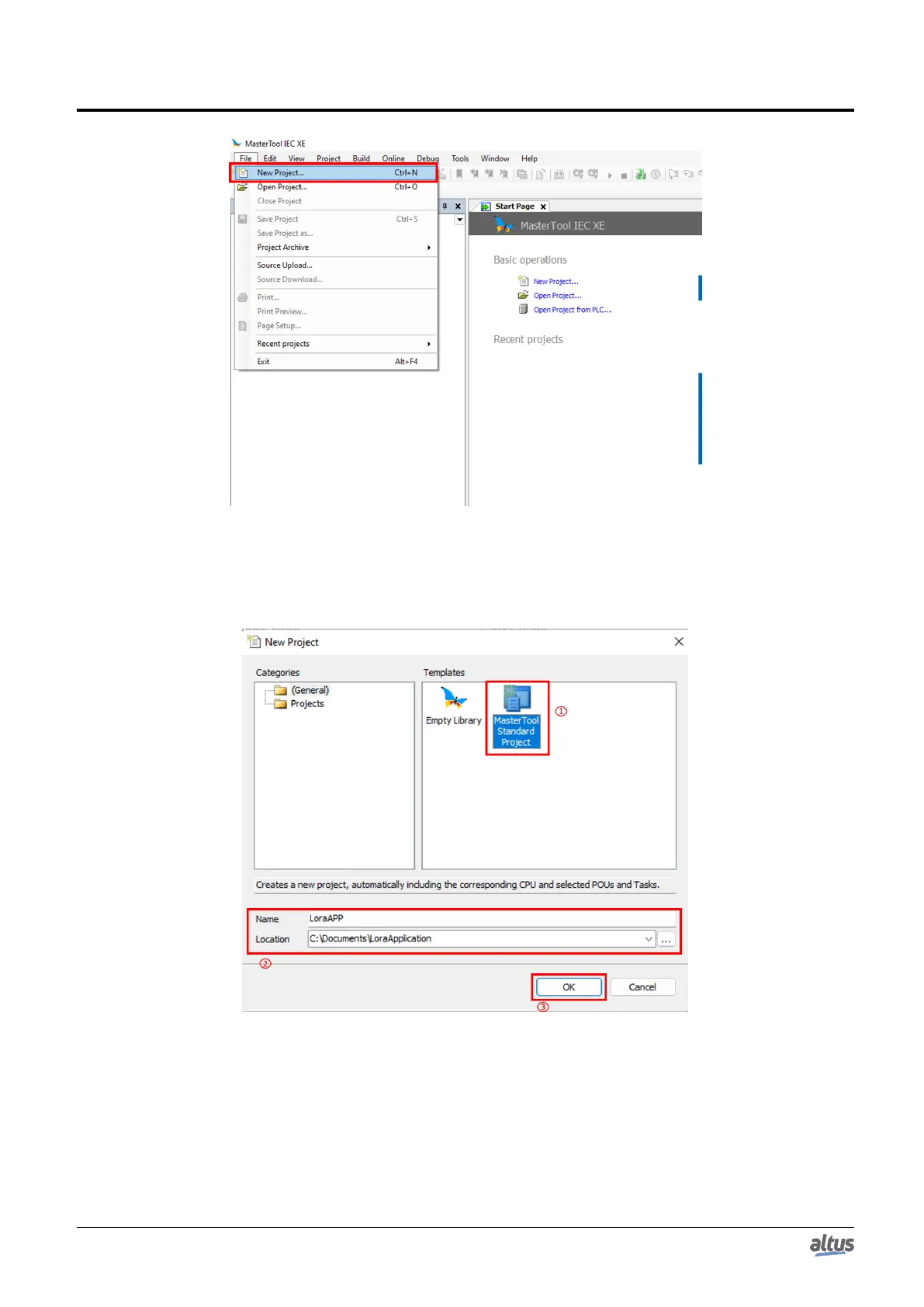Nexto Logger
Nexto Series
NL717
CE117100 Rev. B
Figure 3: File -> New Project...
Next, select the "MasterTool Standard Project" template, indicate the project name and path to be saved, and continue by
clicking the "OK" button as illustrated in the figure below.
Figure 4: Configuring the project
Then choose the target device for the application. In this case, you should configure the Datalogger NL717 device, found
in the "Datalogger Controllers" category. As illustrated in the figure below.
15
