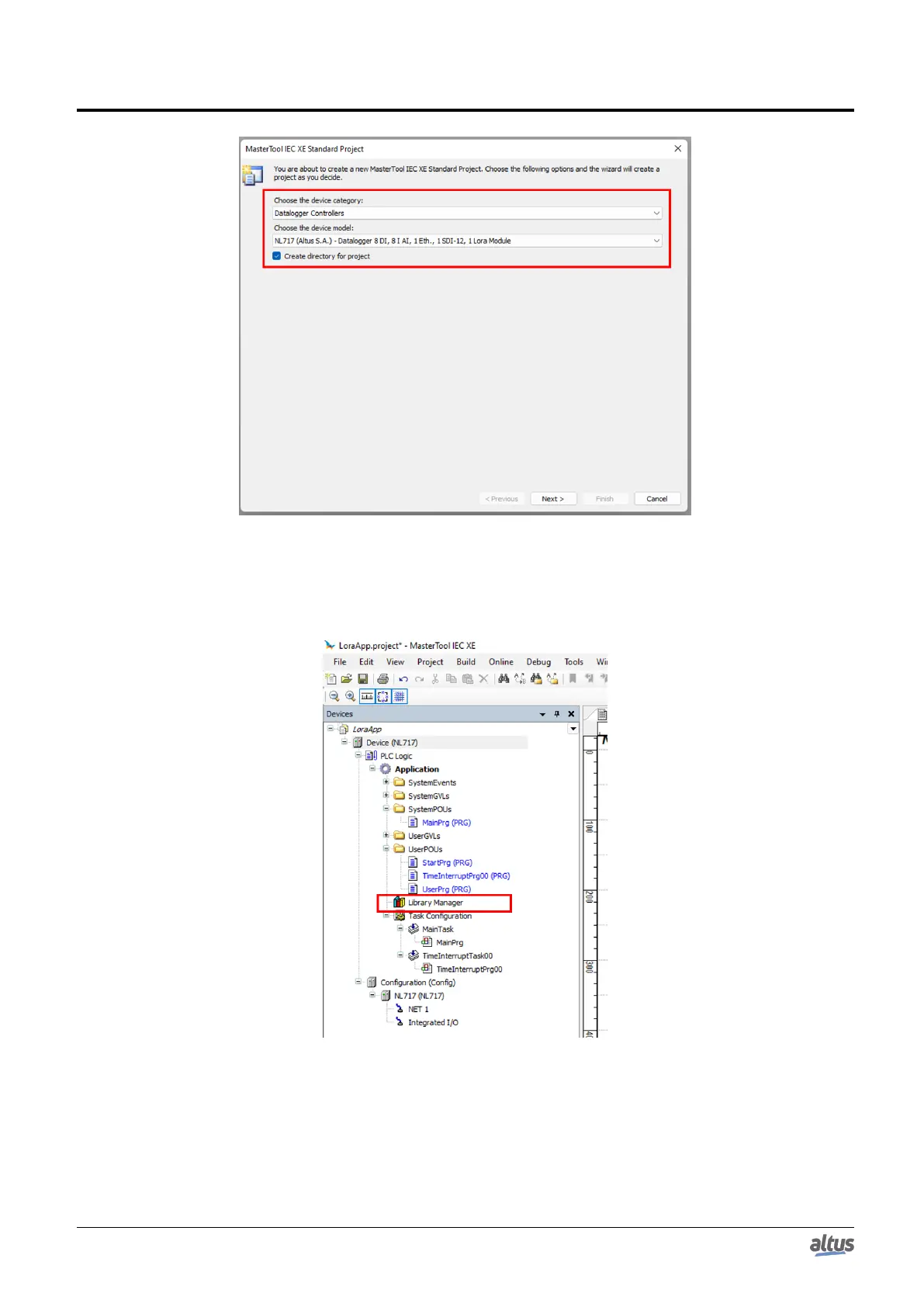Nexto Logger
Nexto Series
NL717
CE117100 Rev. B
Figure 5: Selecting the device
With the new project created it’s necessary to add the LoRaWAN interface library. To do this, access the "Library Manager"
menu. The figure below illustrates the menu in question.
Figure 6: Library manager
A new library management tab will open in the main window of MasterTool IEC XE, click on the "Add Library" menu to
access the menu for adding a new library to the project. The figure below illustrates the location of the access button.
16
