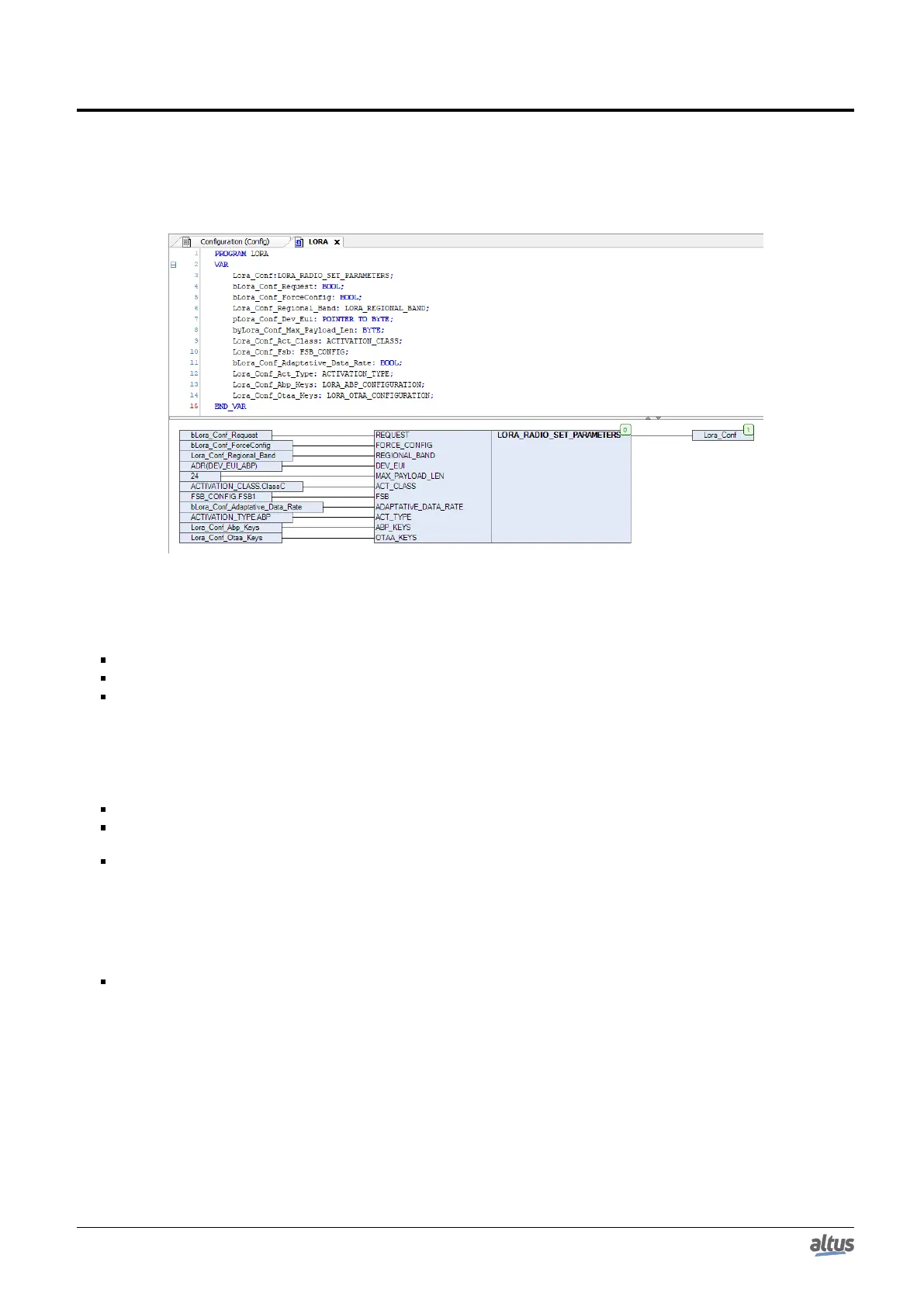Nexto Logger
Nexto Series
NL717
CE117100 Rev. B
The use of this structure is quite simplified and can be seen in the figure below. Besides the access keys, which should
be passed via a pointer to the array where they are stored, there is a variable type for each given parameter, in these types are
listed the applicable configuration options available.
Figure 11: LORA_RADIO_SET_PARAMETERS
The types of configuration variables and their respective available options are:
REQUEST: Enables a new configuration on the device, if the device does not yet have a valid join.
FORCE_CONFIG: Forces a new configuration on the device, even if the device already has a valid join.
REGIONAL_BAND: Defines the frequency band that will be used for LoRa communication. Frequency bands are
groupings of frequency channels in which the device will communicate via the LoRa protocol. Each country has its
own regulations and pre-definitions for the use of the radio spectrum for communication, so the device must operate in
different frequency bands that fit the laws of the region where it will be used.
Configuration options:
1. According to the region where it is used. In Brazil: AU915.
DEV_EUI: Unique device identification key. Receives the pointer to the vector containing the saved key.
MAX_PAYLOAD_LEN: Defines the maximum size of the message that can be sent. Represents the maximum size in
bytes that the device can send. Takes the integer value from 1 up to a maximum of 36.
ACT_CLASS: The activation mode refers to the way the device sends and receives messages. When activated in ClassA
the device prioritizes saving power and in ClassC prioritizes the availability of sending and receiving messages. It is
recommended to use ClassC in all cases except when there is a need to save power.
Configuration options:
1. ClassA
2. ClassC
FSB: Frequency sub-band, within the regional bands there are also working frequency sub-divisions, the so-called
frequency sub-bands (FSB). This should be chosen in parity with the working subband chosen in the Gateways and the
server, by default the NL717 and GW700 devices use FSB2 for working.
Configuration options:
1. FSB1
2. FSB2
3. FSB3
4. FSB4
5. FSB5
6. FSB6
7. FSB7
19
