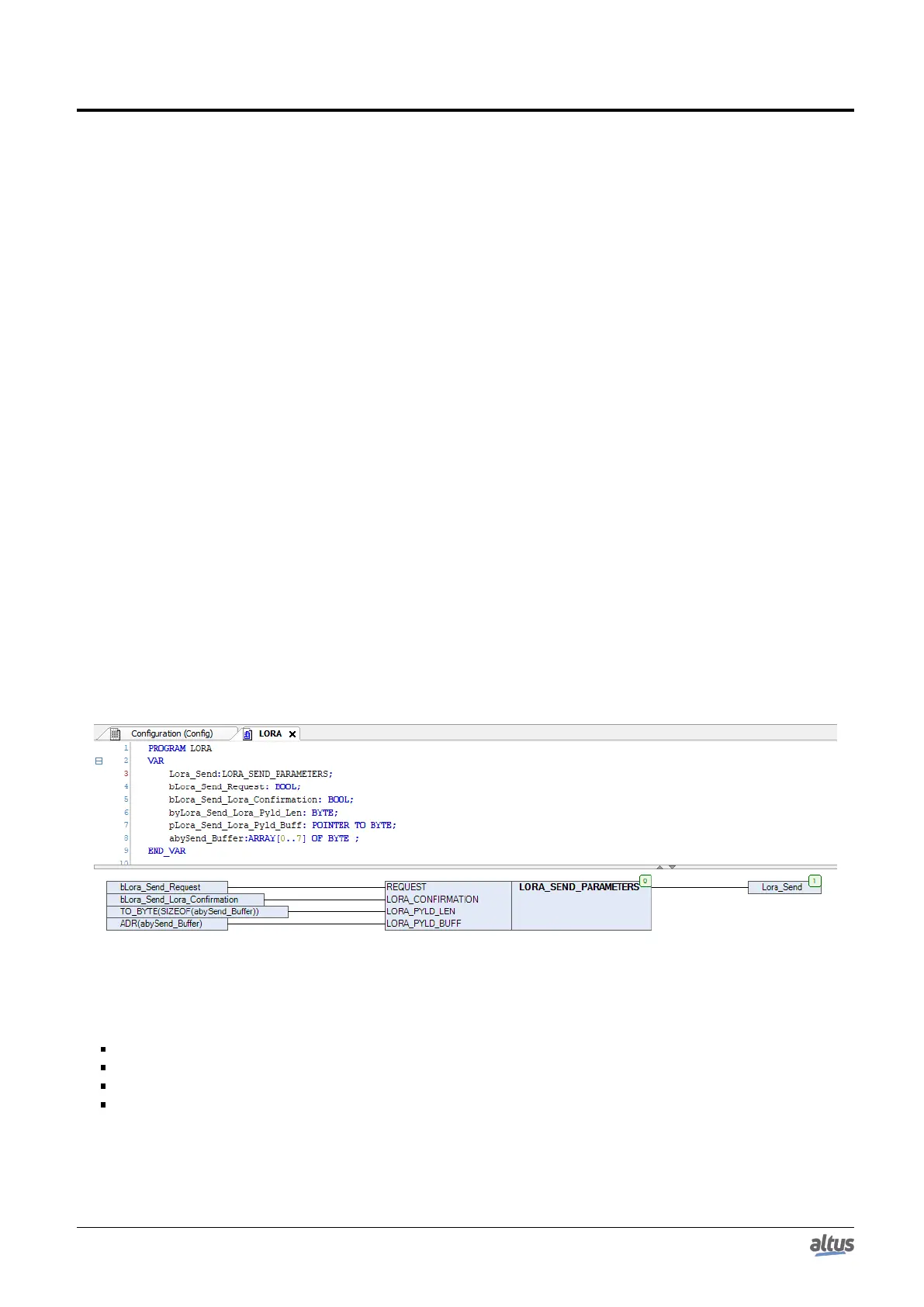Nexto Logger
Nexto Series
NL717
CE117100 Rev. B
Once the configuration structure LORA_RADIO_SET_PARAMETERS has been properly filled in the LORA_CONFIG input
and the ENABLE input of the LORA_MASTER block is set to TRUE, the block will run and start the library configuration
and join of the LoRa device on the server with the entered keys, the progress of the process can be observed through the
LORA_STATE output of the block.
7.1.2. Current status of the library
The LORA_STATE output informs the user of the current library and device state via the enumerable LORA_LIB_STATE
that identifies what is happening in seven states. These are:
1. DISABLED: It informs that the block is disabled;
2. INITIALIZING: It informs that the block is initializing;
3. INITIALIZATION_FAIL: It informs that some failure occurred during block initialization;
4. INTERNAL_ERROR: It informs that there are internal errors preventing the block from working;
5. NOT_JOINED: It informs that the block has joined correctly but the device is not yet activated;
6. JOINED_RDY_TO_SEND: It informs that the device is joined and ready to send messages;
7. JOINED_SENDING_DATA It informs that the device is joined and performing the LoRa messaging process.
Once initialized, the block will perform a device join verification process, if the device already contains valid join in-
formation, this information will be used unless a new forced join is requested by the user via the FORCE_CONFIG vari-
able of the LORA_RADIO_SET_PARAMETERS data structure. The join process is sometimes time consuming and can take
anywhere from seconds to hours in extreme cases to complete successfully (it depends on the signal quality between the de-
vice and the LoRa Gateway). During the join process the library will remain in the NOT_JOINED state and will change to
JOINED_RDY_TO_SEND once successfully joined.
Once joined, the device is ready to send LoRa messages. The process is done via the LORA_SEND input of the block that
must be supplied with a structure of type LORA_SEND_PARAMETERS in this structure are all the necessary information for
sending a message.
7.1.3. Message sending configuration
7.1.3.1. LORA_RADIO_SEND_PARAMETERS
Figure 14: LORA_SEND_PARAMETERS
The description of each of the variables in this data structure is as follows:
REQUEST: Requests a new message sending;
LORA_CONFIRMATION: Sets the message confirmation mode;
LORA_PYLD_LEN: Informs the size of the message that will be sent;
LORA_PYLD_BUFF: Address of the buffer that contains the message that will be sent.
The state of the block will remain in JOINED_SENDING_DATA while the sending process is being performed, this process
takes about 30 seconds. Once the sending is complete, the library state returns to JOINED_RDY_TO_SEND informing that the
block is ready for a new sending.
21
