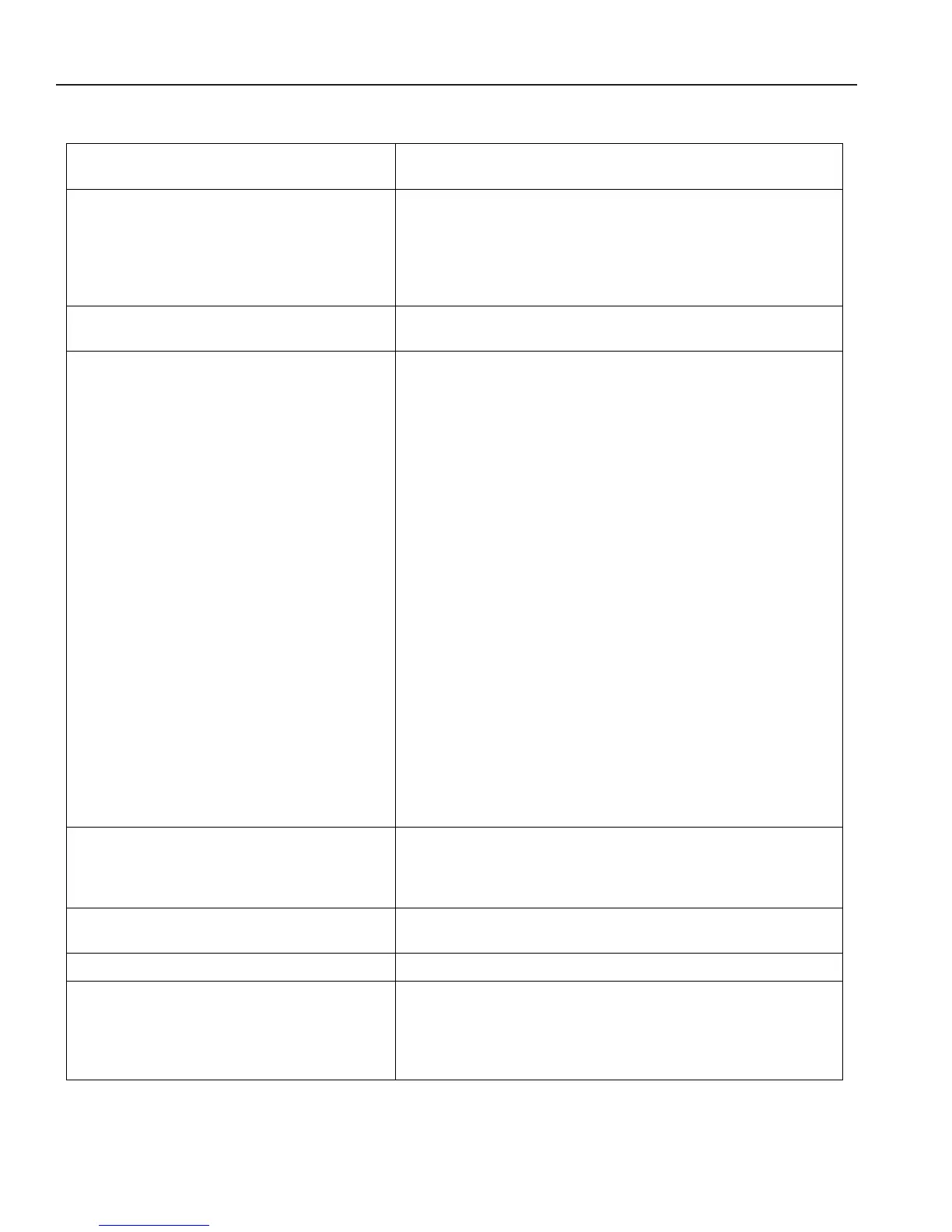24
Before Calling for Service
Problem Check
Oven light does not work. Check for loose bulb. Check for burned out bulb; replace with
40-watt appliance bulb.
Oven does not heat. Confirm range is plugged in.
Check circuit breaker. Check control for proper setting.
Allow no more than 40–60 seconds before burner ignites and
flame is seen. If burner does not ignite, press OVEN CANCEL.
If burner repeatedly fails to ignite within 40–60 seconds contact
an authorized servicer.
Oven door will not open. Wait for oven to cool. Door latch will release automatically after
oven cools. Do not force door.
Oven temperature is not accurate. Store purchased oven thermometers do not measure oven
temperature accurately. An accurate digital thermometer is
necessary to calibrate oven.
Check for blocked heat vents.
Aluminum foil alters oven temperature.
Adjusting Oven Temperature
Oven temperature has been factory calibrated and tested. If
oven consistently over or under cooks food, adjust thermostat.
Oven temperature can be increased or decreased 35°F. To
avoid over adjusting oven, move temperature 5°F each time.
1. Push BAKE pad.
2.Press
+ pad until an oven temperature greater than 500°F
shows in display.
3.Immediately push and hold, approximately 5 seconds,
BAKE button until “00” appears.
4.Press
+ or - arrow pad to adjust oven temperature.
• To increase oven temperature (for a hotter oven), Press
pad until a positive number appears in display.
• To decrease oven temperature (for a cooler oven),
Press
pad until a negative number appears in display.
5.Press OVEN CANCEL pad to save adjustment.
• Setting is saved if power fails or is disconnected.
Oven cycles on and off. This condition is normal when baking or roasting. To maintain
a temperature for baking, oven cycles on and off. The
temperature may vary up to 25°F higher or lower than the oven
temperature set on the control.
The oven smokes the first few times it is
turned on.
Minor smoking is normal first few times oven is used.
Fan runs while cooking. This sound is normal. The fan cools the oven control.
Odor or smoke while self-cleaning the oven. There may be some smoke and odor during the first few
cleaning cycles. If there is excessive smoke or odor, too much
soil remains in the bottom of the oven. If the oven smokes
excessively, turn off the oven, wait for the oven to cool and
wipe away the excess soil. Reset the clean cycle.
