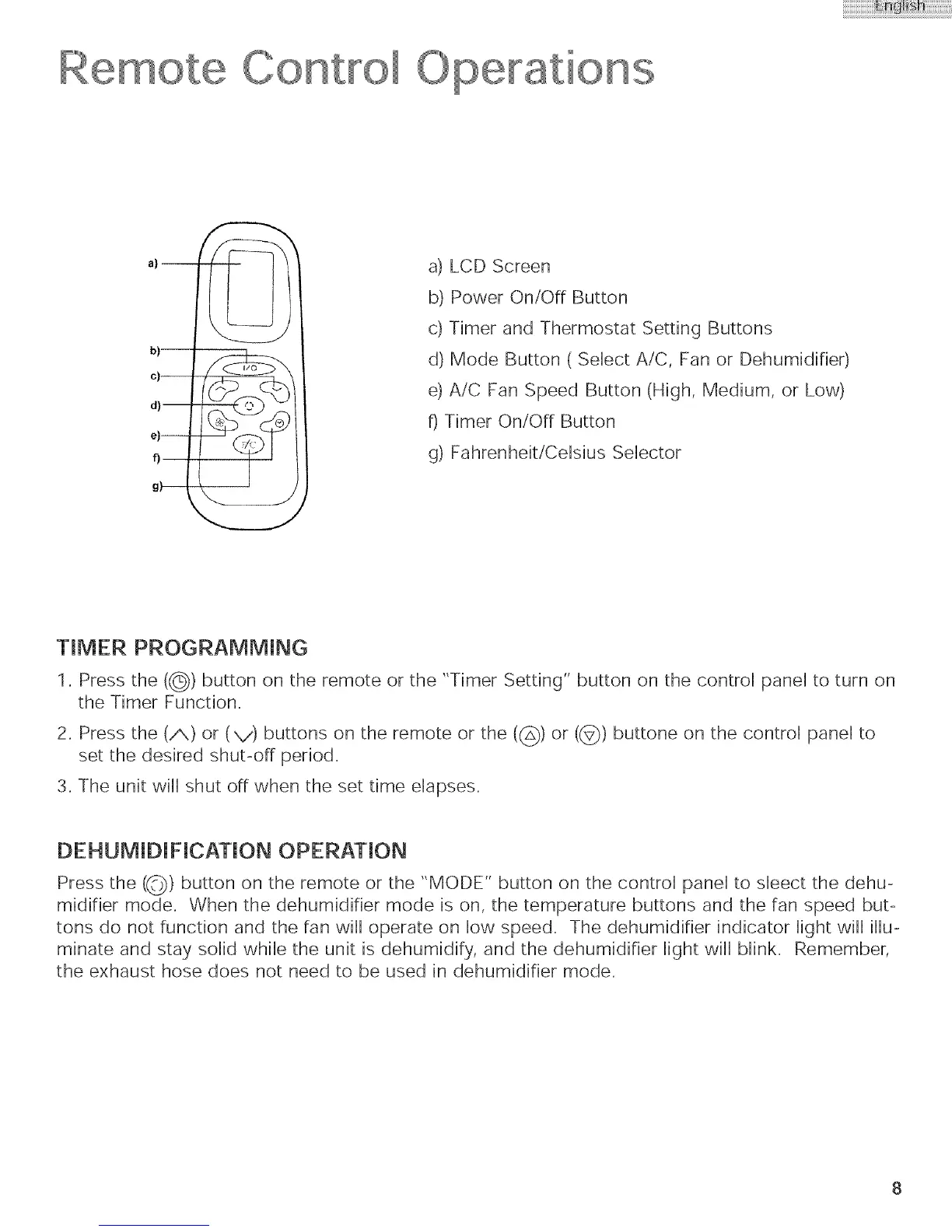Remote Cont I ODe tions
b)
c)
d)
e)--
f)
g}
..... J
a) LCD Screen
b) Power On/Off Button
c) Timer and Thermostat Setting Buttons
d) Mode Button ( Select A!C, Fan or Dehumidifier)
e) A/C Fan Speed Button (High, Medium, or Low)
t) Timer On/Off Button
g) Fahrenheit!Celsius Selector
TIMER PROGRAMMING
1. Press the ((_) button on the remote or the "Timer Setting" button on the controU pand to turn on
the Timer Function.
2. Press the (/X) or (V} buttons on the remote or the ((_) or ((_) buttone on the control panel to
set the desired shutoff period.
3. The unit will shut off when the set time elapses.
DEHUMiDIFiCATiON OPERATION
Press the ((_) button on the remote or the "MODE" button on the control panel to sleect the dehu
midifier mode. When the dehumidifier mode is on, the temperature buttons and the fan speed but
tons do not function and the fan will operate on low speed. The dehumidifier indicator light will illu-
minate and stay solid while the unit is dehumidify, and the dehumidifier light will blink. Remember,
the exhaust hose does not need to be used in dehumidifier mode.
