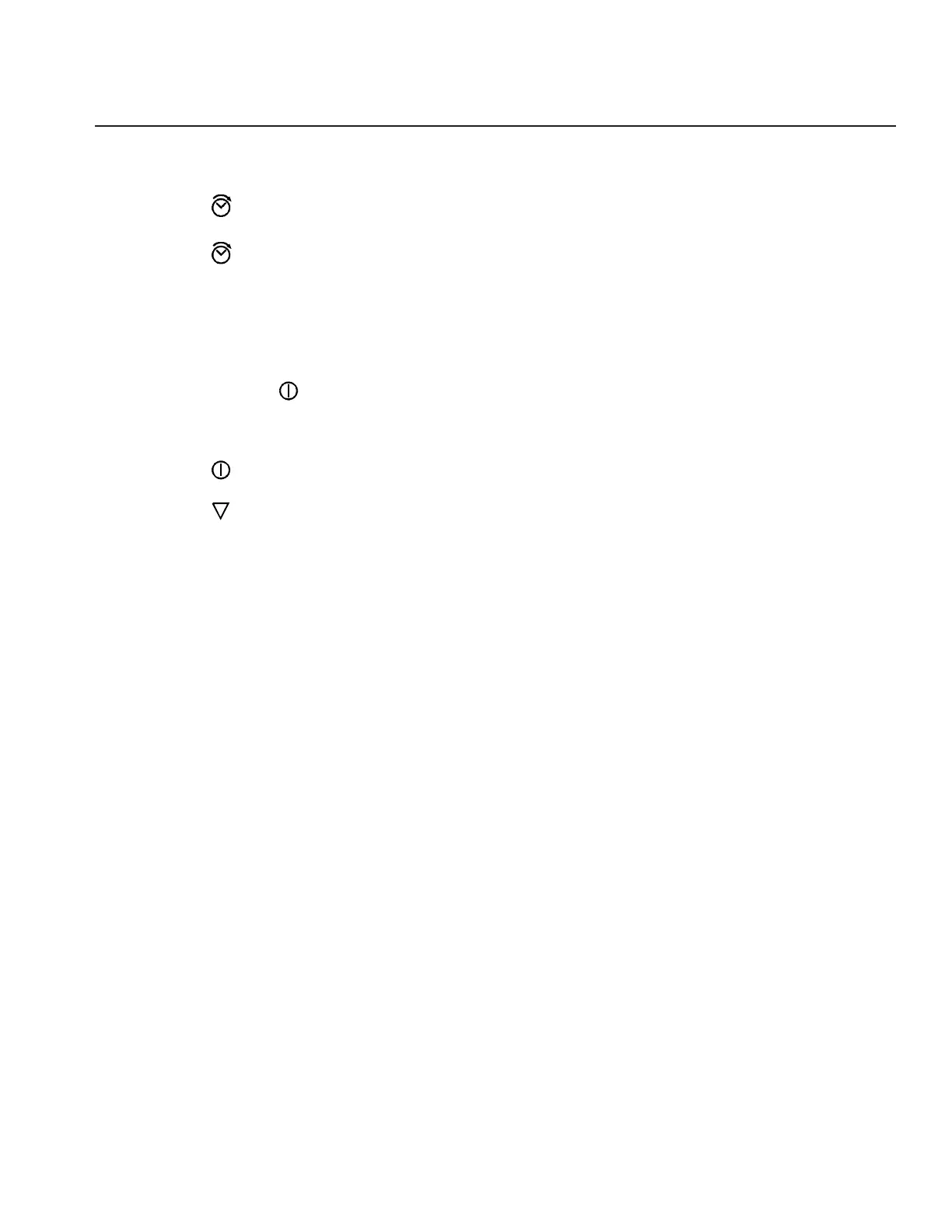117
Désactivation du panneau de commande
1. Ouvrir et fermer la porte du four.
2. Appuyer sur
(DUREE)
.
3. Appuyer sur les touches
1
,
3
,
5
et
7
dans l’ordre.
4. Appuyer sur
(DUREE).
.
Options de l’utilisateur
1. Ouvrir la porte du four.
2. Appuyer sur la touche
1
pendant environ
15 secondes.
3. Appuyer sur la touche cachée.
4. Appuyer sur la touche
(MARCHE)
pour passer
à l’option suivante.
5. Appuyer sur une touche numérique (0,1-3) pour
modifier l’option.
6. Appuyer sur
(MARCHE)
pour enregistrer en
mémoire.
7. Appuyer sur
(RàZ)
ou fermer la porte du four
pour sortir du mode de programmation.