
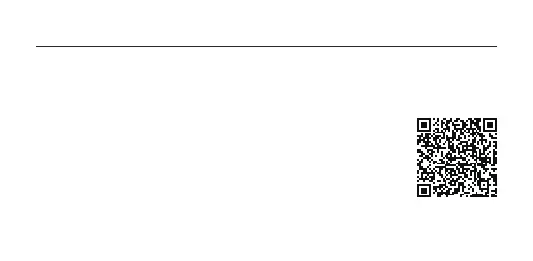 Loading...
Loading...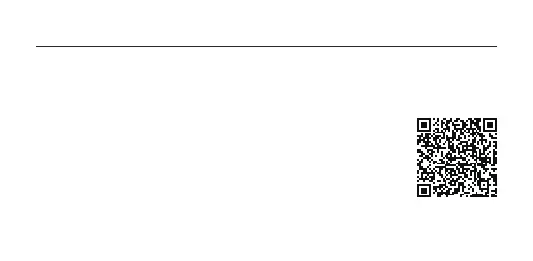
Do you have a question about the Amazfit Bip Pro 3 and is the answer not in the manual?
| Water Resistance | 5 ATM |
|---|---|
| GPS | Yes |
| SpO2 Monitor | Yes |
| Connectivity | Bluetooth 5.0 |
| Sensors | Accelerometer, Gyroscope, Heart rate monitor |
| Compatibility | Android, iOS |