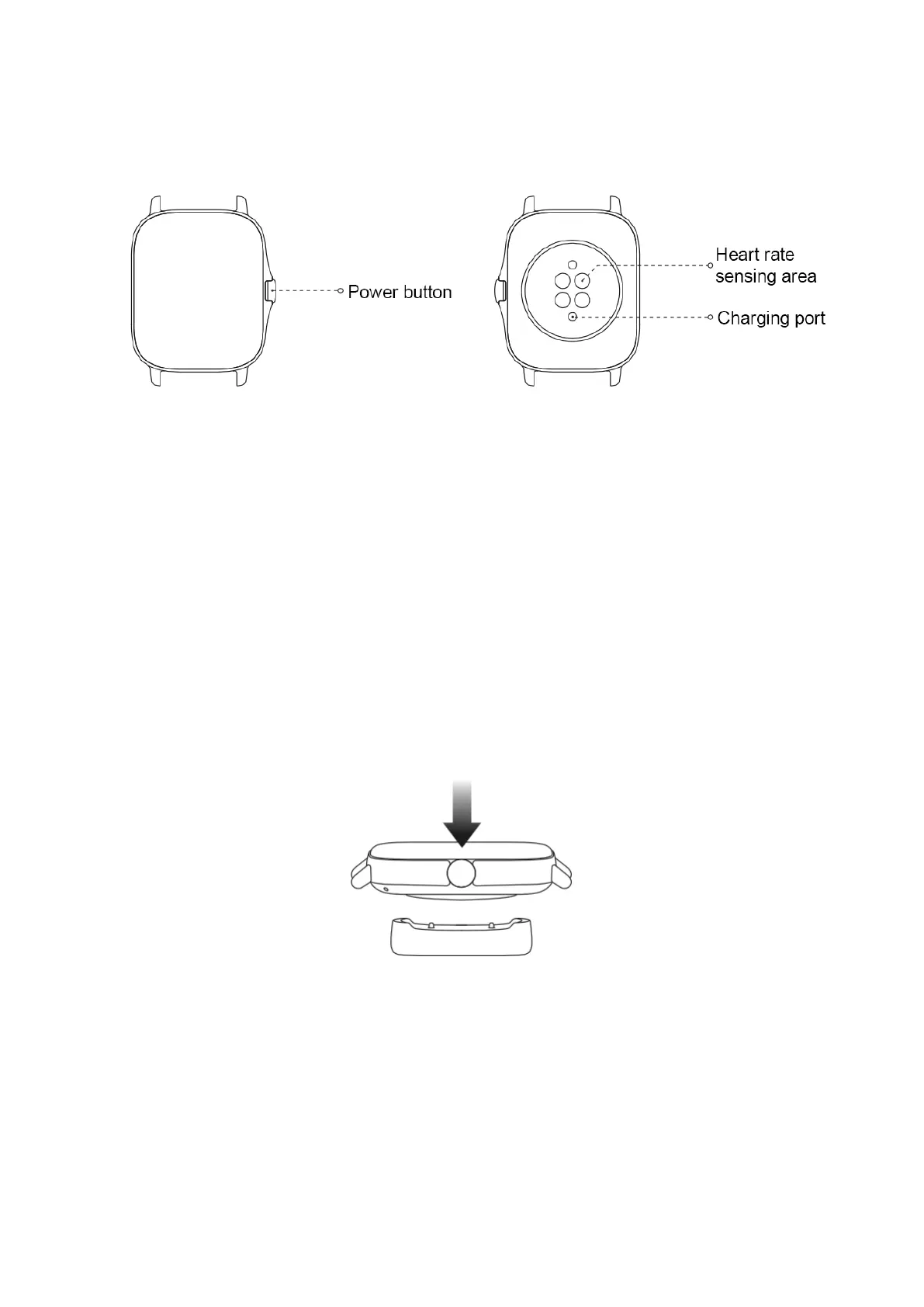Getting started
Appearance
Power on and off
Power on:
Long press the side button to power on the watch. The start screen will appear. If turning on the watch by long
pressing the side button doesn't work, charge the watch and retry.
Shut down:
When the device is on, long press the side button for 5 sec to go to the power menu. You can select to shut down
or restart the watch.
Force shut down:
When the device is on, long press the side button for 10 sec to restart the watch.
Charging
This product charges via a magnetic charging base. Please use the included charging base. Align the charging port
on the back of the watch with the metal contacts on the charging base, and wait until the charging level indicator
appears on the watch screen.
Note:
Use the original charging base and ensure the charging port is dry.
Use a computer USB port or a charger with a rated output voltage of 5V and a rated output current above 1A to
charge your watch.
Wearing & Replacing Watch Strap
Put the strap on with comfortable looseness to allow the skin to breathe and the sensor to function.
