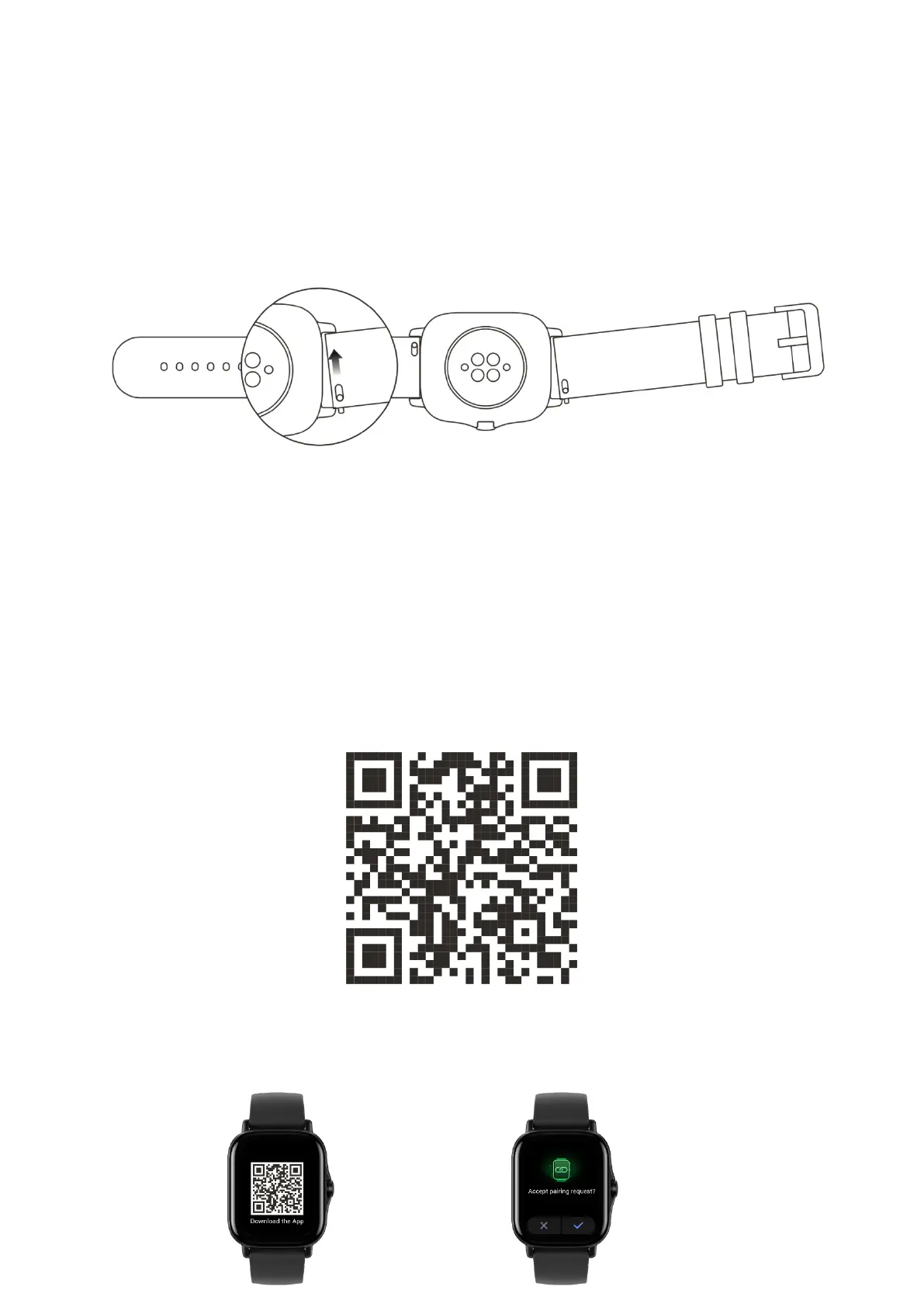When measuring SpO₂, avoid wearing the watch on the wrist joint, keep your arm flat, maintain a comfortable
(appropriately tight) fit between the watch and the skin of your wrist, and keep your arm still throughout the
measurement process. When affected by external factors (such as arm sag, arm sway, arm hair, and tattoo),
measurement results may be inaccurate or the measurement may fail with no output.
You can tighten the watch strap during workout and loosen it afterwards. Tighten the strap appropriately if your
watch sways on your wrist or fails to output data.
To change the watch strap, refer to the illustration below:
Note:
After the strap is attached, please pull the strap using appropriate force to ensure a secure attachment.
Avoid contact with liquid, as the leather strap is not waterproof. Switch to a fluororubber strap or a silicone strap
when you cannot avoid such contact, for example, when swimming.
Connecting & Pairing
Use your phone to scan the following QR code, and download and install the Zepp app. For the best user
experience, update the app to the latest version as prompted.
Note: Your mobile phone must run Android 5.0 or iOS 10.0 or later.
Initial pairing:
When the watch is started for the first time, the QR code used for pairing is displayed on the screen.
