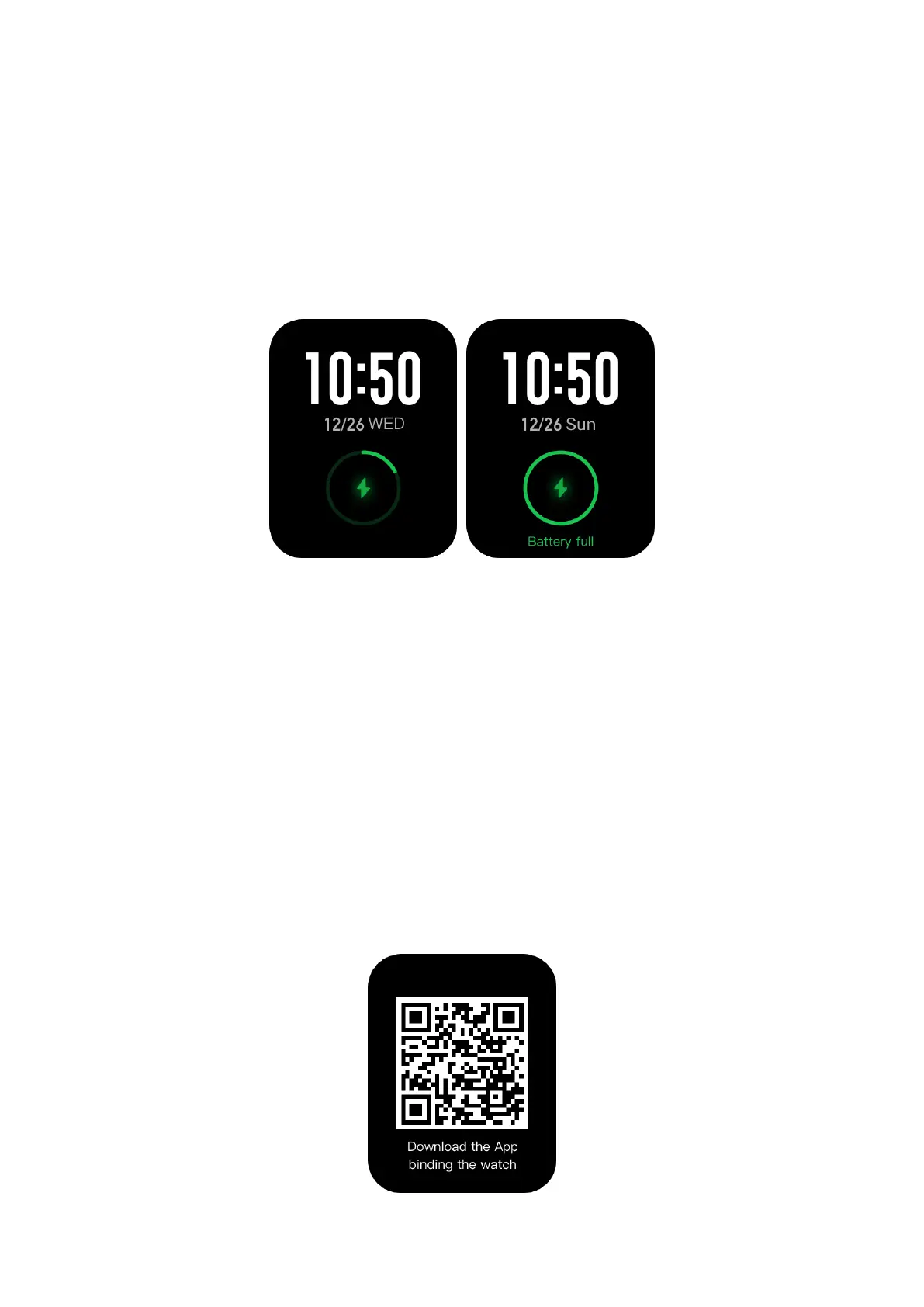2、 When placing the watch into the power socket, it's required to keep the
watch in a proper direction and position. Be sure that the metal contacts on
the back of the watch are closely connected to the charging base.
3、 The screen will display the charging reminder when the watch is placed
properly.
2. Features
Download the Amazfit app via the mobile phone before using Amazfit GTS.
You cannot use the entire watch functions nor save and upload watch data to
your personal cloud account until the watch is paired by using the Amazfit app.
2.1 Device Pairing and Unpairing
1、 Please download the Amazfit app from Apple Store or Google play store,
and register or log into your account.
