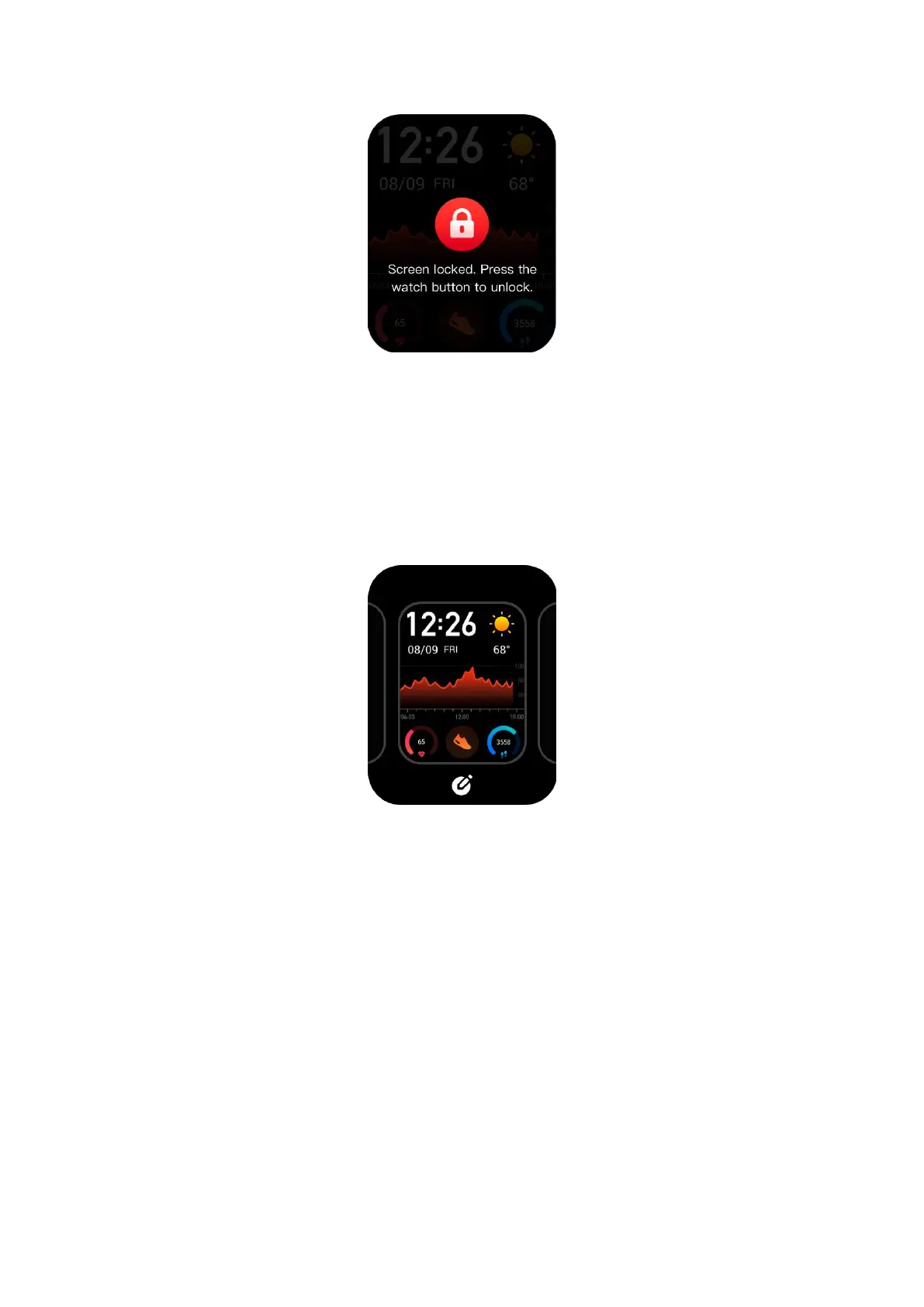2.3 Replace the Watch Face
1、To replace the watch face on the watch: Long press the watch face page for
2s, or go to "Settings – Watch face", slide left and right to scan the watch face,
and tap one to complete replacement.
2、Go to the Watch Face Settings page. If you see a small icon under the
thumbnail, it means the watch face is editable. The highlighted area means the
box has been checked, and you can tap or slide to switch the functions
available in the checked box. The gray area means the box can be checked by
tapping.
