
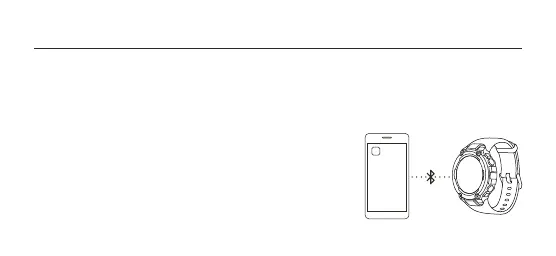 Loading...
Loading...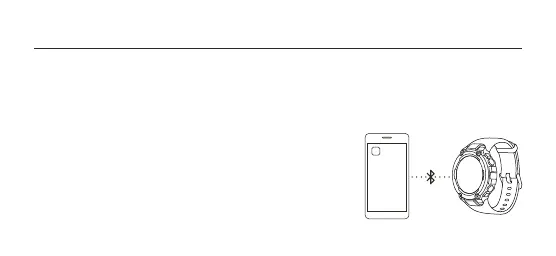
Do you have a question about the Amazfit T-Rex and is the answer not in the manual?
| Shape | Round |
|---|---|
| Color name | Gun Grey |
| Closure type | Single prong strap buckle |
| Band material | - |
| Removable strap | Yes |
| Watch case color | Gray |
| Waterproof up to | 50 m |
| Market positioning | Smartwatch |
| Protection features | Splash proof, Waterproof |
| Watch case material | Polymer |
| Display type | Digital |
| Display diagonal | 1.3 \ |
| Watch glass type | Corning Gorilla Glass 3 |
| Display resolution | 360 x 360 pixels |
| Display technology | AMOLED |
| Built-in microphone | No |
| Mobile operating systems supported | Android 5.0, Android 5.1, Android 7.0, Android 7.1, Android 7.1.2, Android 8.0, Android 9.0, iOS 10.0, iOS 11.0, iOS 11.4, iOS 12, iOS 13 |
| Heart rate sensor type | Optical |
| Battery capacity | 390 mAh |
| Battery life (max) | 480 h |
| Battery life (GPS mode) | 20 h |
| Bluetooth version | 5.0 |
| Headphone connectivity | Bluetooth |
| Width | 47.7 mm |
|---|---|
| Weight | 58 g |
| Thickness | 13.5 mm |