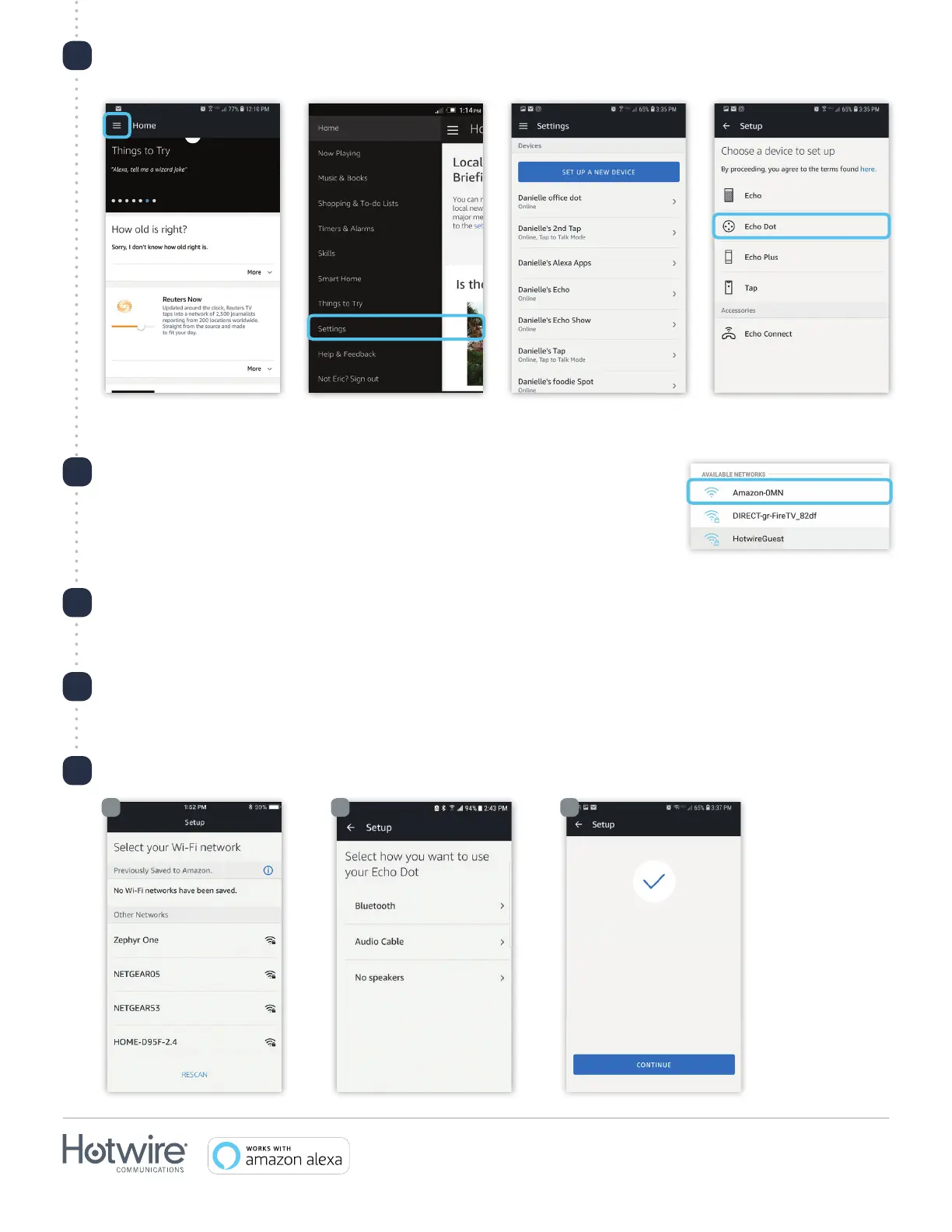5
Press the icon located at the top left of the screen > select “Settings” > “Set Up a new Device” >
select “Echo Dot”. Your Dot is in setup mode if the Dot has the circling orange ring on the top.
6
After selecting your language you will then be prompted to connect
your phone to the Echo Dot via Wi-Fi , the network name will be in
this format: Amazon-XXX. You can find this screen in your phone
Wi-Fi settings.
7
You will then be prompted to choose your home’s Wi-Fi network. Select the appropriate
network and enter your home Wi-Fi password.
8
Select how you want to hear your Echo Dot’s audio. If no external speakers are being connected,
select “No speakers”.
9
You are now ready to start using your Echo Dot!
7 8
9
The Amazon Echo Dot is given away by Hotwire Communications. Amazon is not a sponsor of this promotion. Fision and Hotwire Communications are registered trademarks. © 2018 Hotwire Communication, Ltd. All rights reserved.
Connected to Dot
For Amazon Echo Dot support,
please visit: https://goo.gl/bzziJB
NOTE
:
if you would like to disable voice purchases you can do that in the “Settings” menu by navigating
to the “Alexa Account” section > select “Voice Purchasing” > toggle “Purchase by voice” off.