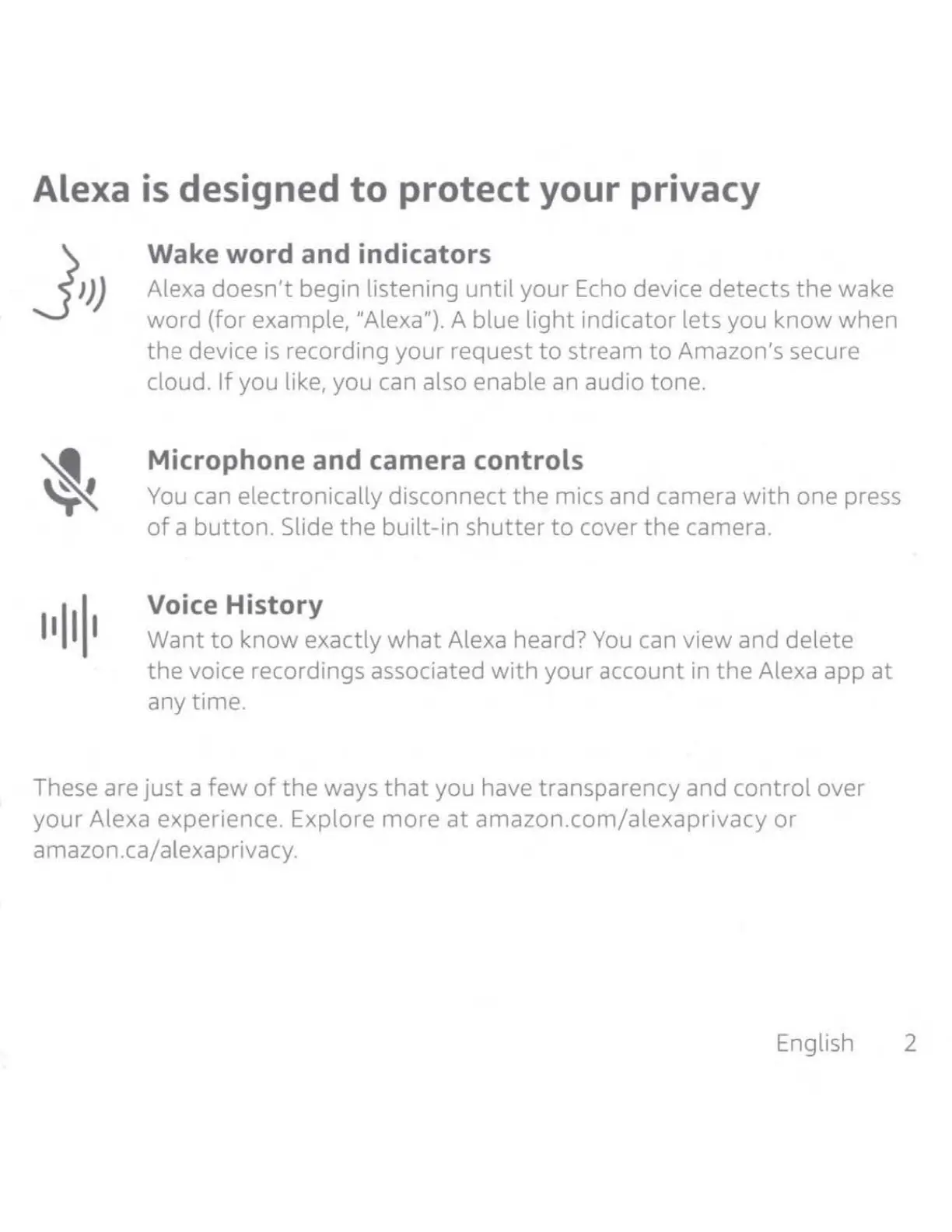Alexa
is
designed
to
protect your privacy
Wake word and indicators
Alexa doesn't begin listening
until
your
Echo
device detects
the
wake
word (for example, "Alexa"). A blue
light
indicator lets you know when
the
device
is
recording your request
to
stream
to
Amazon's secure
cloud.
If
you like, you can also enable
an
audio tone.
Microphone and camera controls
You
can electronically disconnect
the
mies and camera
with
one press
of
a
button.
Slide
the
built-in
shutter
to
cover the camera.
Voice History
Want
to
know exactly
what
Alexa heard?
You
can view and delete
the
voice recordings associated
with
your
account in
the
Alexa app at
any time.
These are
just
a
few
of
the
ways
that
you have transparency and
control
over
your
Alexa experience. Explore
more
at
amazon.com/alexaprivacy
or
amazon.ca/alexaprivacy.
English 2
