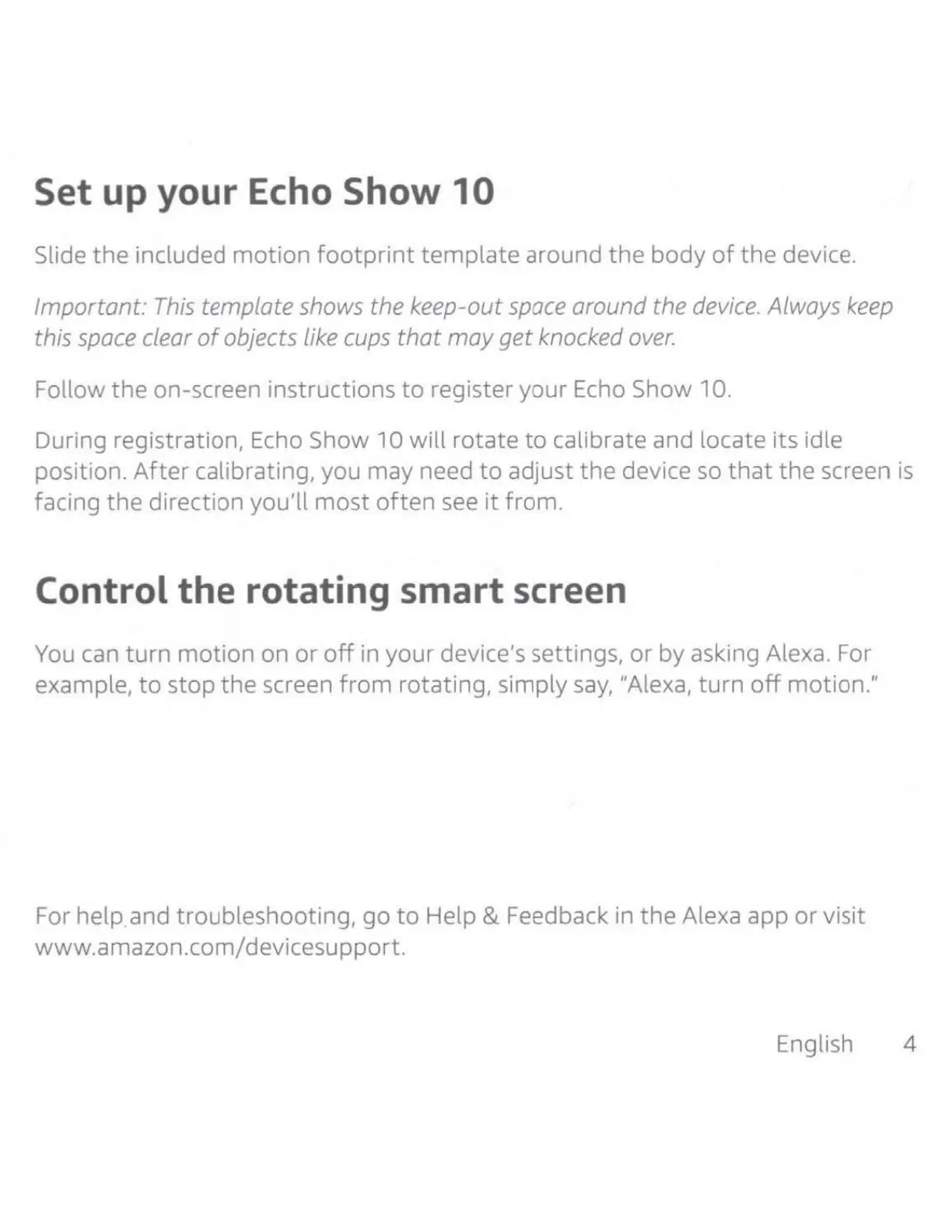Set up your Echo Show
10
Slide
the
included
motion
footprint
template around
the
body
of
the
device.
Important:
This template shows the keep-out space around the device. Always keep
this space clear
of
objects like cups
that
may
get
knocked
over.
Follow the on-screen instructions
to
register your Echo Show 10.
During registration, Echo Show 10 will rotate
to
calibrate and locate its idle
position.
After
calibrating, you may need
to
adjust
the
device
so
that
the screen
is
facing
the
direction you'll
most
often
see
it
from.
Control the rotating
smart
screen
You
can
turn
motion on or
off
in your device's settings,
or
by asking Alexa. For
example,
to
stop the screen
from
rotating, simply
say,
"Alexa,
turn
off
motion."
For help.and troubleshooting, go
to
Help & Feedback
in
the Alexa app or visit
www.amazon.com/devicesupport.
English 4
