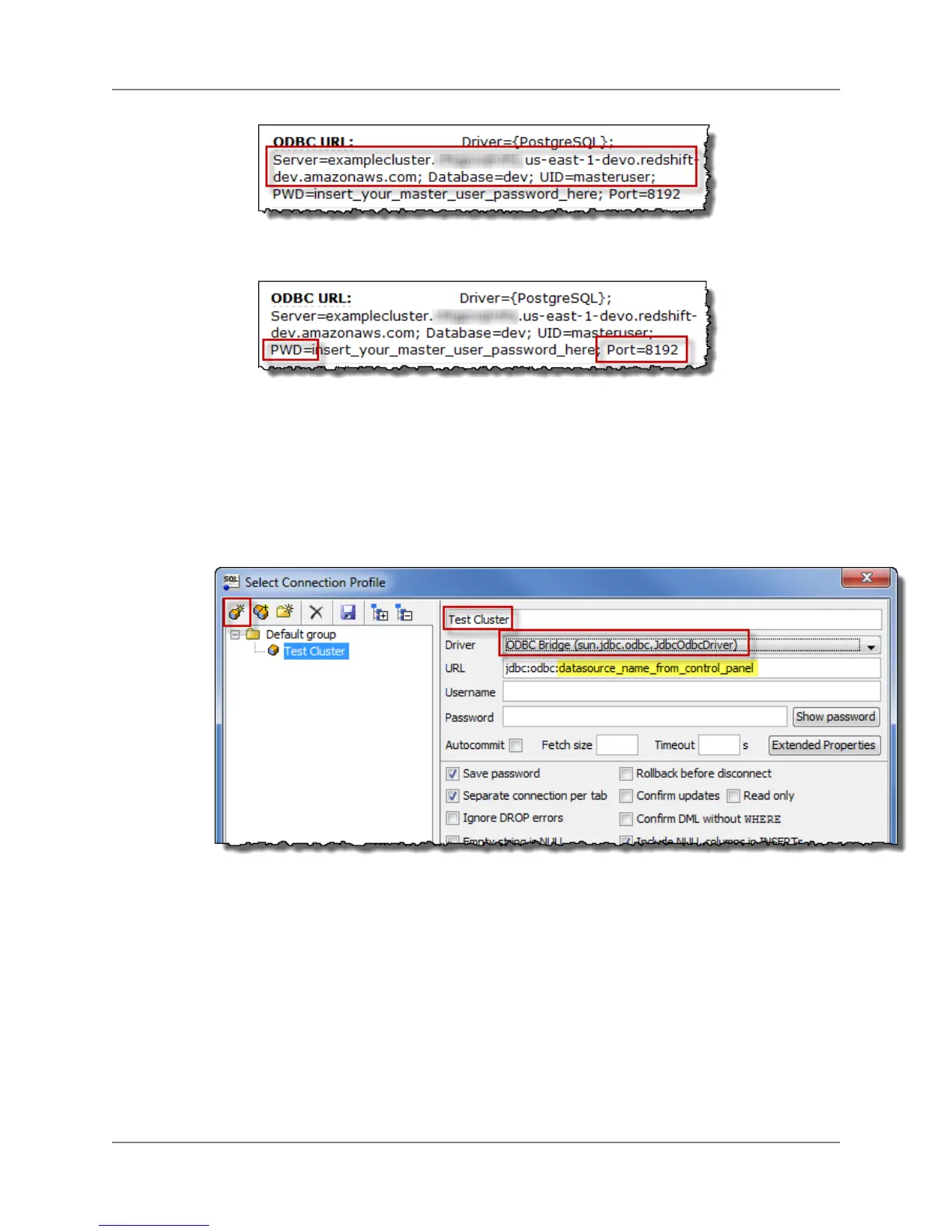• In the Password box, type the password that you created for the master user.
• In the Port box, type the port number from the ODBC URL you copied in step b.
2. Launch SQL Workbench/J with the 32-bit or 64-bit version that matches your operating system
version.The Select Connection Profile dialog box appears.Type a name for your Connection
Profile that will appear in the navigation pane.
3. In the Driver box, click ODBC Bridge (sun.jdbc.odbc.JdbcOdbcDriver).
4. In the URL box, replace datasource_name_from_control_panel with the exact data source
name that you used when you set up the PostgreSQL ODBC Unicode driver.
For example, you would change jdbc:odbd:datasource_name_from_control_panel to
jdbc:odbc:PostgreSQLRedshift.
API Version 2012-12-01
101
Amazon Redshift Management Guide
Setting Up the SQL Workbench Client