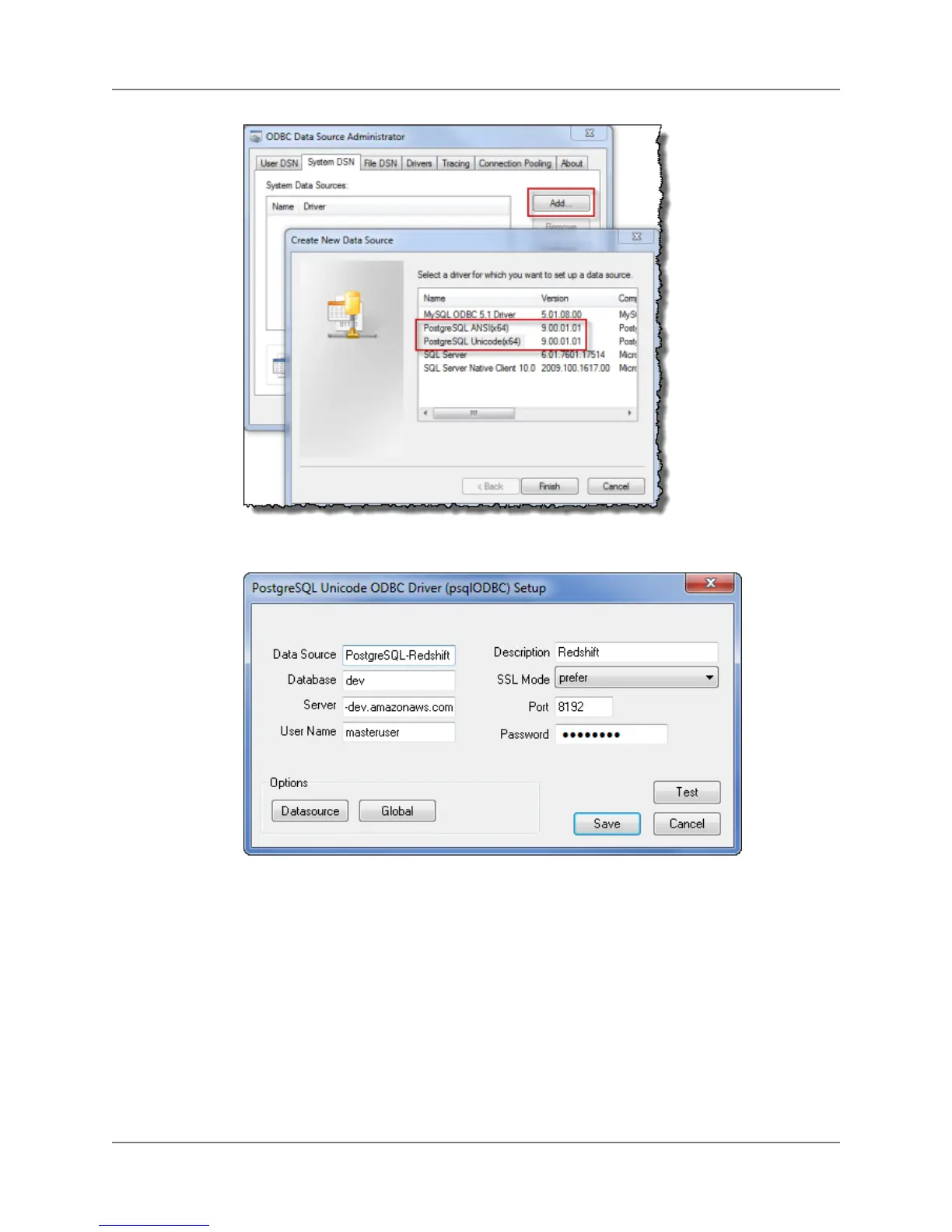e. In the PostgreSQL ODBC Unicode Driver Setup dialog box, do the following. When all the
settings are as you want them, click Save.
• In the Data Source box, type a name, or accept the automatically generated name. Make a
note of this name; you’ll need it later.
• (Optional) In the Description box, type a description for your reference.
• In the SSL Mode box, click the mode that you want. For best results, we recommend the
prefer setting.
• In the Server box, type the server string from the ODBC URL you copied in step b.
• In the Database box, type the Database string from the ODBC URL you copied in step b.
• In the User name box, type the UID string from the ODBC URL you copied in step b.
API Version 2012-12-01
100
Amazon Redshift Management Guide
Setting Up the SQL Workbench Client