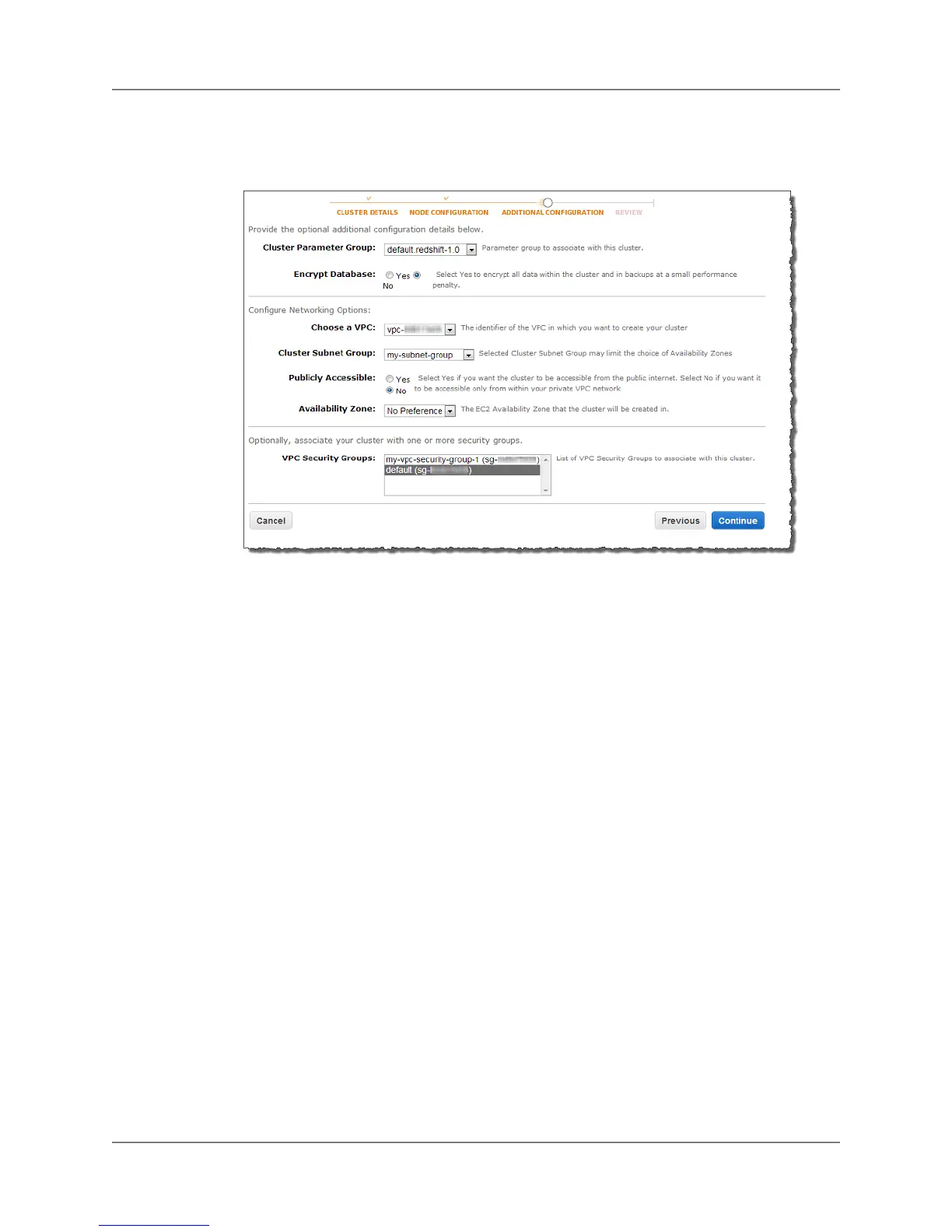In the following example, a VPC, a VPC security group, and cluster subnet group are specified.
The cluster is marked as not publicly accessible, and no preference is selected for the availability
zone.
6. On the REVIEW page, review the details of the cluster. If everything is satisfactory, click Launch
Cluster to start the creation process. Otherwise, click Back to make any necessary modification,
and then click Continue to return to the Review page.
Note
Some cluster properties such as Database Port and Master User Name cannot be modified
later. If you need to change them, use the Back link to change them now.
API Version 2012-12-01
12
Amazon Redshift Management Guide
Creating a Cluster
