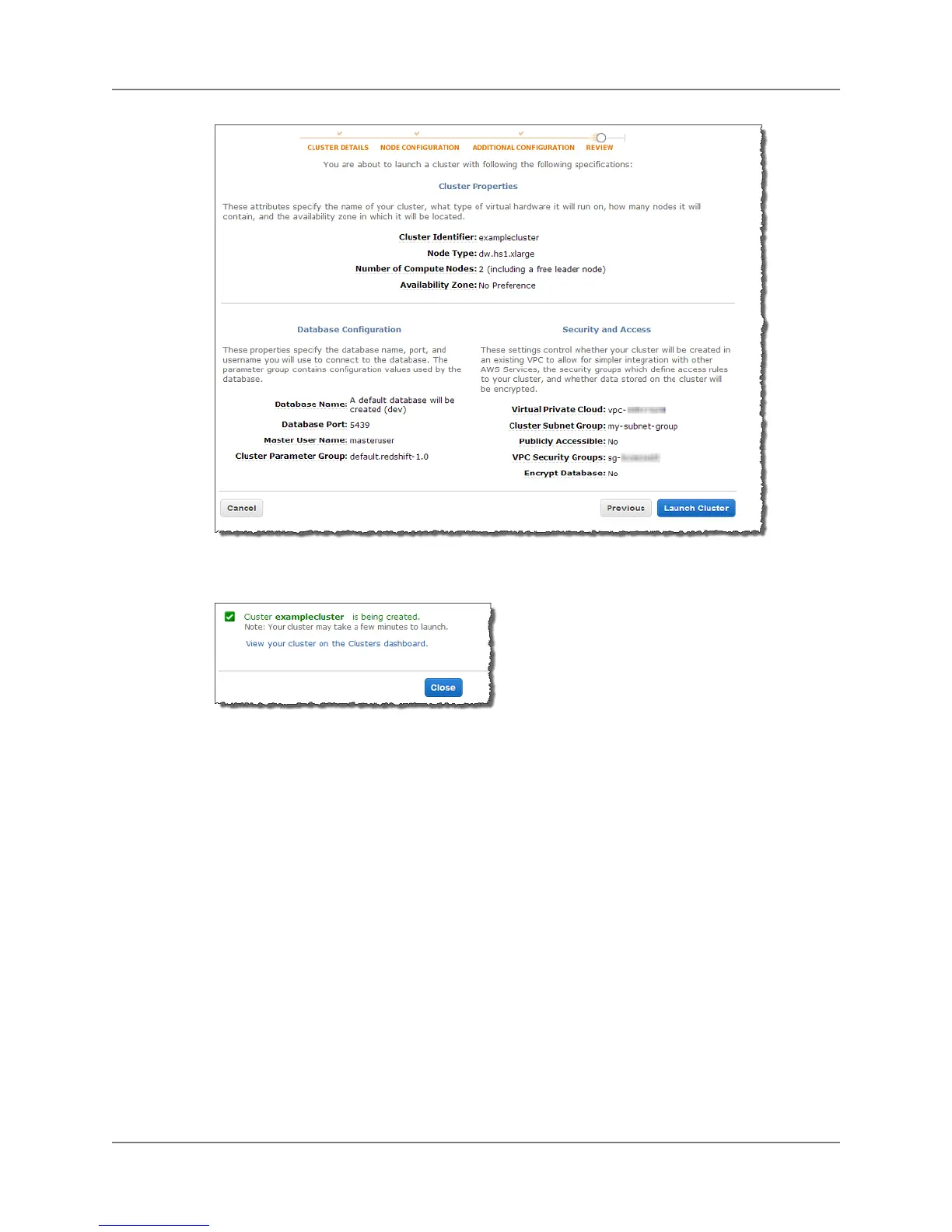7. After you initiate the creation process, click Close.The cluster may take several minutes to be ready
to use.
You can monitor the status of the operation in the performance dashboard.
Modifying a Cluster
After you have created a cluster, you can modify some of its configuration options. For example, you can
associate a different parameter group or security groups.You can also change the cluster maintenance
window, the master user credentials, and the automated snapshot retention period. All of these changes
take effect only after the cluster is restarted.
If you decrease the automated snapshot retention period, existing automated snapshots that fall outside
of the new retention period are deleted. For information about working with snapshots, see Amazon
Redshift Snapshots (p. 52).
To modify a cluster
1. Sign into the AWS Management Console and open the Amazon Redshift console at
https://console.aws.amazon.com/redshift.
2. In the navigation pane, click Clusters.
3. Under Performance Status, click the magnifying glass icon beside the cluster that you want to
modify.
API Version 2012-12-01
13
Amazon Redshift Management Guide
Modifying a Cluster
