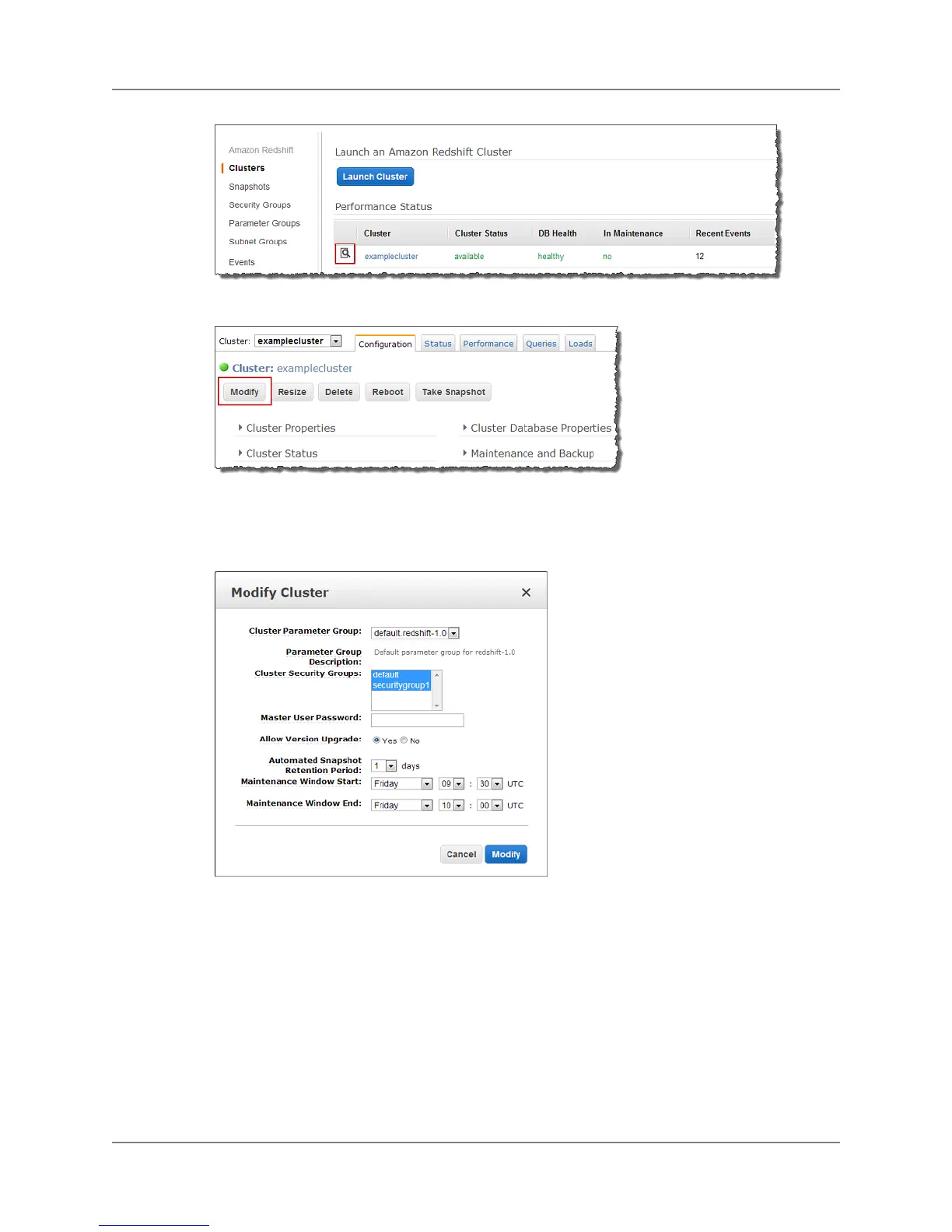4. In the cluster summary page, click Modify.
5. In the Modify Cluster dialog box, make the changes to the cluster, and then click Modify.
In the following example, a cluster not provisioned in a VCP is modified so that two security groups
are associated with the cluster.To associate multiple security groups with a cluster, you can select
multiple items from the Cluster Security Groups list.
In the following example, a cluster provisioned in a VPC is modified so that two VPC security groups
are selected to be associated with the cluster.To associate multiple VPC security groups with a
cluster, you can select multiple items from the VPC Security Groups list.
API Version 2012-12-01
14
Amazon Redshift Management Guide
Modifying a Cluster
