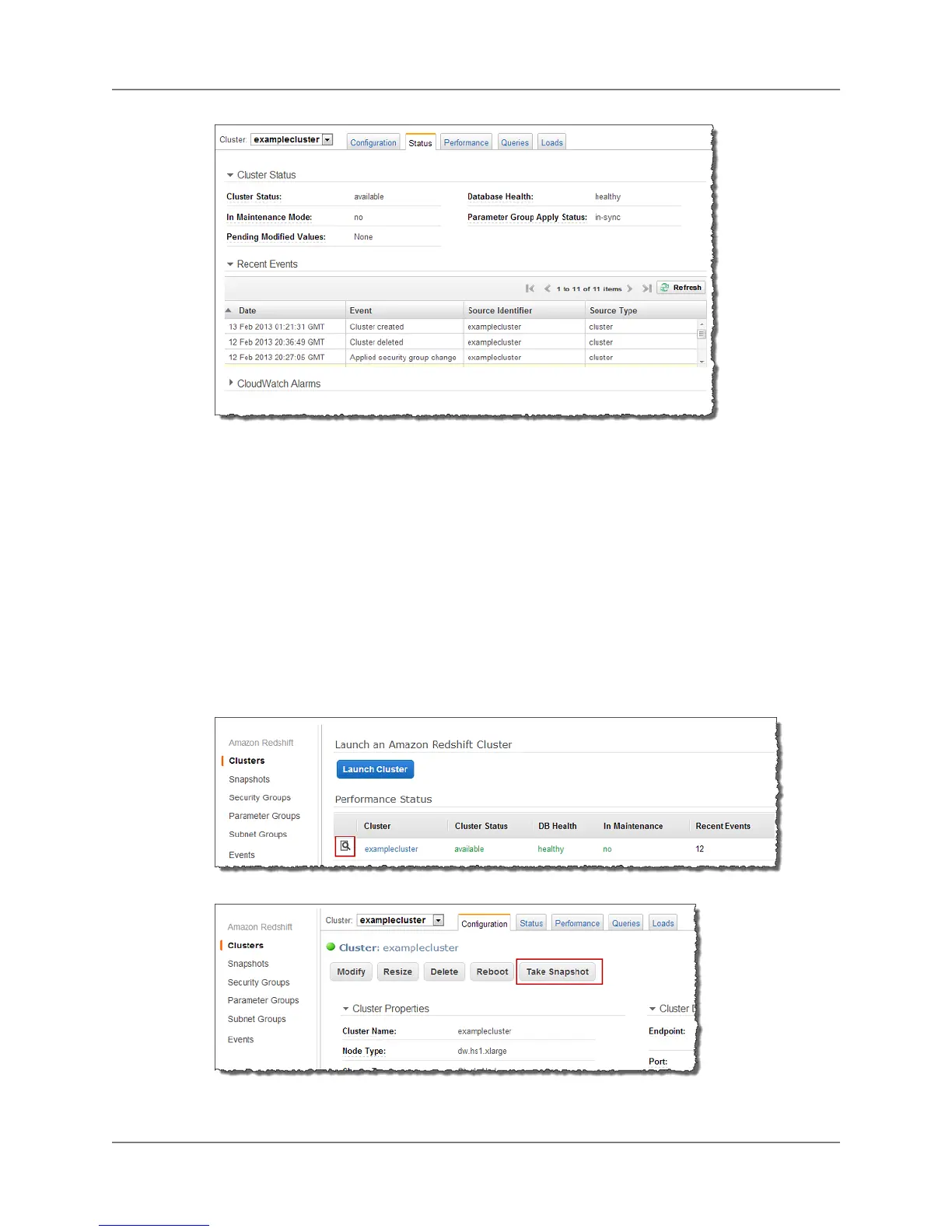Taking a Snapshot of a Cluster
You can take a snapshot of your cluster from the Configuration tab of your cluster as shown below.You
can also take a snapshot of your cluster from the snapshots part of the Amazon Redshift console (see
Managing Snapshots Using the Console (p. 54)).
To take a snapshot of a cluster
1. Sign into the AWS Management Console and open the Amazon Redshift console at
https://console.aws.amazon.com/redshift.
2. In the navigation pane, click Clusters.
3. Under Performance Status, click the magnifying glass icon beside the cluster for which you want
to take a snapshot.
4. In the Configuration tab, click Take Snapshot.
5. In the Create Snapshot dialog box, do the following:
API Version 2012-12-01
20
Amazon Redshift Management Guide
Taking a Snapshot of a Cluster